Just a few hours ago we told you about the renewed dialog boxes for the authorizations but, apparently, it is not the only revised element in a perspective Material 3 Expressive that Google is releasing for Pixel users who perform the Beta 2 of Android 16 QPR1.
Specifically, also the menu Security and privacy system settings and session Dashboard Privacy are receiving small changes, also in Rollout for the beta testers with the Google Play system update in June 2025.
Two other system elements receive a small Redesign with Android 16 QPR1
Pixel users registered in the program Beta of Android, following the update of the Google Play system of June 2025 released in the last few days by Google, are experimenting with some graphic ret ditiesign in various parts of the operating system.
After the Windows of dialogue for authorizations of which we told you previously, it’s up to the section Security and privacy System settings: this section had already been revised with expressive design but not totally.
In the first iteration, in fact, a more accentuated contrast presented than that provided for by the fees of the Material 3 Expressive (white cards, for example) and some elements not aligned to perfection. The following image shows the new look that can bring back the peace of the senses to users obsessed with precision.
Beyond Security and privacyalso the Privacy Dashboard He is receiving a nice refresh. Specifically, two elements change compared to the previous iteration (as well as the one currently available for users of the stable channel).
The graph with the percentage of use that appears at the top was inserted inside a large card, while the individual items were inserted within individual cherries tested. By accessing the information to use a single component, we can see that the chronology also presents the typical design design and the button below (“Manage authorization”) gains the updated version of the color scheme.
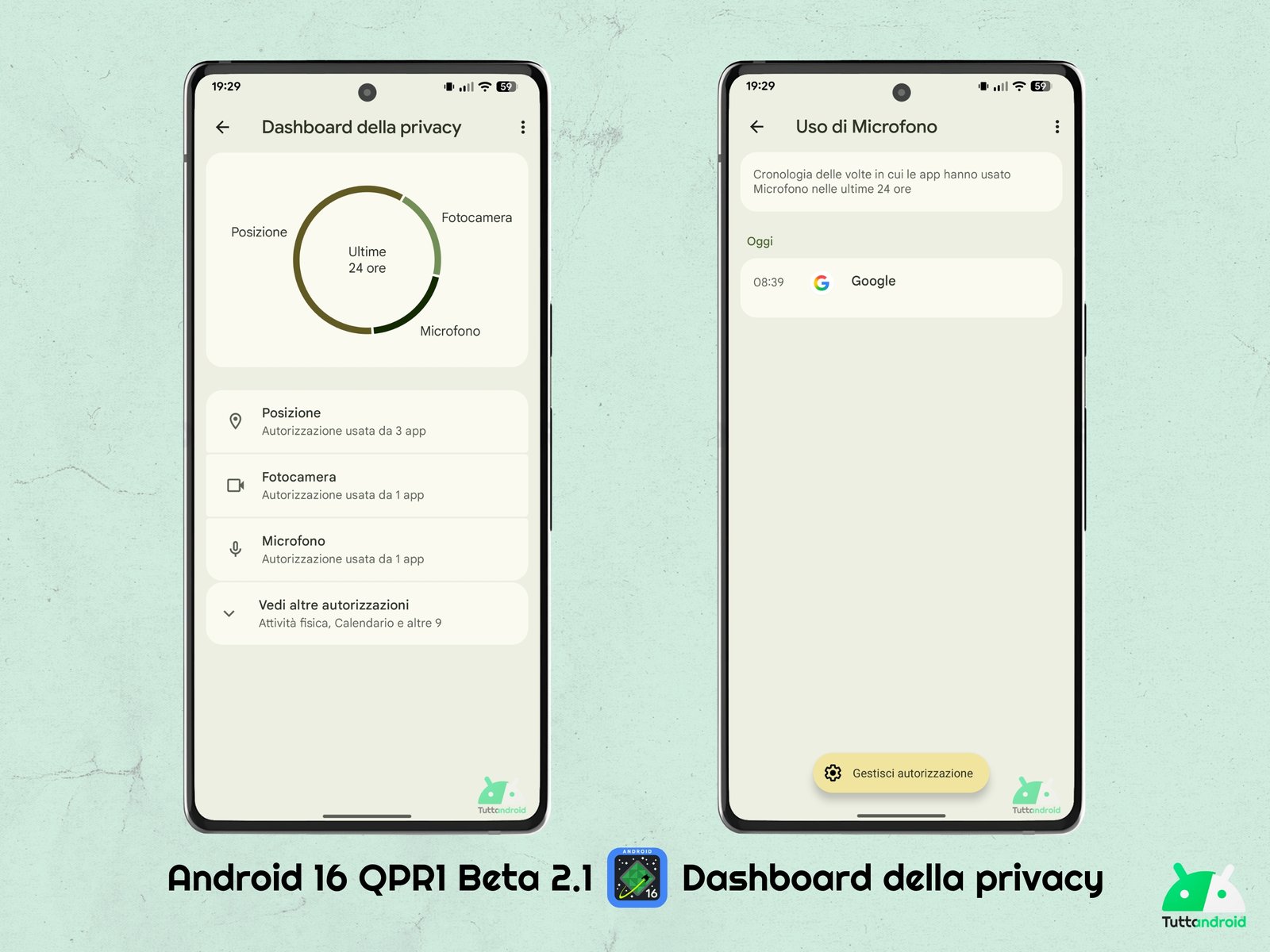
These two innovations arrive with Android 16 QPR1, what will be the first quarterly update of Android 16, or the most recent version of the Android operating system, super interesting because it will bring a totally new graphic design to the pixels on the pixels Material 3 Expressive and other news (such as the new desktop mode).
How to get these two news on the pixels
To obtain the new dialog boxes on Pixel devices, you must first be part of the Beta 16th 16th program where, currently, the development of Android 16 QPR1 is currently underway (we are at Beta 2.1) which will be released in a stable form in September.
In the event that you meet this requirement, it is necessary to check that the Google Play system update in June 2025 is installed on your pixel: just reach the route “Settings> Security and Privacy> System and updates> Google Play system update” and select “Search for updates” If the update is installed on “May 1, 2025”. If the update is present, just proceed with the installation, restarting the device through the special option that will appear at the bottom of the screen.

