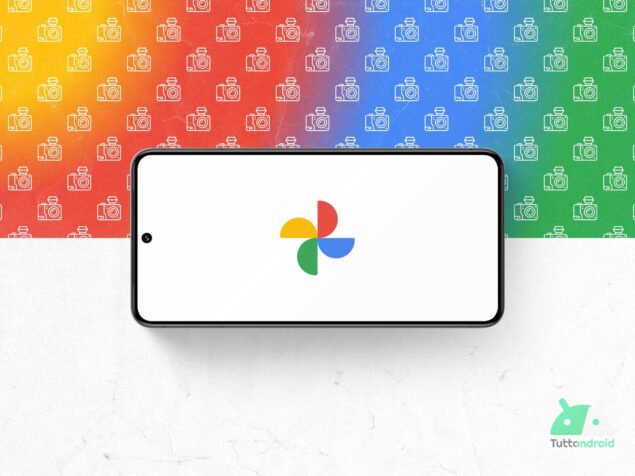Google Photothe default multimedia gallery of the smartphone of the Mountain View giant and increasingly widespread on Android smartphones that do not integrate a proprietary app, awaits two interesting news that go beyond the renewed photo editor promised by Google with the Pixel Drop of June 2025.
The first is the functionality Remix which will allow you to “reinvent” the style of our photos thanks to the AI and which, apparently, will also allow you to animate our photos by transforming them into short videos. The second functionality, still at the beginning of development, which will offer suggestions to delete “superfluous” photos and keep the photo gallery in order.
Index:
- Google Photo: new clues on some functions in development
- The “Remix Video” function will transform the images into short videos
- A function that will suggest the photos to be deleted
- How to download or update the Google photo app
Follow Google Italia on Telegram, Receive news and offers first
Google Photo: new clues on some functions in development
Analyzing the version 7.35 of the Google photo app, the well -known insider Assembradebug discovered important news related to functionality Remix currently under development and, more specifically, he managed to clarify the actual potential of the option Remix video emerged last week.
As anticipated at the opening, there is also room for another development function, this time a solta of utility For users who thanks to it will be able to free space and keep their photo gallery in order.
The “Remix Video” function will transform the images into short videos
The insecurity functionality Remix (Code name Bluejay) of Google Photo, will take advantage of the generative artificial intelligence to allow us to “reinvent” the style of our photos, making them viral.
Last week the option emerged Remix video But, unlike what is assumed in the first instance, it seems that this option will not allow to reinvent the videos but will allow you to animate our photos, transforming them into short videos. The pitfall Assembradebug He managed to activate the functionality, allowing us to give it a first glance (via Android Authority).
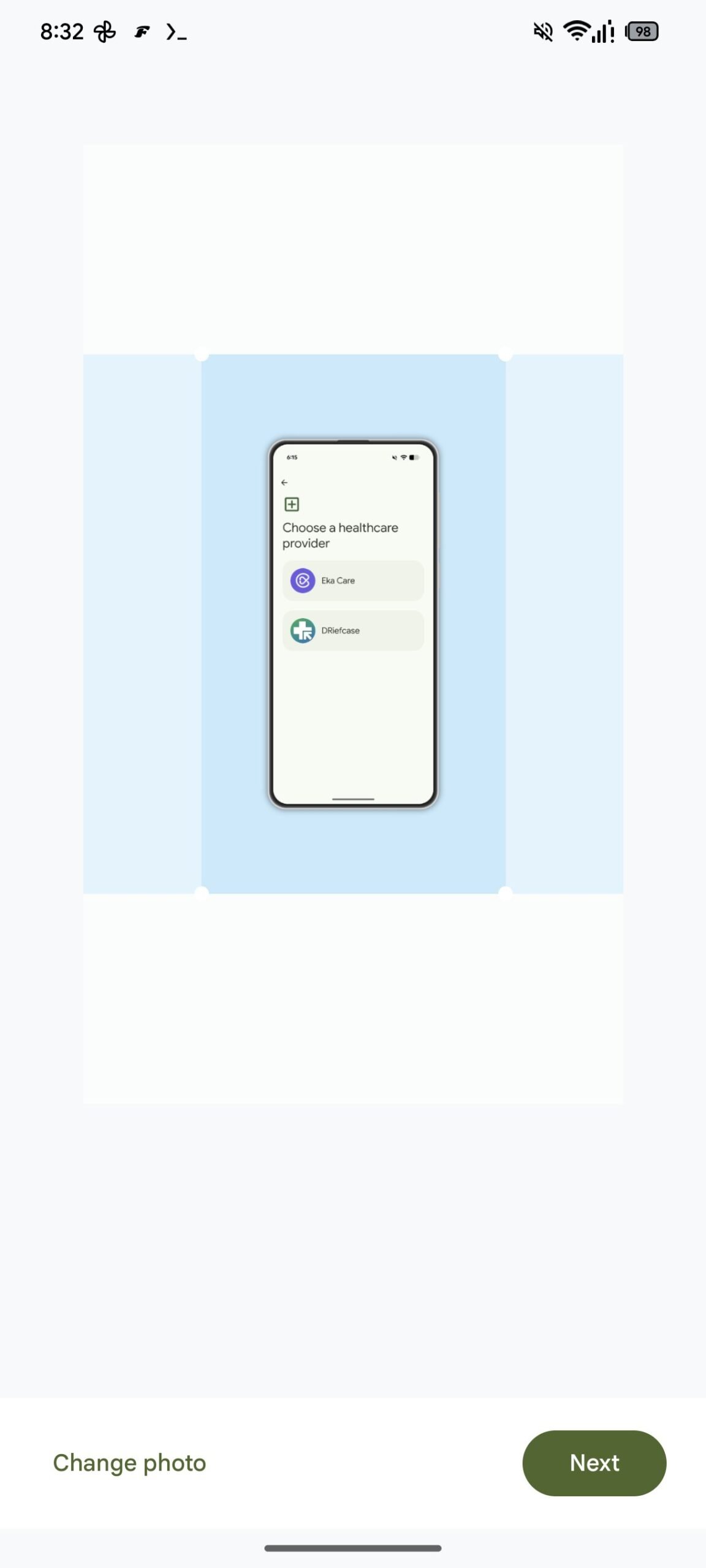
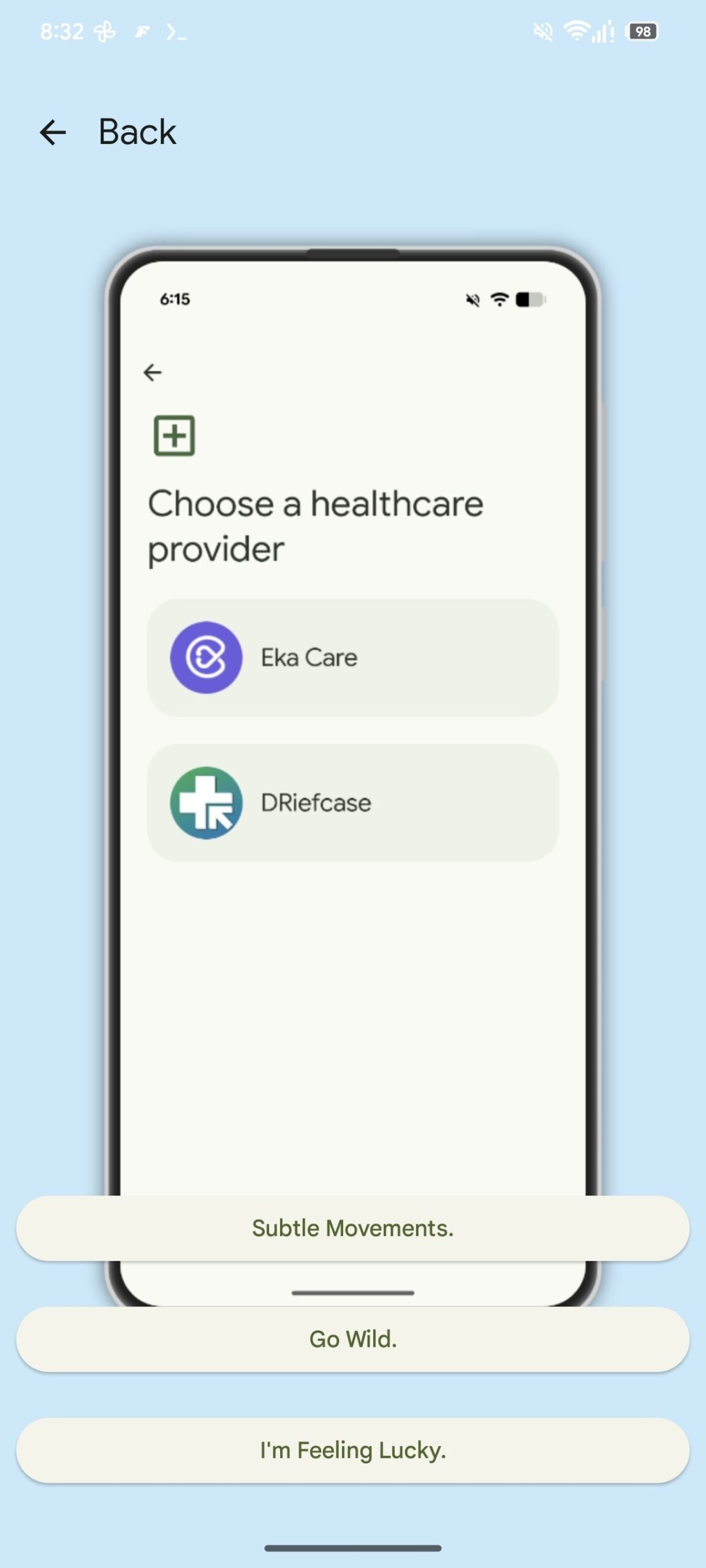
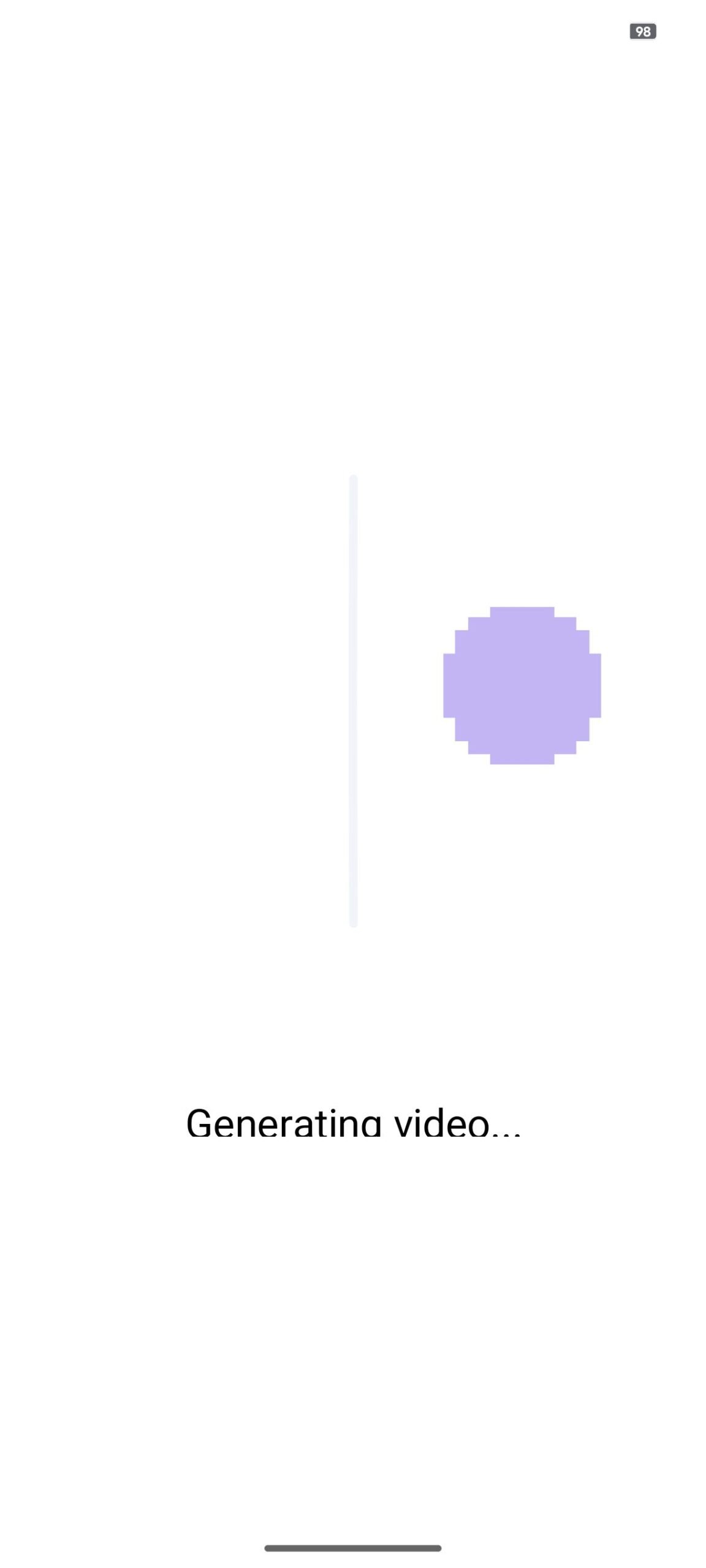
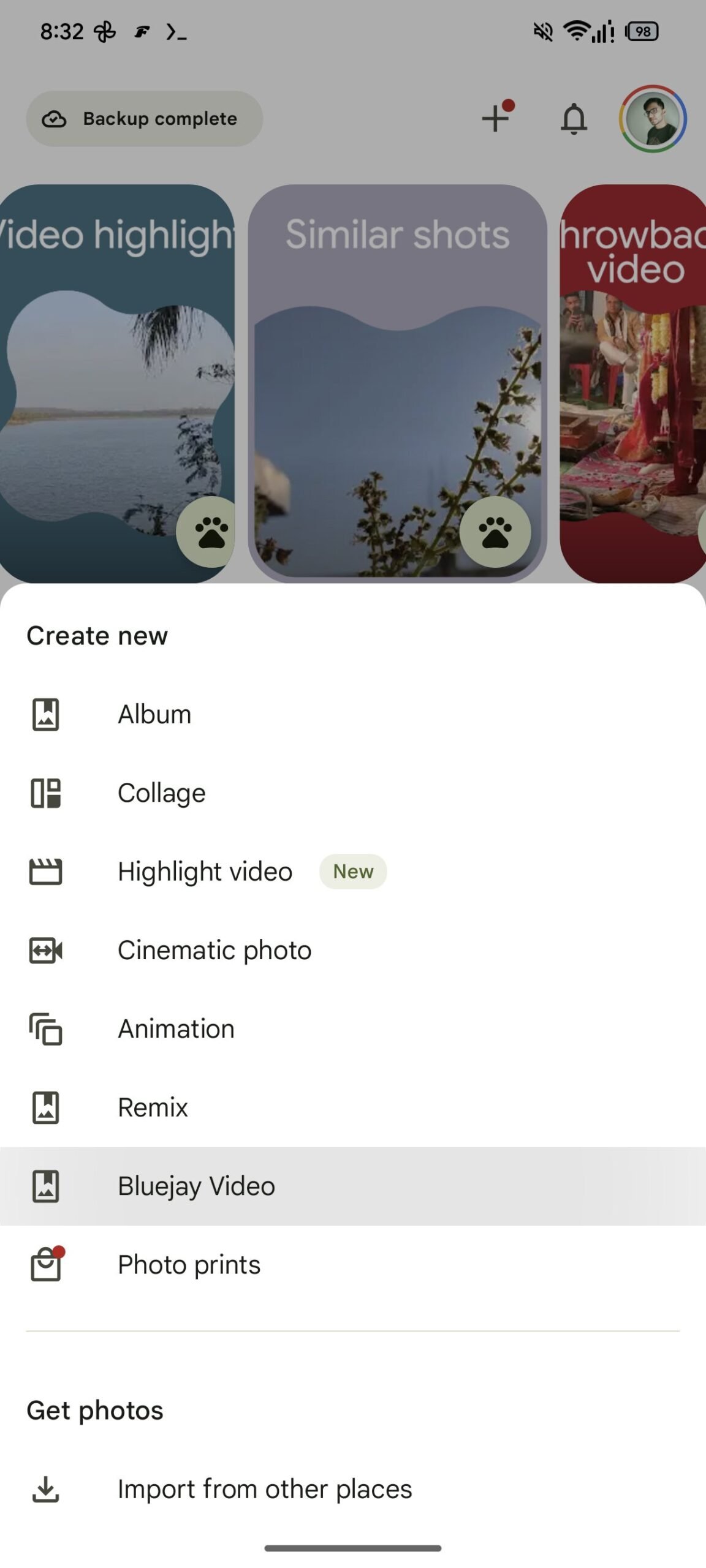
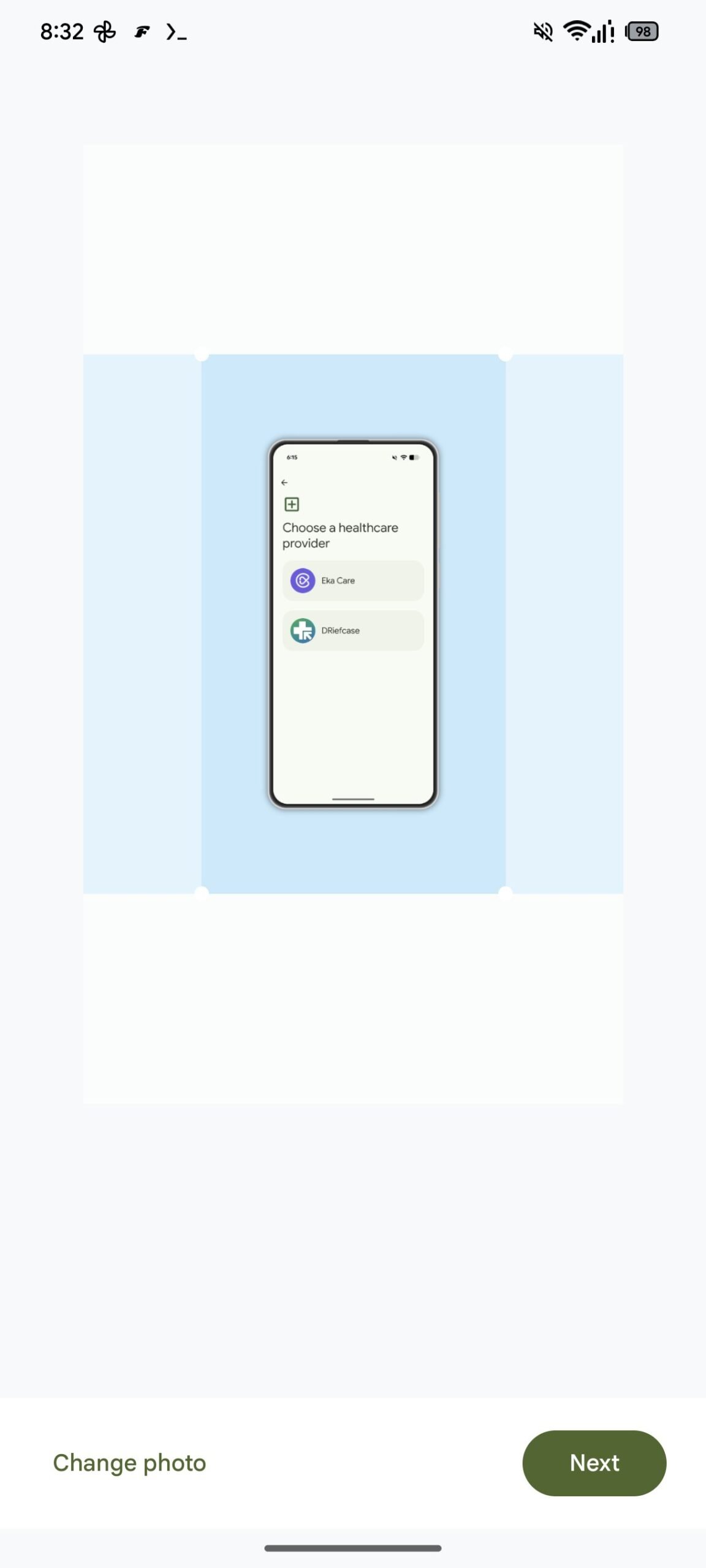
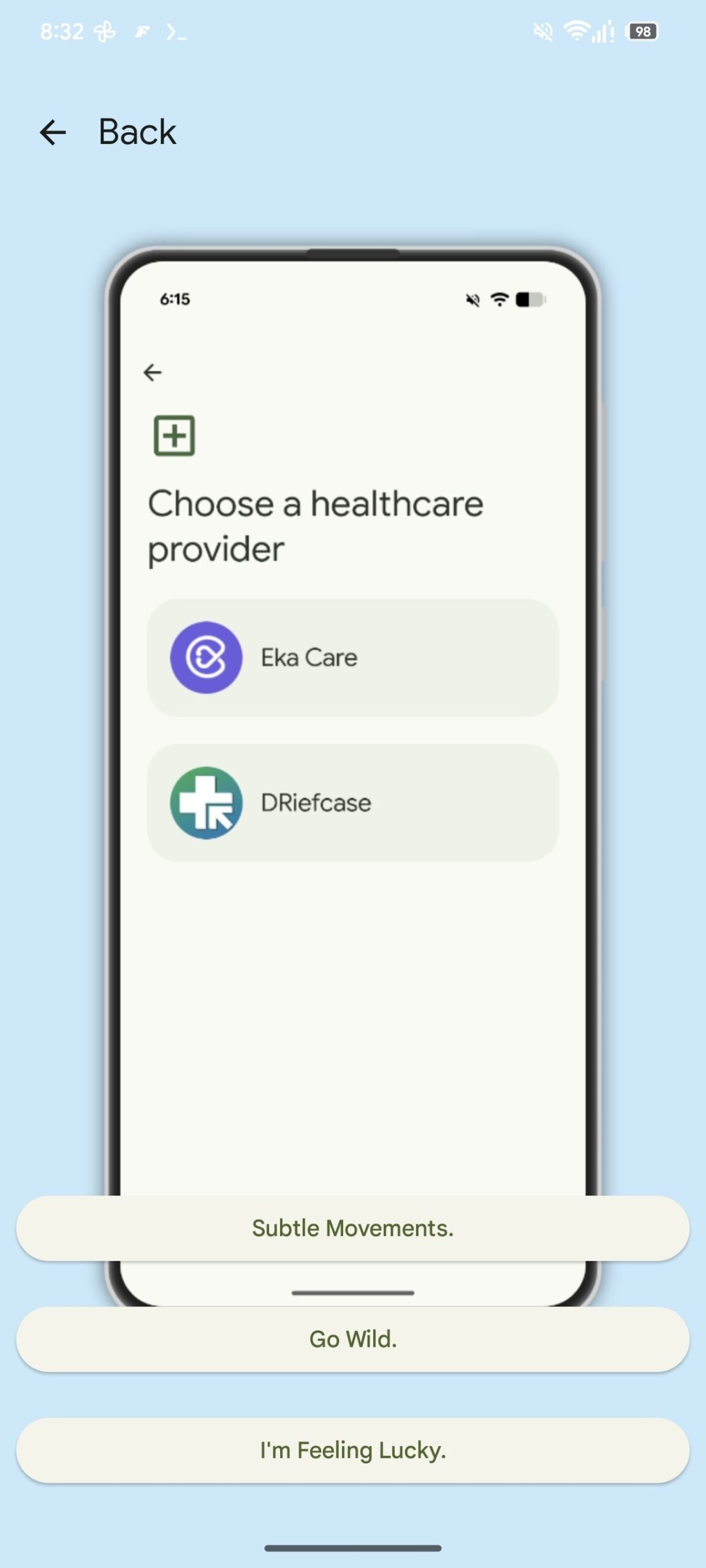
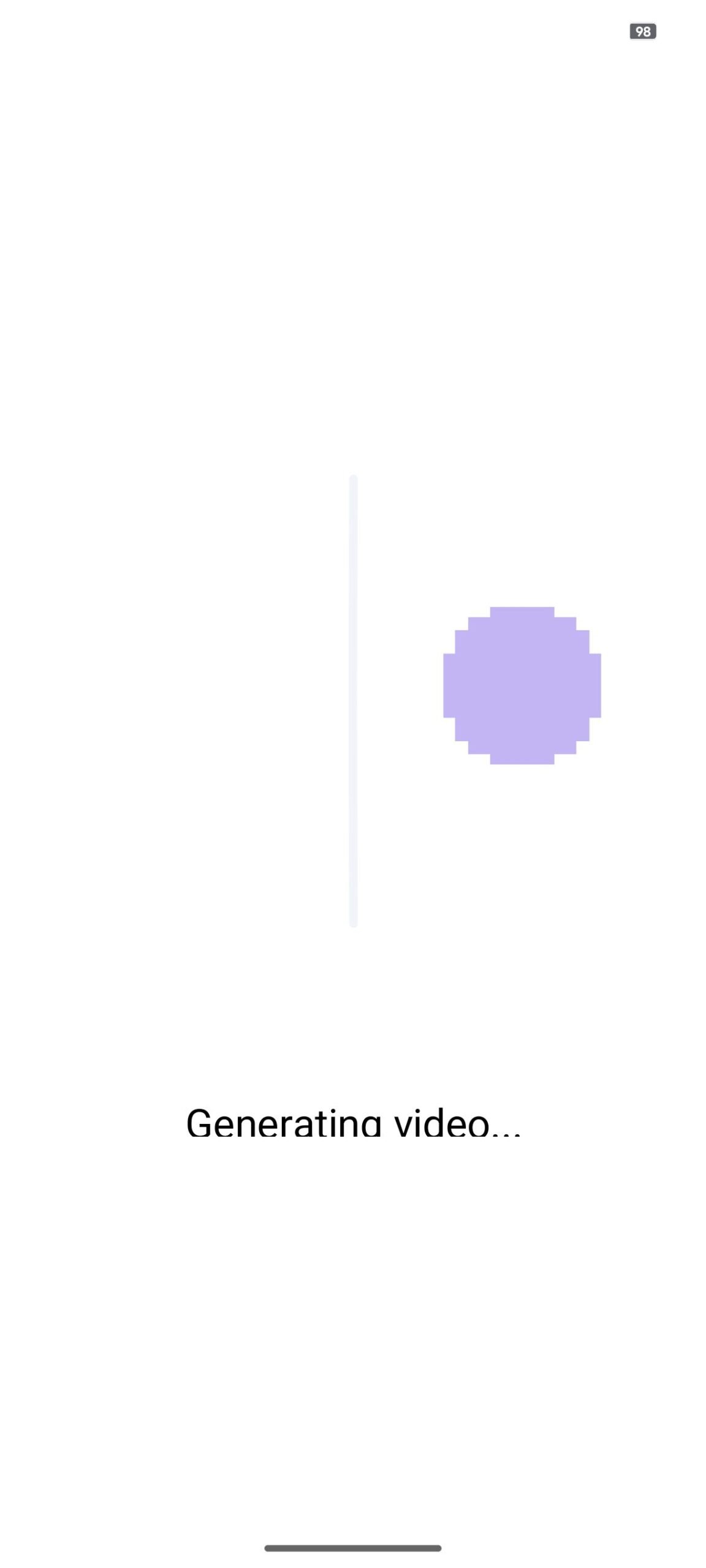
Remix video It will be accessible via the “+” button located in the heading bar of the Google photo app. By carrying out a tap on functionality, we can select a photo and, after cutting it in 9:16 format, we can choose between three different styles to “animate it”:
- Imperceptible movements (Subtle Movements)
- Unleashed (Go Wild)
- I feel lucky (I’m feeling lucky)
Once this choice has been made, the app will begin to generate the video. At the moment, however, Remix video It is not working: the functionality is developing and equipped with an unprocessed user interface; You will certainly emerge new details with the next versions of Google Photo.
A function that will suggest the photos to be deleted
Going further, it seems that the development team is developing a functionality that aims at offer suggestions to help users free storage space by eliminating superfluous photos (via Android Authority).
This new functionality is suggested by some strings of code that also reveal some clues to the operation: it seems that the app will offer the suggestions after users have selected and manually eliminated some multimedia files; In addition, if not satisfied, users will be able to disable these suggestions.
we found some photos you might with delete
Clean up Your Library
Try a New Detering Experience Whenever You Select and Delete %1 $ D or More Photos
We found More Photos You Might Want To delete
Review
Review suggestions
Turn Off suggestions
Delete suggestions Styx Whenever you select and delete %1 $ D or More Photos
It seems that this functionality is still in the development phase, so much so that not even the usual Assembradebug he managed to activate the user interface connected to it. To officially know it, it is likely that we will have to wait a little longer.
How to download or update the Google photo app
To download or update the app Google Photo On an Android device, just reach the page dedicated to the app on the Google Play Store (via the Badge below) and possibly make a tap on “Install” (if you do not install it) or on “Update” (if you mark the presence of an update).