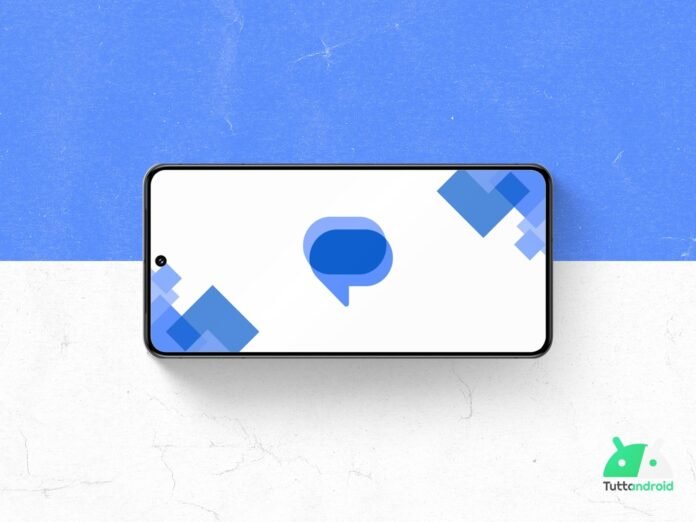Let’s go back to dealing with Google Messagesthe default app for SMS, MMS and Chat RCS on the smartphones of the Pixel series and on the Android smartphones of producers who do not implement a special owner app.
For the Google messaging app is a period of great changes, between Redesign in view Material 3 Expressive that is increasingly reaching more users and new features, such as Posticip chatwhose Rollout was started for the beta testers.
Index:
- How many news for Google Messages (currently in Beta)
- The Redesign in Material 3 Expressive sauce reaches multiple users
- The “Posticepa Chat” function is in Rollaout for the beta testers
- How to download or update the Google Messages app
Follow Google Italia on Telegram, Receive news and offers first
How many news for Google Messages (currently in Beta)
We often talk about Google messages to tell you about the “hidden” news which, in the future, will be made available for all users but, in the last week, there are many features that the development team is making available to users of the stable channel and beta tester.
Unfortunately, as often happens when it comes to releases for release for beta testers, not all changes are available for all users simultaneously: we, for example, have experienced some news on a device, and other news about others. Let’s analyze them individually.
The Redesign in Material 3 Expressive sauce reaches multiple users
We have already talked about it in the last week, also telling you about the new Galleria and App camera look: Google Messages It is one of the first apps Made by Google to receive the long -awaited Redesign in Salsa Material 3 Expressive.
In the last few hours, it seems that this Redesign is reaching an increasing number of Beta Tester, a symptom of a release on the ever closer stable channel. Here are the main changes:
- Initial screen
- The part where the chats are present presents the corners at high rounded
- Increases the size of images and texts
- The various conversations are more spaced from each other
- By selecting a chat, it is surrounded by a contrasting pill with the background.
- “Start chat” screen
- All contact cards, including the item to chat with Gemini, are enclosed inside cards, incorporated for “categories” (the letter with which the name of the contact begins)
- The button “Create group” It is now centered and extends throughout the width of the screen
- The field “Digita name, telephone number or email” follows the paradigms of expressive design; It is “pulled out” on the top and presented as a textual field in its own right.
- Single chat
- The part containing the conversation presents the corners at high rounded.
- The “+” sharing menu has been redesigned which loses colored icons.

- Multimedia
- New interface for the camera
- New interface for viewing the images received/sent (also in Blcoco)
- New interface to leave a reaction to the images.

- Screen with the info of a group chat
- Possibility to choose an icon for group chat (replaces the individual icons of the participating contacts) between “Illustrations”, “Photos on the device” and images of “Google Photo”
- The option to rename the group has been moved next to the group name (the pencil icon); The dedicated page shows a simple text field.
- The buttons “Video”, “Add people” And “Near” They earn the labels and dynamic colors, they become smaller and are more spaced with each other.
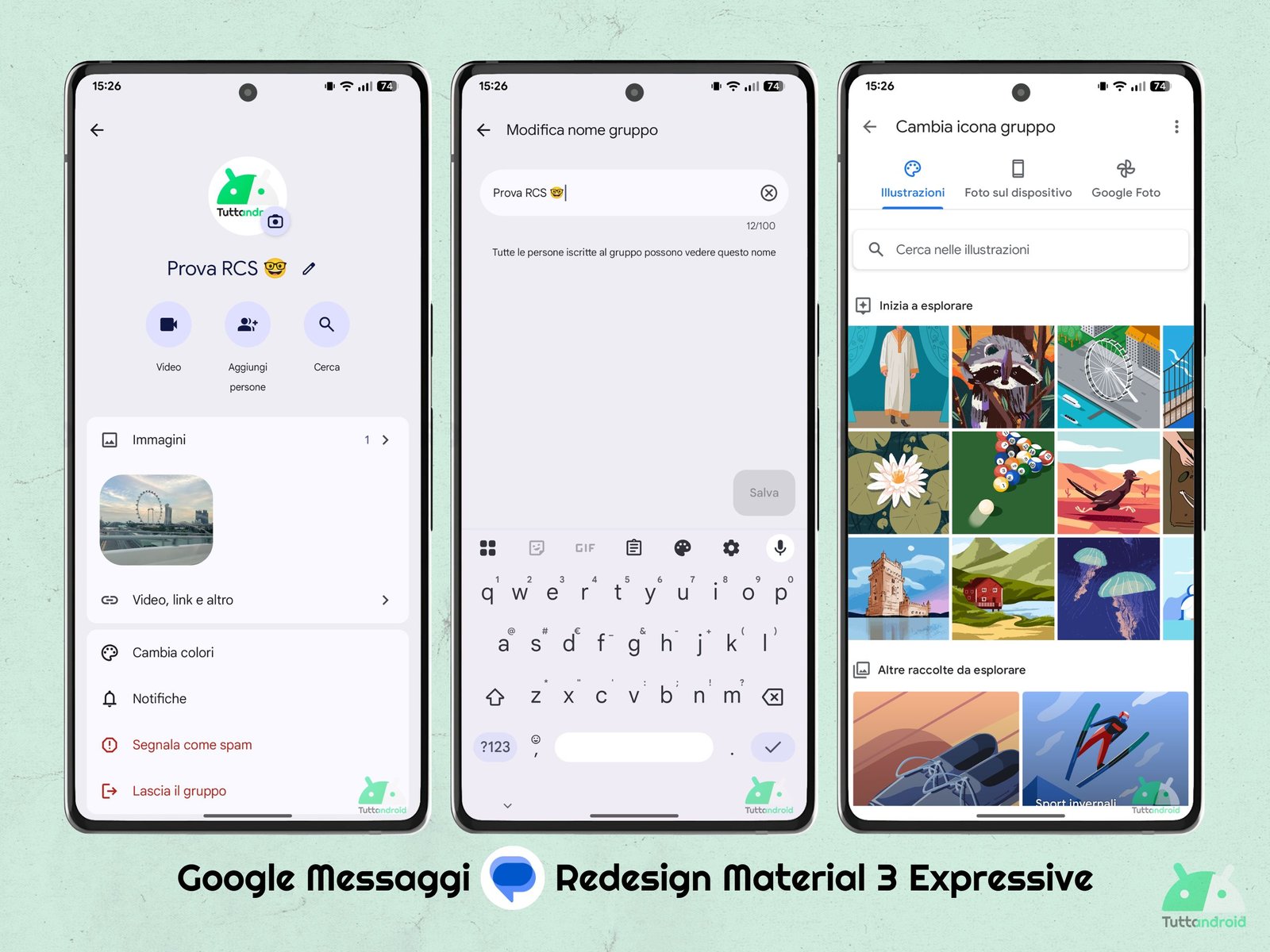
- Research system internal to the app
- New design that includes four lines from two oval buttons instead of two lines with four square buttons
- The search results are offered within weaves, divided by category (“Conversations” And “Contacts”).
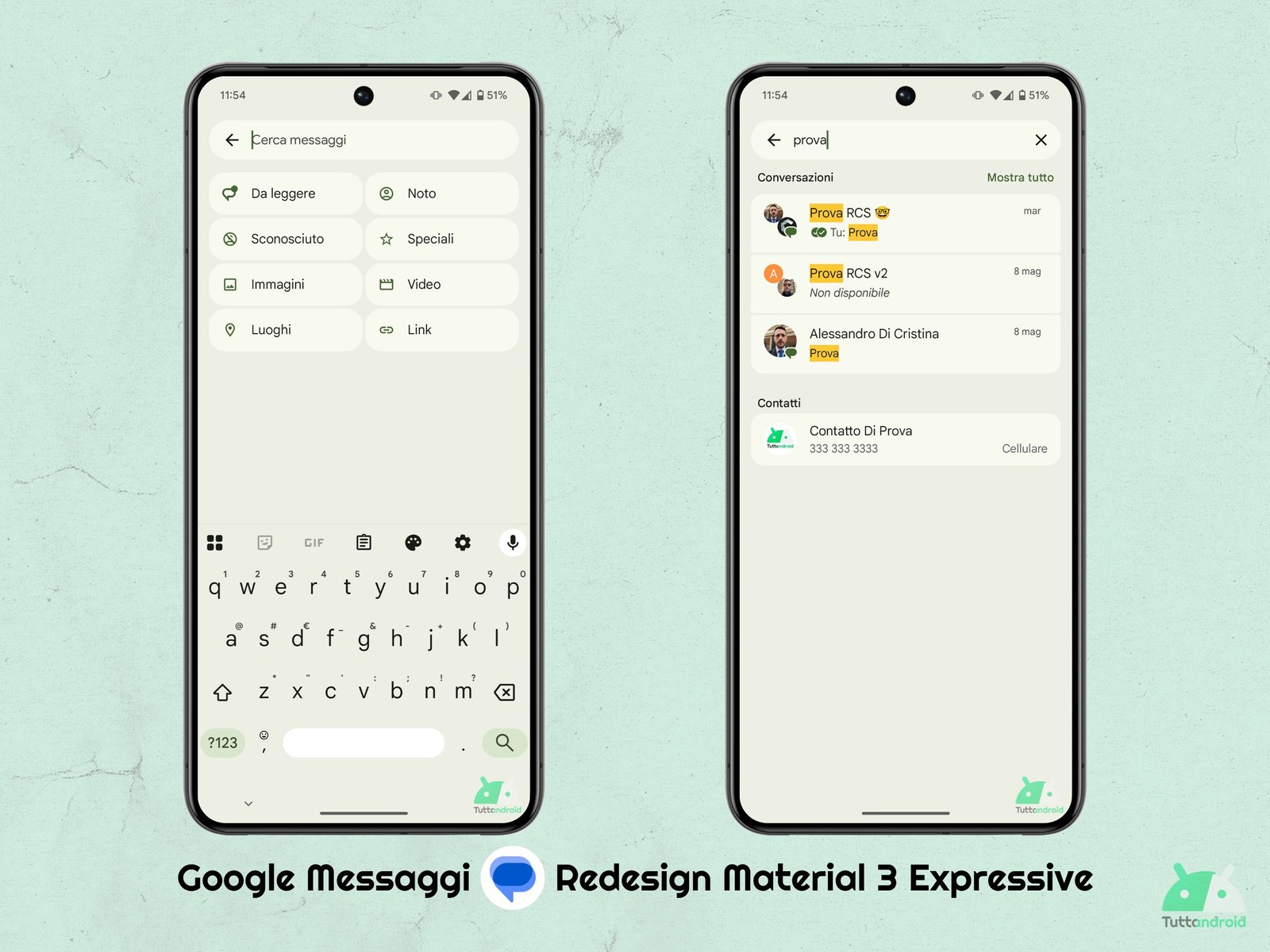
The “Posticepa Chat” function is in Rollaout for the beta testers
Net of the new graphics, in the app of Google Messages A feature sighted at the beginning of April begins to peel: we are talking about the possibility of postpone the notifications of a specific conversation (functionality Posticip chat), released to the beta testers with the version 202505602_05_RC00 Beta of the app.
This function allows you to postpone notifications of a chat for an hour, for 8 hours, for 24 hours or forever. The other members participating in the chat (individual or group that it is) will not be informed that the user has postponed the notifications.
In addition to setting the time period of the duration of functionality, users can choose whether to receive notifications or not when they are mentioned by someone. Net of this, when the functionality is active, a notice that informs the “deadline” will be added inside the chat and allows the user to interrupt the use of functionality.
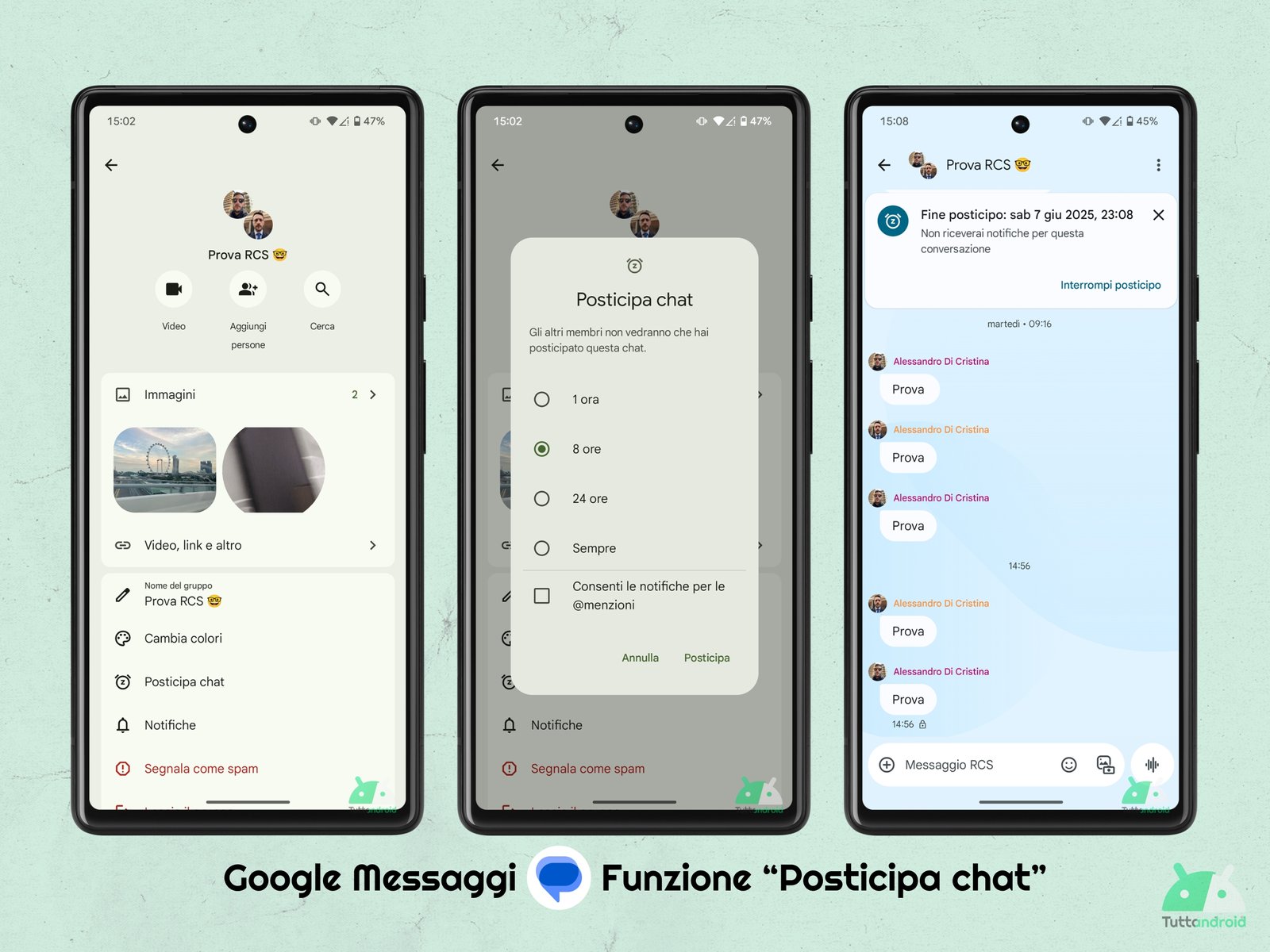
Posticip chat can also be activated by the initial screen of Google Messages: just select the chat for which we want to postpone the notifications and make a tap on the dedicated icon in the header bar (the one with the alarm clock and the Z inside).
For the activation, the same temporal options proposed within the chat will be proposed, except for the part relating to the mentions. The “postponed” chat will then be highlighted by the presence of the function icon and the fact that the name of the interlocutor (or of the group) and the last message will be more “faded” than the full color of the names of the unposalized chats.

Functionality Mentions which is talked about within the pop-up for the activation of the Posticia chat Not yet has been released by Google not even to Beta Tester: to find out more, you can consult our dedicated article published in mid -May.
How to download or update the Google Messages app
If you are interested in trying the messaging app Google Messages On your Android smartphone, or in the event that you have simply check that you have installed the latest version available, you will have to contact the Google Play Store, clicking on the Badge below and then making a tap on “Install“(In the first case) or on”Update“(In case the update is available for you).
If, on the other hand, you want to preview the features that will be introduced in the future within the app Google Messages (like the one just discussed), you can contact the Beta App program (the page dedicated to the program can be reached via this link). In the event that the beta program is fully fully Apk mirror (whose dedicated page can be reached by clicking on this link).