During the Keynote that inaugurated the 2025 edition of Google I/O, dedicated almost entirely to Gemini and its inevitable omnipresence, Google also found space for Wear OS 6, the new version of the operating system dedicated to wearable devices. As was announced last week, also on Wear OS 6 the new design language arrives, called Material 3 Expressive, which brings a waiver of freshness to a interface that began to show the signs of the time.
And for once the new design will not affect consumption, given that Google promises an autonomy improvement of 10% by going from Wear OS 5 to Wear OS 6.
The Material 3 Expressive on Wear OS 6
Just today Google begins the release of the Wear OS 6 Developer Preview, obviously based on Android 16, a version that brings numerous news also for developers, focusing mainly on improving the experience Always-on display. To test the news, and to find out if your apps are already compatible with the new operating system, the new Wear OS emulator is available, downloadable at this address.
The new version of Wear OS is optimized for circular screens, a logical choice given that it is the Form Factor on which Google has insisted since the first pixel watch. For developers, the new guidelines are ready, components for the apps and elements to be used for the tiles and for the interface layout, so as to be ready for the stable version.
The new schemes of colors, characters and shapes will allow to give greater depth and variety to the design of applications, with the characters of the tiles that will be automatically aligned with those of the system, for an overall more coherent design than in the past. And with the dynamic creation of the themes, the applications and the related tiles will automatically adapt to the pixel watch dial, as already happens on Android smartphones.
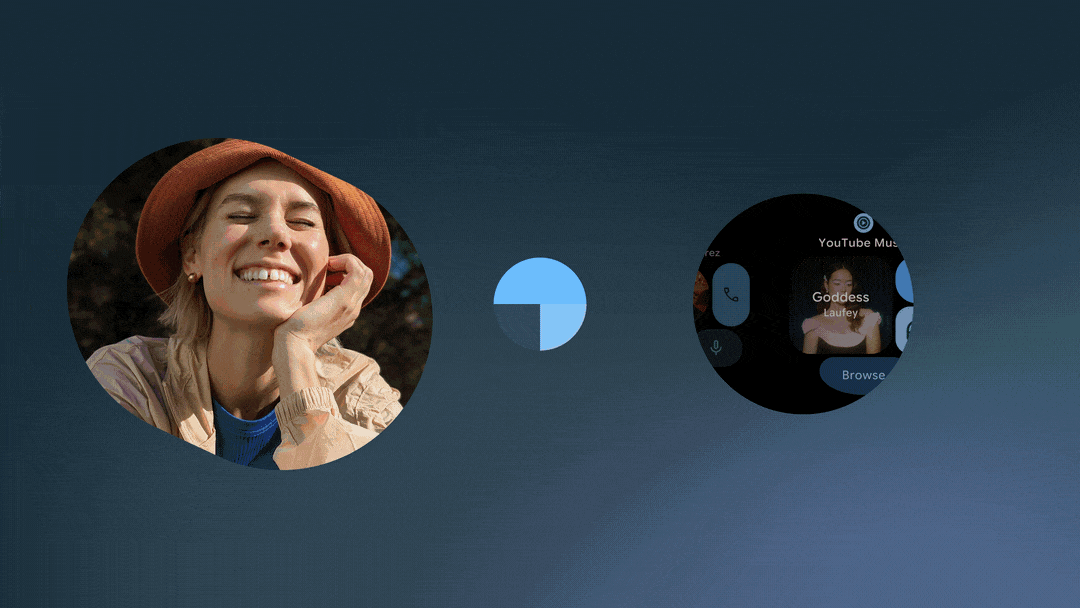
With Wear OS 6 a new framework arrives for the management of the tiles, together with new elements designed precisely to make the most of the circular screens. In this way it will be easier to create functional and consistent interfaces with the form factor of the device: a clear example is the new tile equipped with three slots, with a title, a section for the main content and a lower slot, all widely customizable.

The new operating system introduces Edgebutton For apps and tiles, with a design designed to make the most of the space available in a circular form factor, and is provided in 4 different sizes. As seen in the animation below, the EDGE button adapts to the shape of the lower part, resulting decidedly more natural than the classic buttons.
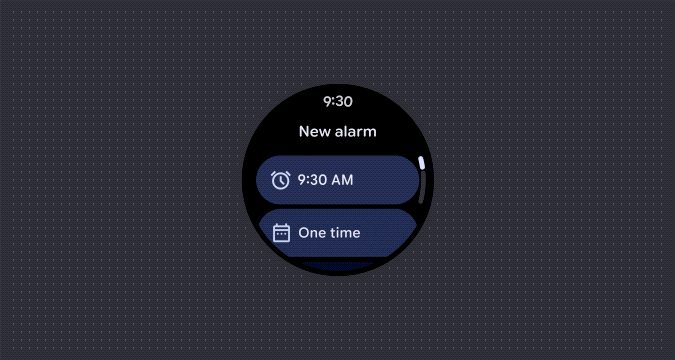
Even the cards can adapt to the circular screen thanks to new bookstores, which developers can use to offer a more fluid and realistic scrolling, deciding the behavior both in the movements upwards and the bass, and in the lateral sliding. A new indicator is also included which makes it easier for the user to understand where it is located than the list that is scrolling through. A new circular progress bar also arrives, which can be applied to the whole screen, along the edge, so as to make the progress of certain operations even clearer.
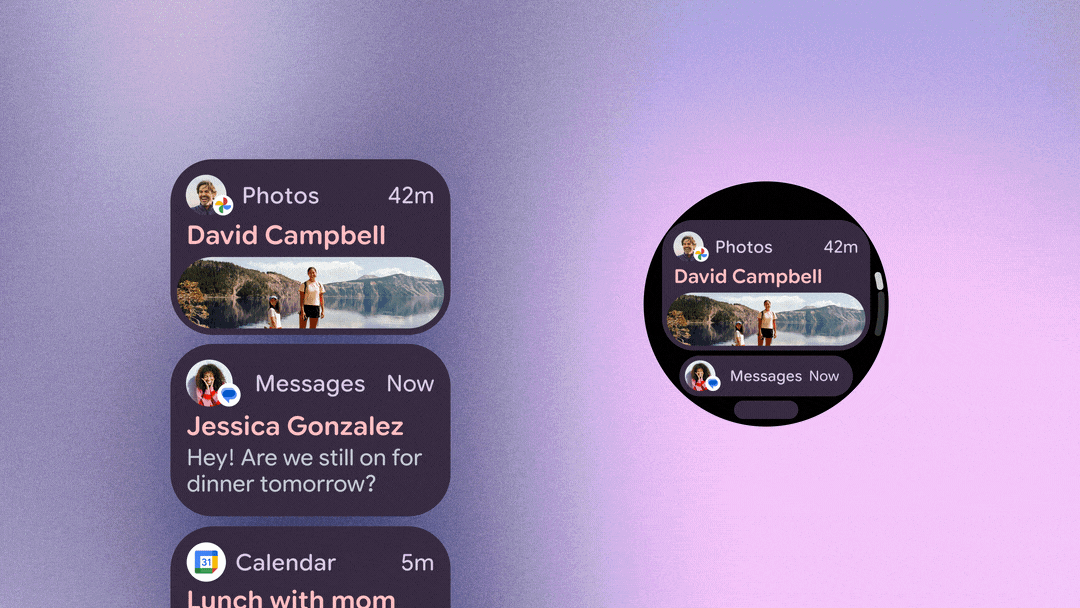
Bookstores, new checks and other news
Following the numerous feedback received from the developers, Google has improved the Tiles and Protolayout bookstores, adding new animations, gradients and curved lines. The developers will be able to use Kotlin in more detailed way, with bees that have been revised to align with jetpack composed.
On Wear OS 6 also arrives Credentialmanager, the SPI that allows you to use Passkey also on Wear OS, with an authentication experience that becomes more consistent with that of mobile devices. The new library will allow developers to use the same code used on other devices to carry out authentication, reducing development times and costs. Credential Manager It allows you to use, in addition to passkey, also passwords and the “access with Google” function, as well as other proprietary authentication solutions.
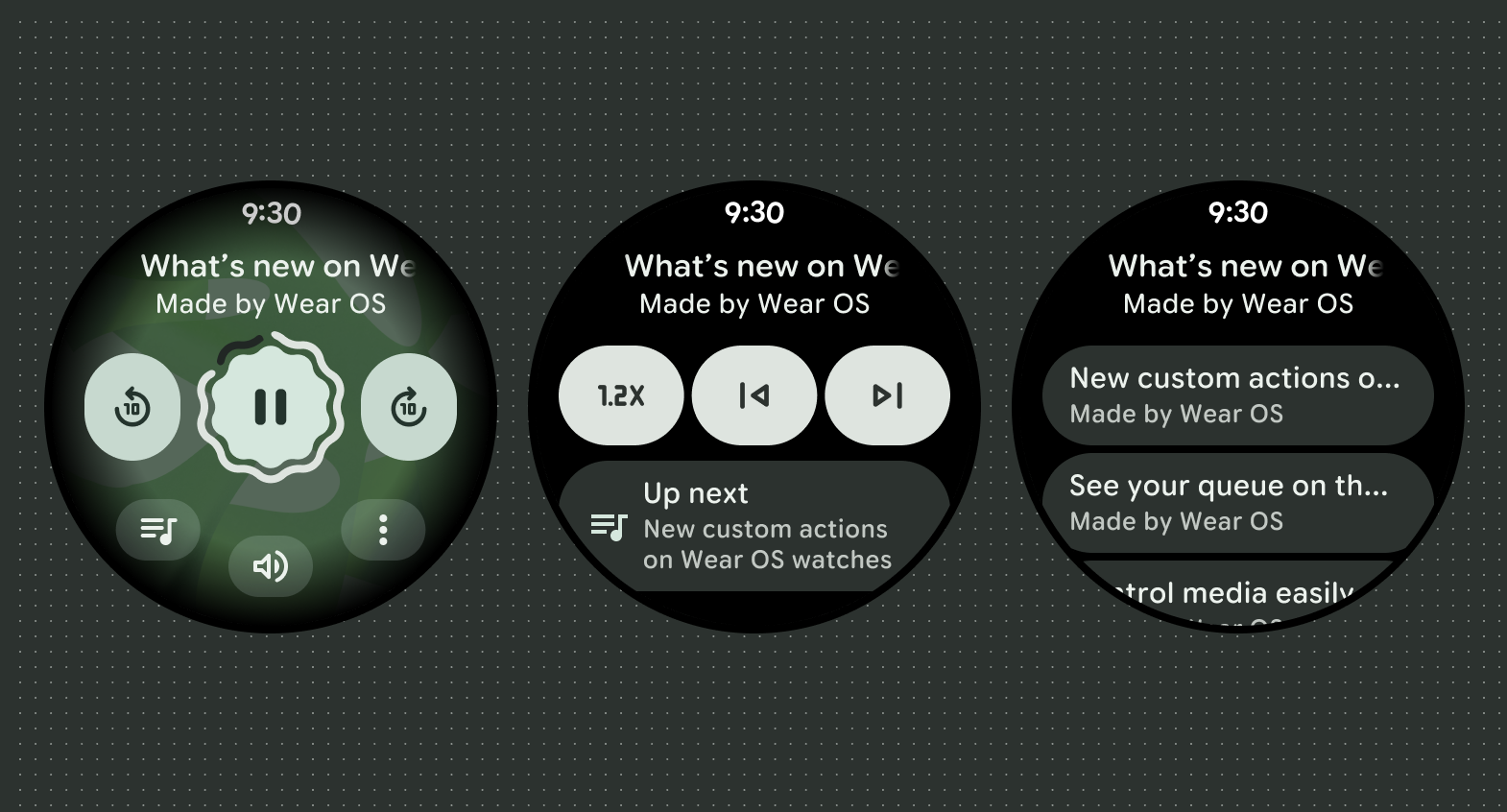
On the devices with Wear OS 5.1 and later, new multimedia checks arrive, with the possibility of advanced or going back quickly, a very useful function for example while listening to a podcast, view a playlist and access functions such as shuffle, repeat or to leave a like.
Google has released a series of documents to allow developers to quickly get to the step and update their apps to the new design.
- Design and development for Wear OS
- He composed for Wear OS
- Examples of Wear OS on Github
- Wear OS 6 emulator
Watch Face
Wear OS 6 certainly could not be exempt from bringing novelties also regarding Watch Faces (quadrants). New options arrive to customize the appearance of the dials with version 4 of Watch Face Format, and a new bees designed to create Watch Face stores.
Let’s start from Watch Face Pushthe new API that allows developers to create their own shop shop. Google has collaborated with some specialized developers, such as Face, Watchmaker, Pujie and others, to create the new API, designed to manage and install dials created with the Watch Face Format. It will be up to developers to create applications for smartwatches, who will be able to install a limited number of Watch Faces, taking advantage of the slots available. The user can then choose which quadrant to make active, depending on their preferences.
The new format dedicated to Watch Face allows you to use images chosen by the user to be used as a background, choosing them directly from the gallery of your smartphone. New transitions are available, for the transition from ambient/alowys on to the “normal” one, and the element Transform It is now able to transform the colors of a large part of the interface.
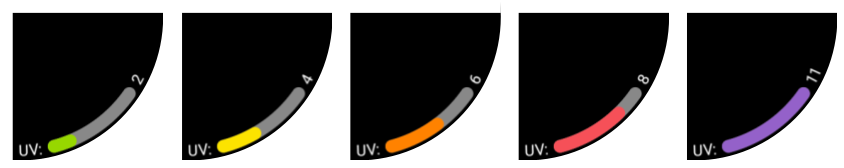
With this last function it becomes simple, for example, generating an arch that changes color according to the UV level during the day, as seen in the image above. With the new element Reference It is also possible to apply the same method to the writings, which can thus change the color according to the value of the attribute, so as to have a more coherent interface than ever.
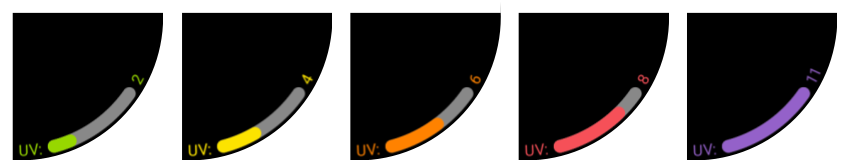
From the previous format the automatic adaptation of the size of the text also returns, without the developer having to calculate the adaptation according to the length of the text, also reducing times and costs in this case. We close with a news that will make those who develop with Android Studio happy: from today it is even easier to create dials with the Watch Face Format, test, use the resources automatically and carry out the necessary checks.
Google has not released, at the moment, detailed information on the timing of release of the stable version of Wear OS 6, but we will return to you as soon as there are updates on the matter.




