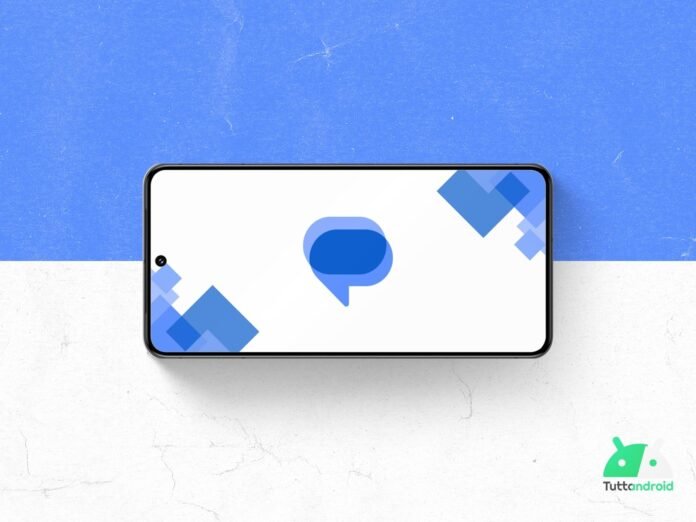A functionality of Google Messagesthe default app for SMS, MMS and Chat RCS on the smartphones of the Pixel series (but also on many Android smartphones of producers who do not implement a special owner app), could soon receive a change.
Specifically, the development team is working to implement a way that will allow users to delete the videos received via Chat RCS more quickly, replacing the “forwarding” button introduced for a few weeks.
Google Messages: new in development for videos received in the RCS chats
Google Messages continues to be an open construction site, especially considering the beta version of the app that hides many innovations still in development or already available for the beta testers.
There version 20250507_02_RC00 Beta of the app, analyzed by the always attentive Assembradebughides something on which the development team has started working recently but which aims to further improve the user experience with the RCS chats.
Specifically, Google could replace the multimedia content forwarding button, which emerged for the first time last March, with a button that will allow the multimedia content to eliminate more quickly (via Android Authority).
This button, however, will be shown exclusively next to the videos and not alongside the images, given that the former occupy more than the second space and their elimination could be comfortable to free space on the device (currently, to delete a video, it is necessary to hold it down to select it and then make a tap on the icon for the elimination).
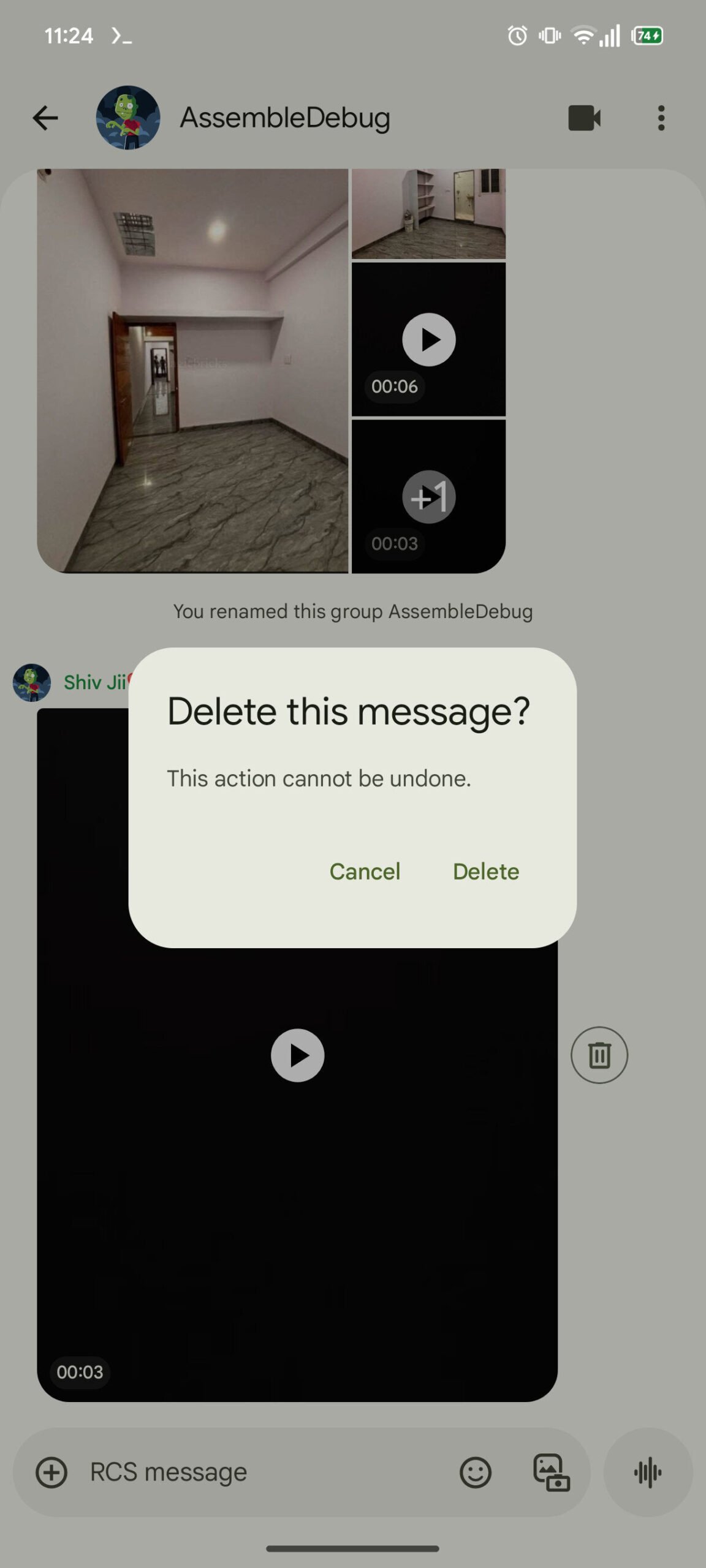
This novelty is currently hidden in the aforementioned version of Google Messages And it is not available even for the beta testers. It is not yet clear whether, when it is implemented, the “current” behavior will maintain (forward button next to the images, delete button next to the videos) or if the development team will definitively delete the forward button.
How to download or update the app
If you are interested in trying the messaging app Google Messages On your Android smartphone, or in the event that you have simply check that you have installed the latest version available, you will have to contact the Google Play Store, clicking on the Badge below and then making a tap on “Install“(In the first case) or on”Update“(In case the update is available for you).
If, on the other hand, you want to preview the features that will be introduced in the future within the app Google Messages (like the one just discussed), you can contact the Beta App program (the page dedicated to the program can be reached via this link). In the event that the beta program is fully fully Apk mirror (whose dedicated page can be reached by clicking on this link).