Google Photos, of which we recently told about the integration with Gemini, of the possibility of changing the subject to focus on the videos and the introduction of the effect to have images in Ultra HDR, could soon introduce other news. From those related to the imminent Mother’s Day al Multiple download of photos and videospassing through the Album sharing via QR code and the New screen to simplify the configuration initial app.
Index:
- Multiple photos and videos download
- Album sharing via QR code
- The new configuration screen
- The reminder for Mother’s Day
Multiple photos and videos download
Let’s start with one of the most anticipated news that could soon become reality: the functionality that allows you to Download more images and videos together. Currently, in fact, this option is not available and when you change the device, the only possibility you have to transfer all the multimedia content simultaneously is to use the web version of Google Photo and then Transfer the content to the device. This is to avoid leaving photos and videos on the internal memory of the device or select them individually for download.

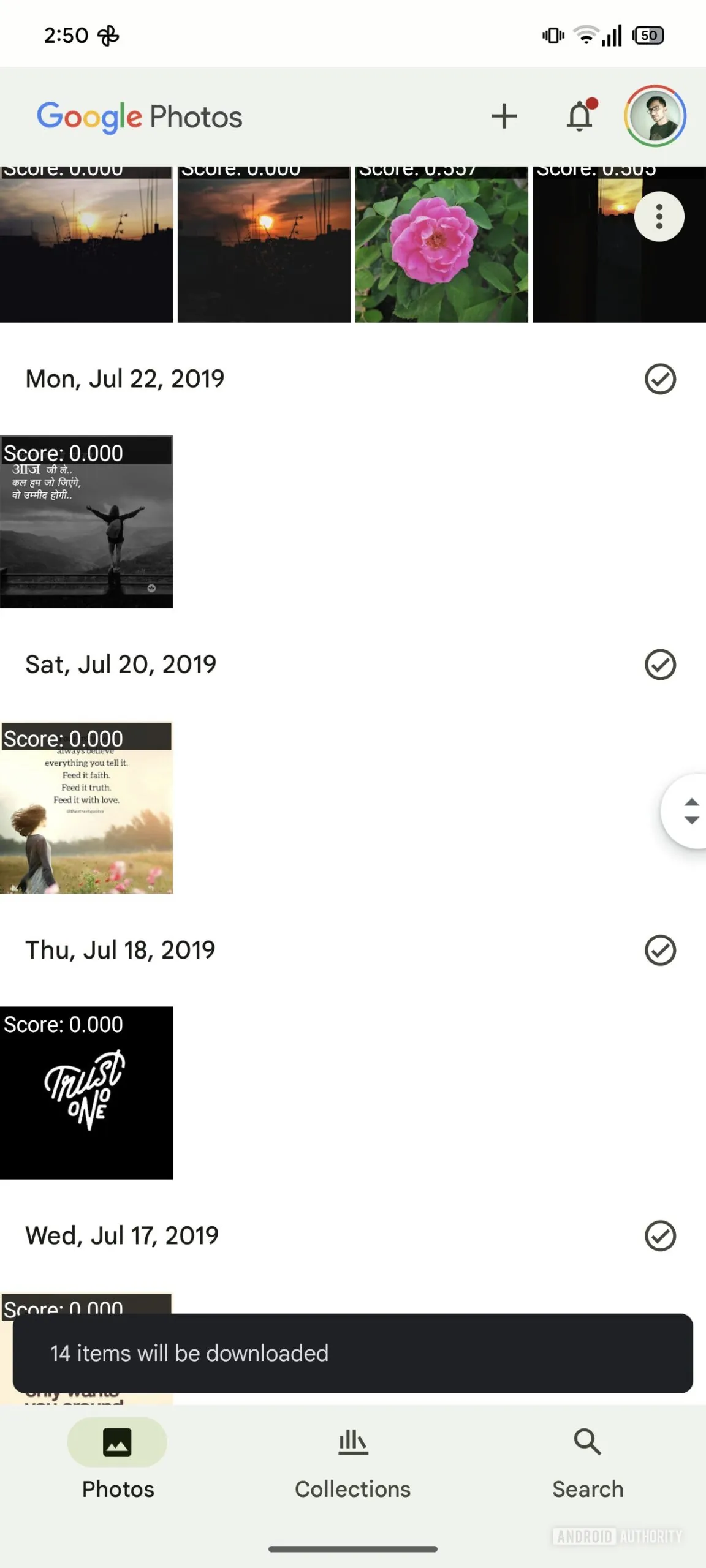

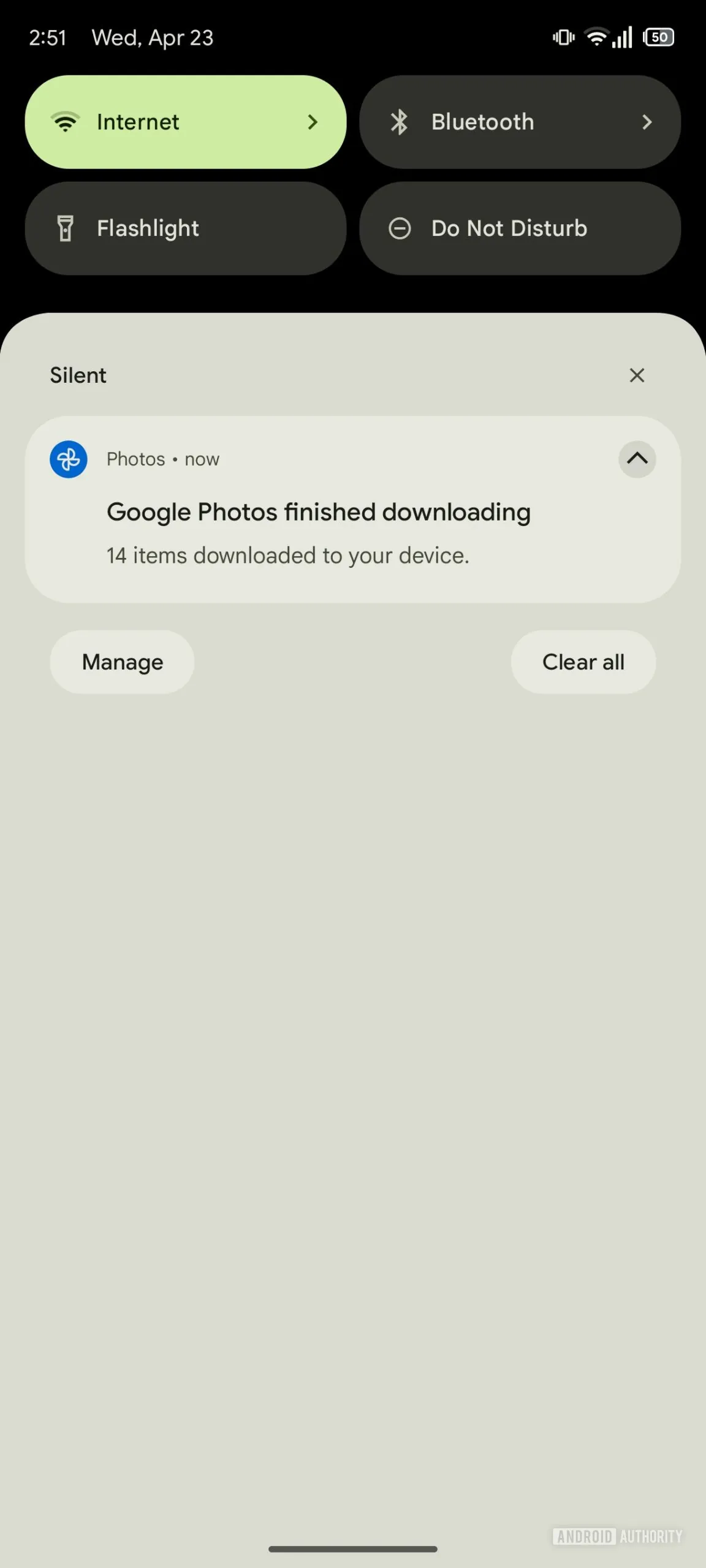


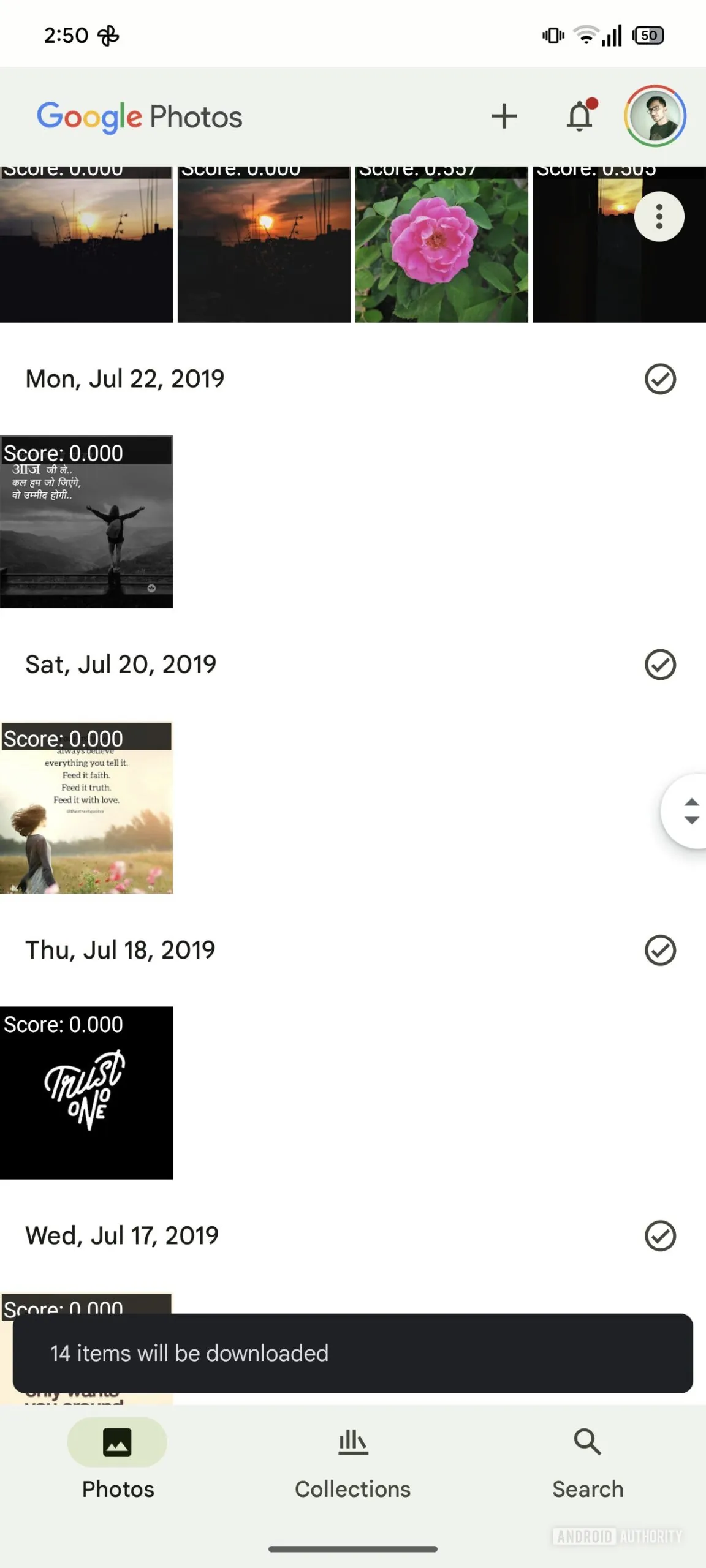

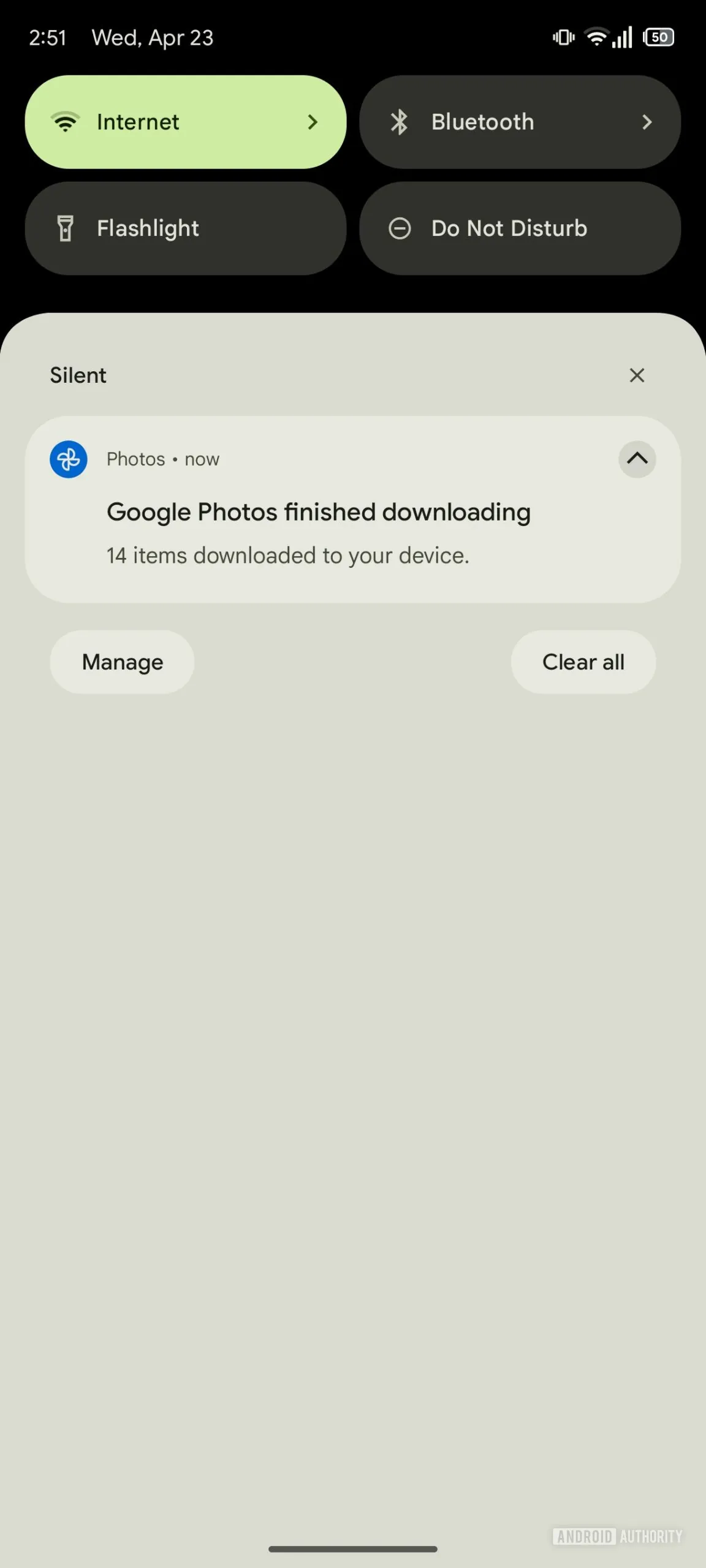
In the code of the version 7.26 by Google Photo A feature emerged that allows you to select multiple photos (by pressing individually on them, scrolling down or selecting on the button above the header with the date) and press the Download key. Currently, by activating the function and selecting the photos, the download button disappears, but it is an indication of the tests that Google is carrying out on this important functionality.
It is also interesting to report how Google Photos will send, after pressing, after pressing a notification with a Notice on the use of data And that will skip the download of images and videos already present in the internal memory, thus avoiding creating duplicates on the device. At the moment there are no indications on the presence of options for postpone the download to when you are connected to a Wi-Fi network or to automatically select all the photos present, but these are improvements that are presumably introduced later, after the functionality has been released in the stable version of the app.
Album sharing via QR code
https://www.youtube.com/watch?v=hntjmtyqp_8
Also in the code of version 7.26 of Google Photo, a functionality was discovered that allows you to Share albums and photos via a QR code. By trying the functionality (different from Quick Share) it is possible to see how its use is reserved for sharing albums or “moments”. For individual images, in fact, the quick sharing option can be used.
The new feature is very simple and it is sufficient to open an album, Press on the symbol + and select the “Show QR code” option. At that point the person with whom you want to share the album, will simply have to scan the QR code to access it, without having to create or share a link.
The new configuration screen
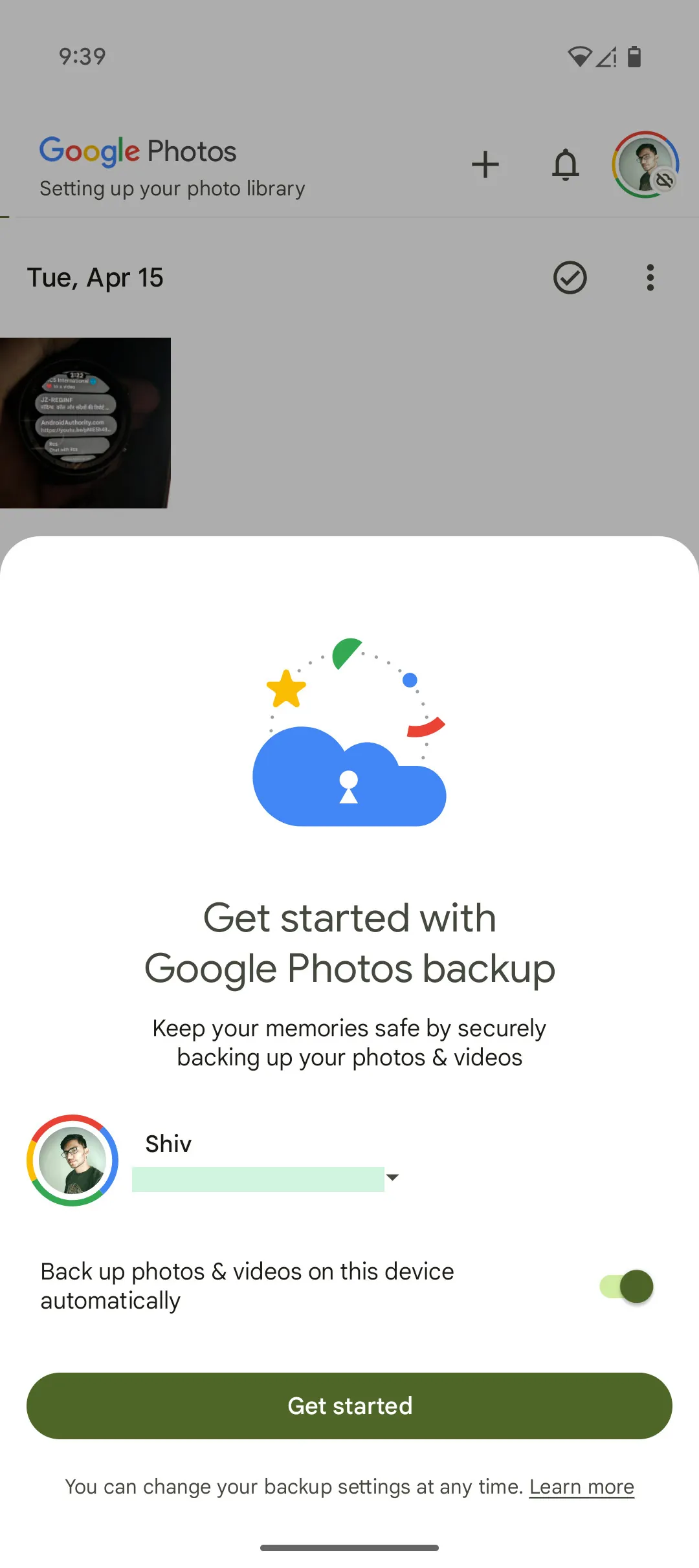
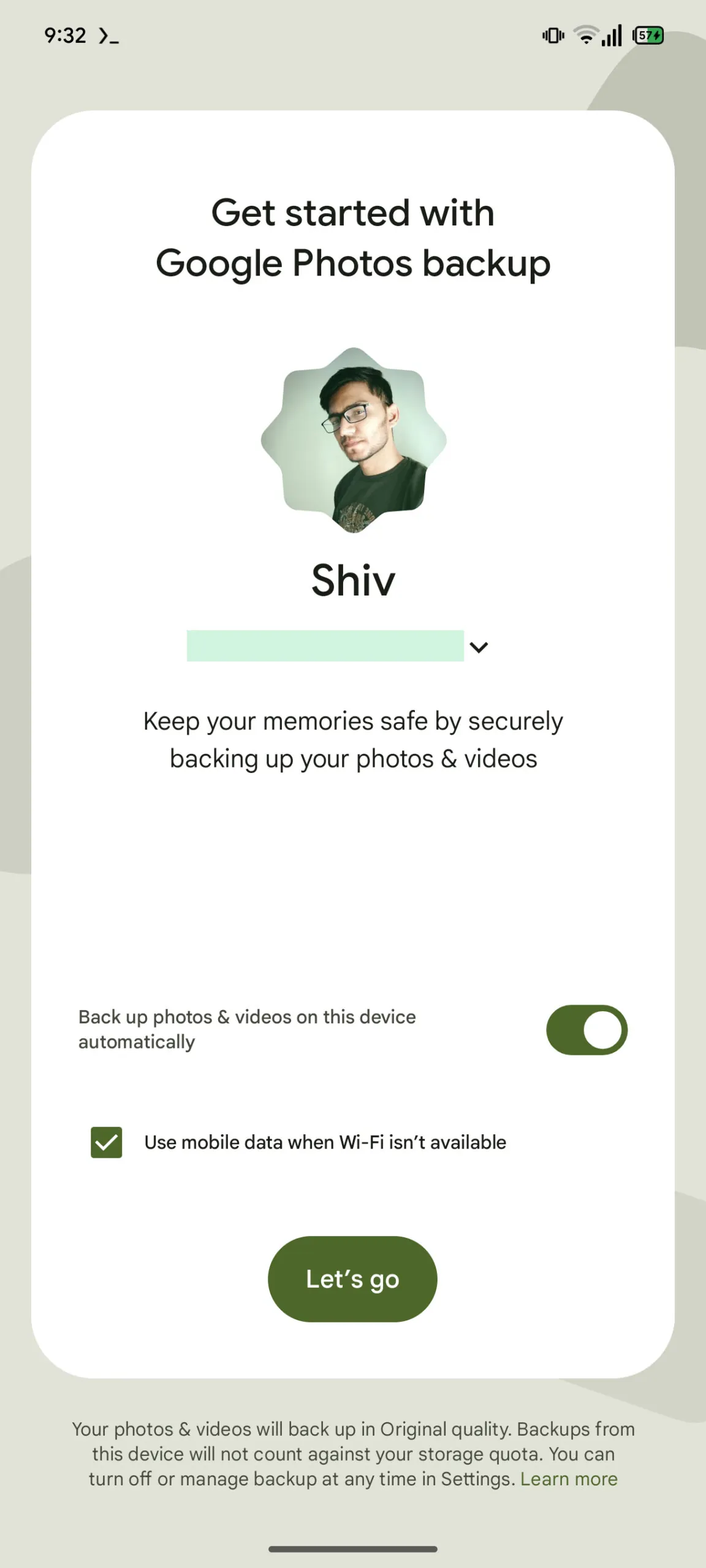
Among the possible news of Google Photo there is also the one linked to the new configuration screen. This is an important and useful novelty for both new users and for those who pass from one Android smartphone to another. In the new screen, which emerged from the analysis of the code of the 7.26 version of Google Photo and which should appear at any first start of the app on the device, greater prominence to the user profile photo and an option has been inserted for enable the use of backup data when you are not connected to a Wi-Fi network. This is a change that simplifies the current procedure. In addition, in the new screen it is indicated that the backup of photos and videos will be made in original quality, while to modify this setting it will always be necessary to access the app settings.
The reminder for Mother’s Day
The last possible novelty concerns the introduction of a new postcard that Google photos will show for Mother’s Day. On the occasion of the next Mother’s DaySunday 11 May 2025, in the carousel of memories in Google Photos a new card may appear through which “Creating a memory for Mother’s Day”.


By clicking on the tab you are redirected to the “Create Video” page of the “Video in evidence” function, thus being able to let everything do the app by selecting the face of her mother in the section “Select people and pets“Or, alternatively, manually choosing the photos to include. Google photos will automatically create a clip with selected imagescomplete with music and ready to be shared with your mother.
In itself, it does not represent a particularly relevant novelty, but a Reminder to create a content with high emotional valueideal for this type of anniversary.




