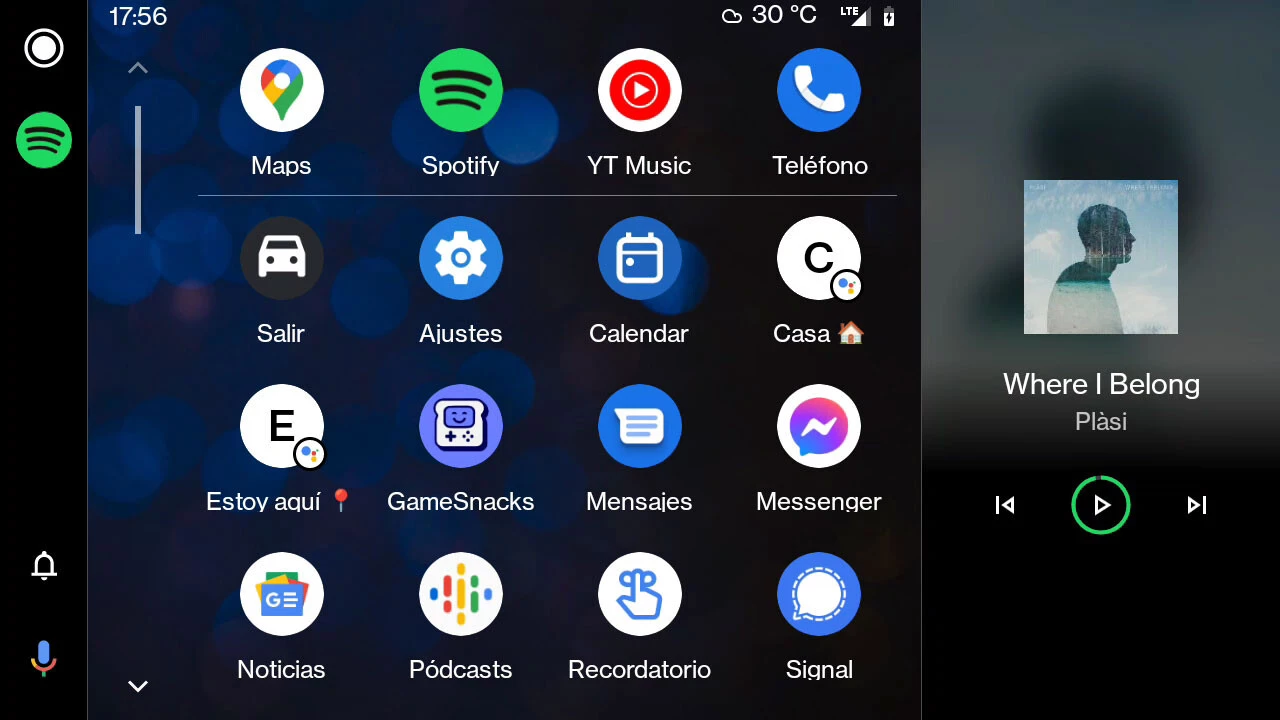Android
Tricks to stop or cancel sending an email from Gmail

-
/home/u233641744/domains/voonze.com/public_html/wp-content/plugins/mvp-social-buttons/mvp-social-buttons.php on line 120
- /home/u233641744/domains/voonze.com/public_html/wp-content/plugins/mvp-social-buttons/mvp-social-buttons.php on line 123
- /home/u233641744/domains/voonze.com/public_html/wp-content/plugins/mvp-social-buttons/mvp-social-buttons.php on line 126
- /home/u233641744/domains/voonze.com/public_html/wp-content/plugins/mvp-social-buttons/mvp-social-buttons.php on line 129
https://voonze.com/tricks-to-stop-or-cancel-sending-an-email-from-gmail/&t=
Warning: Undefined variable $post in /home/u233641744/domains/voonze.com/public_html/wp-content/plugins/mvp-social-buttons/mvp-social-buttons.php on line 120
Warning: Attempt to read property "ID" on null in /home/u233641744/domains/voonze.com/public_html/wp-content/plugins/mvp-social-buttons/mvp-social-buttons.php on line 120
Tricks to stop or cancel sending an email from Gmail', 'facebookShare', 'width=626,height=436'); return false;" title="Share on Facebook">
Tricks to stop or cancel sending an email from Gmail &url=
Warning: Undefined variable $post in /home/u233641744/domains/voonze.com/public_html/wp-content/plugins/mvp-social-buttons/mvp-social-buttons.php on line 123
Warning: Attempt to read property "ID" on null in /home/u233641744/domains/voonze.com/public_html/wp-content/plugins/mvp-social-buttons/mvp-social-buttons.php on line 123
https://voonze.com/tricks-to-stop-or-cancel-sending-an-email-from-gmail/', 'twitterShare', 'width=626,height=436'); return false;" title="Tweet This Post">
https://voonze.com/tricks-to-stop-or-cancel-sending-an-email-from-gmail/&media=
Warning: Undefined variable $post in /home/u233641744/domains/voonze.com/public_html/wp-content/plugins/mvp-social-buttons/mvp-social-buttons.php on line 126
Warning: Attempt to read property "ID" on null in /home/u233641744/domains/voonze.com/public_html/wp-content/plugins/mvp-social-buttons/mvp-social-buttons.php on line 126
https://voonze.com/wp-content/uploads/2022/06/Trucos-para-cancelar-el-envio-de-correos-en-Gmail.jpg&description=
Warning: Undefined variable $post in /home/u233641744/domains/voonze.com/public_html/wp-content/plugins/mvp-social-buttons/mvp-social-buttons.php on line 126
Warning: Attempt to read property "ID" on null in /home/u233641744/domains/voonze.com/public_html/wp-content/plugins/mvp-social-buttons/mvp-social-buttons.php on line 126
Tricks to stop or cancel sending an email from Gmail', 'pinterestShare', 'width=750,height=350'); return false;" title="Pin This Post">
Tricks to stop or cancel sending an email from Gmail&BODY=I found this article interesting and thought of sharing it with you. Check it out:
Warning: Undefined variable $post in /home/u233641744/domains/voonze.com/public_html/wp-content/plugins/mvp-social-buttons/mvp-social-buttons.php on line 129
Warning: Attempt to read property "ID" on null in /home/u233641744/domains/voonze.com/public_html/wp-content/plugins/mvp-social-buttons/mvp-social-buttons.php on line 129
https://voonze.com/tricks-to-stop-or-cancel-sending-an-email-from-gmail/">
If you are a person who usually sends many emails a day or constantly, it is very likely that at some time you have sent an email to the wrong recipientcertain?
Well, this is something that surely it must also happen to the vast majority of peopledespite the fact that the Gmail interface is quite comfortable and intuitive for the user.
For this reason, today we are going to talk to you about how to stop or cancel sending an email from Gmail, which can be prevented through a couple of tricks that we will teach you belowso keep reading to see more information about it.
Use the Cancel or Undo button to stop sending emails in Gmail
The first option that we are going to show you is the most basic and logical to use, which is to click on the well-known button Cancel once it is gone. Either from a mobile or from a computera small button will show up at the bottom that says Sending and right next to it indicates Cancelso that’s your first chance to stop everything.
Nothing happens if you don’t get to press the button before the file is sent, since immediately afterward a new sign will appear indicating Message sent and right next to it another one that will show Undo. Click on the latter to cancel the shipmentbut do it quickly before the option disappears.
in case you want set the time to elapse so that said button disappears (since it lasts quite a short time), you can do it by following these steps:
– Enter your Gmail and click on the gear icon that is displayed in the upper right corner.
– Press the first button that indicates See all settings.
– Within the settings that will be in front of you, scroll down a bit until you find the settings tab. undo send.
– Define the cancellation time between 5 to 30 seconds that you like the most.
– Scroll down to the bottom and press Save Changes.
Turn on Confirm Before Send option in Gmail
This feature can certainly help prevent certain unwanted submissions, as once you hit the submit button, a small notification box will appear to confirm if you really want to send the email in question.
That question without a doubt may affect your intention to go ahead with the shipment or not, so to be safe in any of the cases, it would be best to activate it. This can be done from Android phones as follows:
– Enter your Gmail account and click on the button with the three lines in the upper left corner.
– Download and access Setting.
– Here you enter the first tab that indicates General configuration.
– Go down to the bottom and activate the checkbox Confirm before shipping.
-
/home/u233641744/domains/voonze.com/public_html/wp-content/plugins/mvp-social-buttons/mvp-social-buttons.php on line 120
- /home/u233641744/domains/voonze.com/public_html/wp-content/plugins/mvp-social-buttons/mvp-social-buttons.php on line 123
- /home/u233641744/domains/voonze.com/public_html/wp-content/plugins/mvp-social-buttons/mvp-social-buttons.php on line 126
- /home/u233641744/domains/voonze.com/public_html/wp-content/plugins/mvp-social-buttons/mvp-social-buttons.php on line 129
https://voonze.com/tricks-to-stop-or-cancel-sending-an-email-from-gmail/&t=
Warning: Undefined variable $post in /home/u233641744/domains/voonze.com/public_html/wp-content/plugins/mvp-social-buttons/mvp-social-buttons.php on line 120
Warning: Attempt to read property "ID" on null in /home/u233641744/domains/voonze.com/public_html/wp-content/plugins/mvp-social-buttons/mvp-social-buttons.php on line 120
Tricks to stop or cancel sending an email from Gmail', 'facebookShare', 'width=626,height=436'); return false;" title="Share on Facebook">
Tricks to stop or cancel sending an email from Gmail &url=
Warning: Undefined variable $post in /home/u233641744/domains/voonze.com/public_html/wp-content/plugins/mvp-social-buttons/mvp-social-buttons.php on line 123
Warning: Attempt to read property "ID" on null in /home/u233641744/domains/voonze.com/public_html/wp-content/plugins/mvp-social-buttons/mvp-social-buttons.php on line 123
https://voonze.com/tricks-to-stop-or-cancel-sending-an-email-from-gmail/', 'twitterShare', 'width=626,height=436'); return false;" title="Tweet This Post">
https://voonze.com/tricks-to-stop-or-cancel-sending-an-email-from-gmail/&media=
Warning: Undefined variable $post in /home/u233641744/domains/voonze.com/public_html/wp-content/plugins/mvp-social-buttons/mvp-social-buttons.php on line 126
Warning: Attempt to read property "ID" on null in /home/u233641744/domains/voonze.com/public_html/wp-content/plugins/mvp-social-buttons/mvp-social-buttons.php on line 126
https://voonze.com/wp-content/uploads/2022/06/Trucos-para-cancelar-el-envio-de-correos-en-Gmail.jpg&description=
Warning: Undefined variable $post in /home/u233641744/domains/voonze.com/public_html/wp-content/plugins/mvp-social-buttons/mvp-social-buttons.php on line 126
Warning: Attempt to read property "ID" on null in /home/u233641744/domains/voonze.com/public_html/wp-content/plugins/mvp-social-buttons/mvp-social-buttons.php on line 126
Tricks to stop or cancel sending an email from Gmail', 'pinterestShare', 'width=750,height=350'); return false;" title="Pin This Post">
Tricks to stop or cancel sending an email from Gmail&BODY=I found this article interesting and thought of sharing it with you. Check it out:
Warning: Undefined variable $post in /home/u233641744/domains/voonze.com/public_html/wp-content/plugins/mvp-social-buttons/mvp-social-buttons.php on line 129
Warning: Attempt to read property "ID" on null in /home/u233641744/domains/voonze.com/public_html/wp-content/plugins/mvp-social-buttons/mvp-social-buttons.php on line 129
https://voonze.com/tricks-to-stop-or-cancel-sending-an-email-from-gmail/">