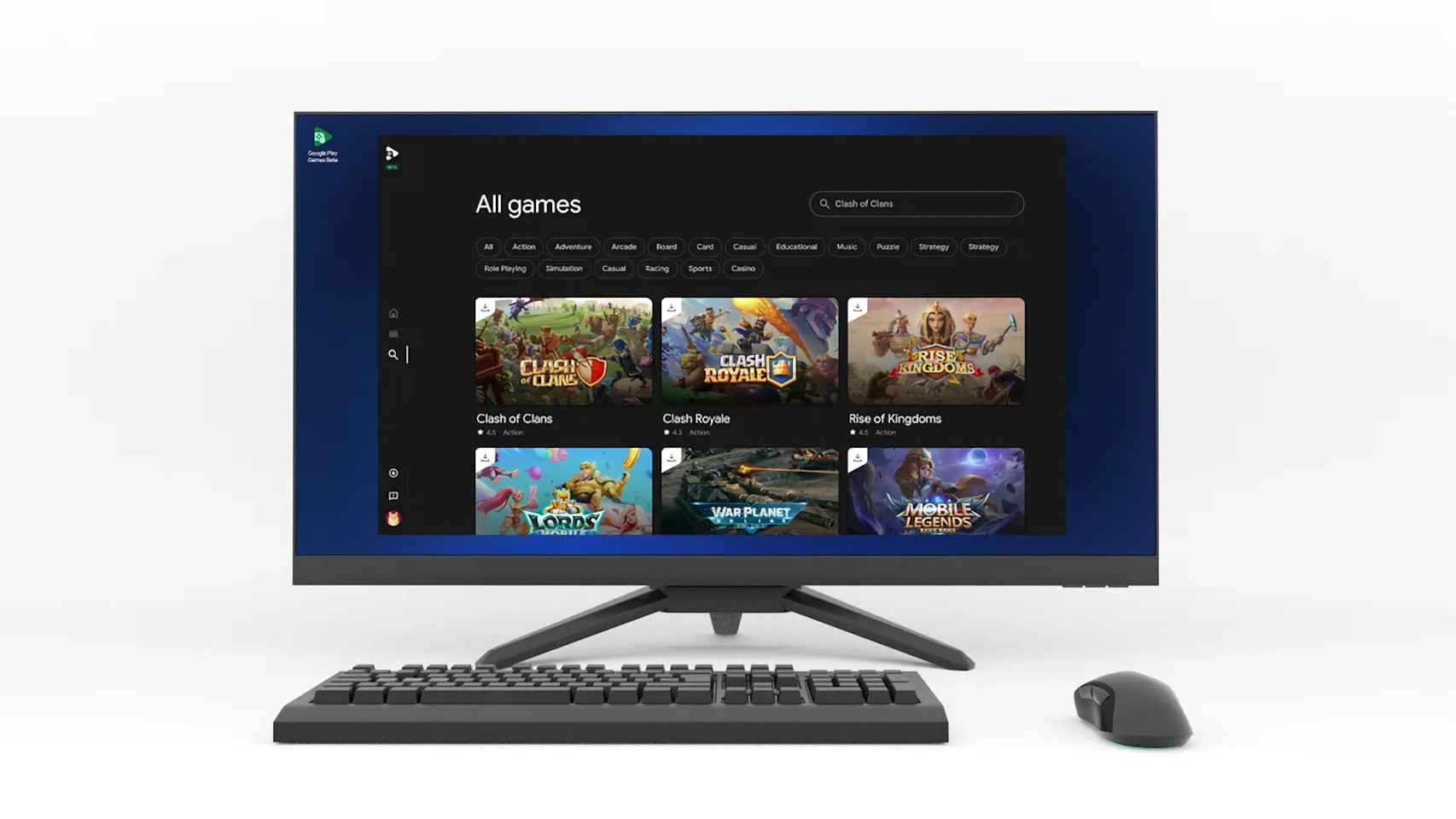Here the 10 Best Android Emulator for PC both Mac and Window
Bluestacks
NoxPlayer
MEmu
Gameloop (Tencent Gaming Buddy)
LDPlayer
Remix OS Player
Andy
Genymotion
Xamarin Android Player
ARChon.
Bluestacks

Bluestacks is a free Android emulator that allows you to run Android apps and games on your Mac or Windows computer. It is one of the most popular and widely used emulators available, with a simple and user-friendly interface, support for multiple languages, and the ability to run multiple instances of Android at once. Bluestacks also integrates with the Google Play Store, so you can easily download and install your favorite Android apps and games.
NoxPlayer

NoxPlayer is a free Android emulator for Windows and Mac. It allows you to run Android apps and games on your computer with ease. NoxPlayer is designed to be fast, stable and compatible with a wide range of devices and systems. It also supports keyboard mapping and gamepad emulation, making it ideal for gaming. The emulator also integrates with the Google Play Store, so you can download and install your favorite Android apps and games directly from the store. NoxPlayer also provides various performance and customization options, allowing you to optimize the emulator to your specific needs.
MEmu

MEmu is a free Android emulator for Windows. It allows you to run Android games and apps on your computer, with support for both x86 and AMD processors. MEmu offers a clean, user-friendly interface and a wide range of customization options, including support for multiple instances and a choice of virtual machine resolutions. The emulator also integrates with the Google Play Store, so you can download and install your favorite Android apps and games directly from the store. MEmu also offers keyboard mapping and gamepad emulation for gaming, and a variety of performance optimization options for an enhanced experience.
Gameloop (Tencent Gaming Buddy)

Gameloop, also known as Tencent Gaming Buddy, is a free Android emulator designed specifically for gaming. It is developed by Tencent, the company behind popular mobile games such as PUBG Mobile and Call of Duty Mobile. Gameloop allows you to run Android games on your Windows computer, with optimized controls and graphics for an enhanced gaming experience. The emulator also features support for keyboard mapping, gamepad emulation, and the ability to run multiple instances for simultaneous gaming. The Google Play Store is also integrated into the emulator, so you can easily download and install your favorite Android games. Gameloop is designed to be lightweight, stable and compatible with a wide range of systems, making it an excellent choice for gaming on your Windows computer.
LDPlayer

LDPlayer is a free Android emulator for Windows. It allows you to run Android apps and games on your computer, with a focus on providing a smooth and stable experience for gaming. LDPlayer supports keyboard mapping and gamepad emulation, and allows you to run multiple instances for simultaneous gaming. The emulator also integrates with the Google Play Store, so you can download and install your favorite Android apps and games directly from the store. LDPlayer also provides various performance optimization options, including the ability to choose between different virtual machine resolutions, to customize the experience to your specific needs. In addition, LDPlayer features a clean, user-friendly interface and regular updates to ensure compatibility with the latest games and apps.
Remix OS Player

Remix OS Player is a free Android emulator for Windows. It is based on the Remix OS operating system, which was designed to run Android apps and games on computers. Remix OS Player provides a clean, user-friendly interface and supports keyboard mapping and gamepad emulation for gaming. The emulator also integrates with the Google Play Store, so you can download and install your favorite Android apps and games directly from the store. In addition, Remix OS Player allows you to run multiple instances for simultaneous gaming, and provides various performance optimization options for an enhanced experience. While Remix OS Player is no longer actively developed, it is still a popular choice for those looking for a stable and reliable Android emulator for Windows.
Andy

Andy is a free Android emulator for Windows and Mac. It allows you to run Android apps and games on your computer, with support for both x86 and AMD processors. Andy offers a clean, user-friendly interface and the ability to run multiple instances of Android at once. The emulator also integrates with the Google Play Store, so you can download and install your favorite Android apps and games directly from the store. In addition, Andy supports keyboard mapping and gamepad emulation for gaming, and provides various performance optimization options for an enhanced experience. One of the unique features of Andy is that it allows you to use your phone as a remote control for your computer, allowing you to play games and use apps on a larger screen with improved controls. Overall, Andy is a solid choice for those looking for a free and easy-to-use Android emulator for Windows or Mac.
Genymotion

Genymotion is a paid Android emulator for Windows, Mac, and Linux. It is designed for developers and offers a wide range of tools and features for testing and debugging Android apps. Genymotion provides support for a variety of virtual devices and allows you to test your apps on different screen sizes, resolutions, and Android versions. The emulator also integrates with popular development tools such as Android Studio and Eclipse, and provides support for ADB (Android Debug Bridge) for advanced debugging and testing. In addition, Genymotion offers a clean, user-friendly interface and the ability to run multiple instances of Android at once. While Genymotion is a paid emulator, it provides a high level of performance and features for developers, making it a popular choice for those looking for a professional-grade Android emulator.
Xamarin Android Player

Xamarin Android Player was a free Android emulator for Windows and Mac. It was developed by Xamarin, a company that specializes in tools for cross-platform app development. Xamarin Android Player allowed developers to test their Android apps on a virtual device, with support for a variety of screen sizes, resolutions, and Android versions. The emulator also offered a clean, user-friendly interface and the ability to run multiple instances of Android at once. However, Xamarin Android Player was discontinued in 2016 and is no longer available or supported. Developers who previously used Xamarin Android Player may now choose to use alternative Android emulators, such as Genymotion, for their testing and development needs.
ARChon

ARChon is a unique Android emulator in that it runs as a Google Chrome extension, allowing you to run Android apps directly within the Chrome browser. This makes it possible to run Android apps on any device with the Chrome browser installed, including Windows, Mac, and Linux computers. ARChon is not as fully featured as traditional Android emulators, but it provides a convenient way to run Android apps on your computer without the need to install a standalone emulator. To use ARChon, you’ll need to install the Chrome extension and then download APK files for the Android apps you want to run. ARChon provides a simple and flexible solution for running Android apps in a web browser, but it may not be the best choice for more demanding apps or games that require a more powerful emulation environment.
Note that compatibility and performance may vary depending on your device and system specifications.