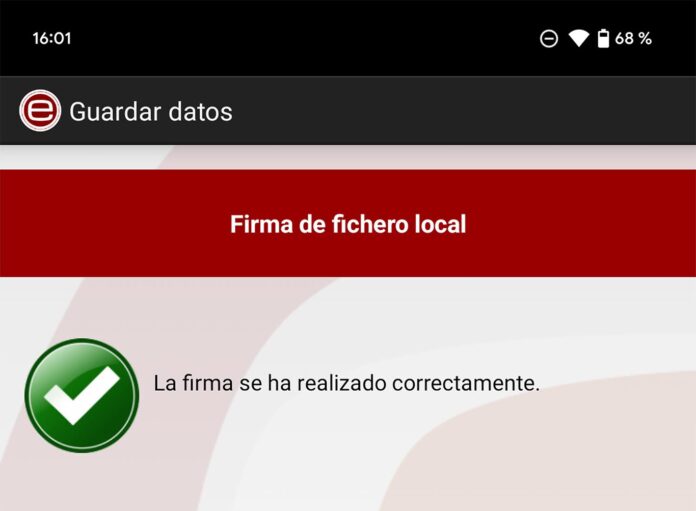Do you need to sign documents to ensure they belong to you? In the event that you have to present them to public administrations, you must use the Autofirma applications to carry out the process. Y is available for Android: we explain how it works and what you need.
With the progressive computerization of public administrations, they have been facilitating procedures thanks to their online presentation; first through computers to gradually allow smartphones. However, it is not exactly easy since tools don’t always “make” the job “easy”; as is the case with the app for signing documents, the adaptation of Autofirma for Android. Let’s see what is needed to use it.
Signing from your mobile is possible, but not always easy
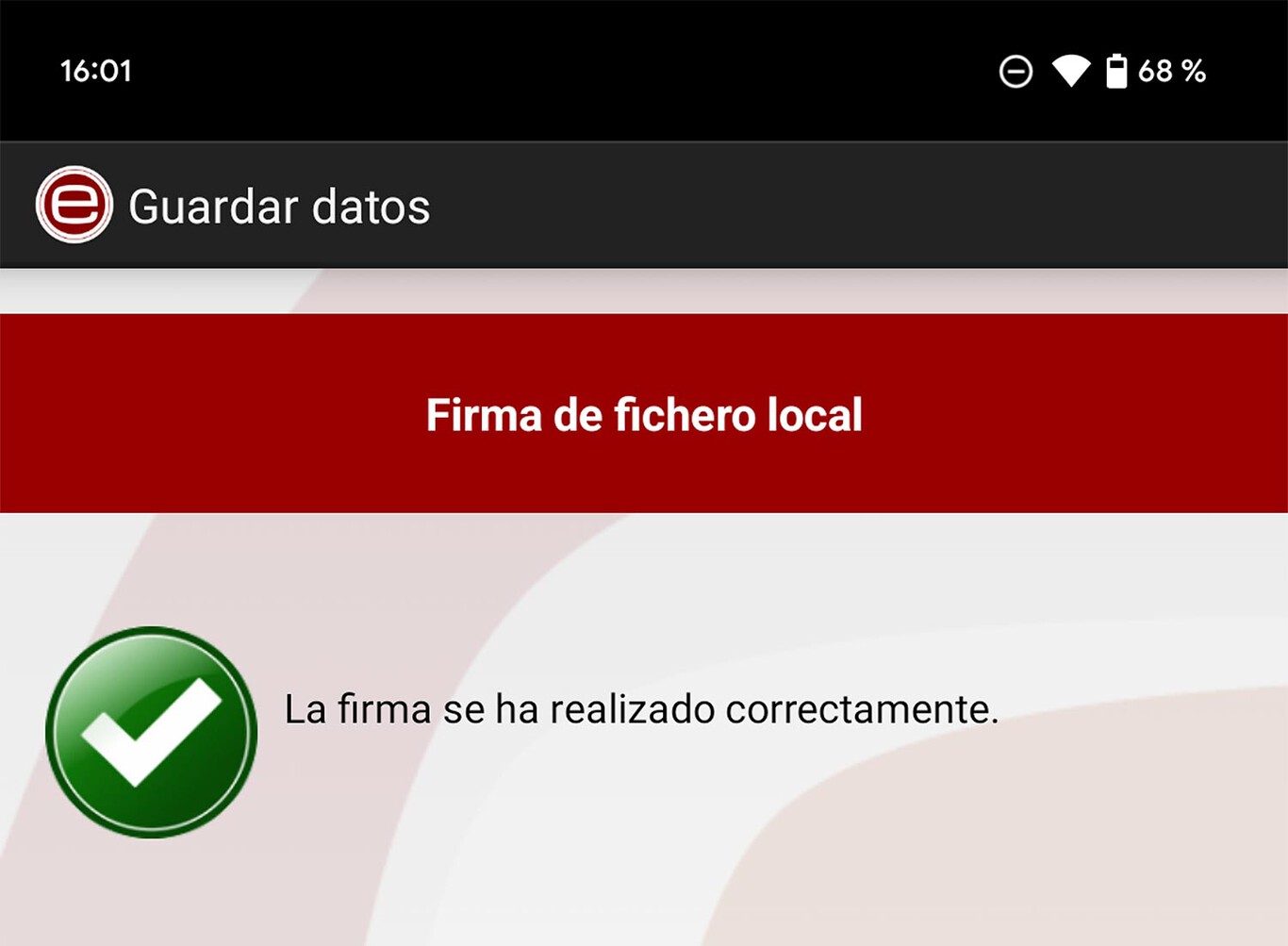
The Spanish public administration has a signature tool for computers that is as well known as it is hated: Autofirma. This facilitates the realization of a multitude of procedures through the web after signing them electronically; a process that was transferred to smartphones thanks to the @firma mobile client app.
The signature app should be easy to use, but the opposite is true: can become a headache. So that everything works with the least possible inconvenience the ideal is to have the digital certificate installed on the mobileIt is what has worked best for us. The electronic DNI can also be used if the Android mobile has NFC, but it usually suffers from problems. A lots of.
Let’s see how to use the signature app for Android:
- Download the app from Google Play.
- Open the application and accept the NFC and DNIe notice if you are going to use this signature method.
- If you have a digital certificate, you can upload it to Autofirma: click on the “Import certificate” button and choose it from the mobile folder where you have it saved (you can send it to yourself via Telegram and save it in downloads, for example).
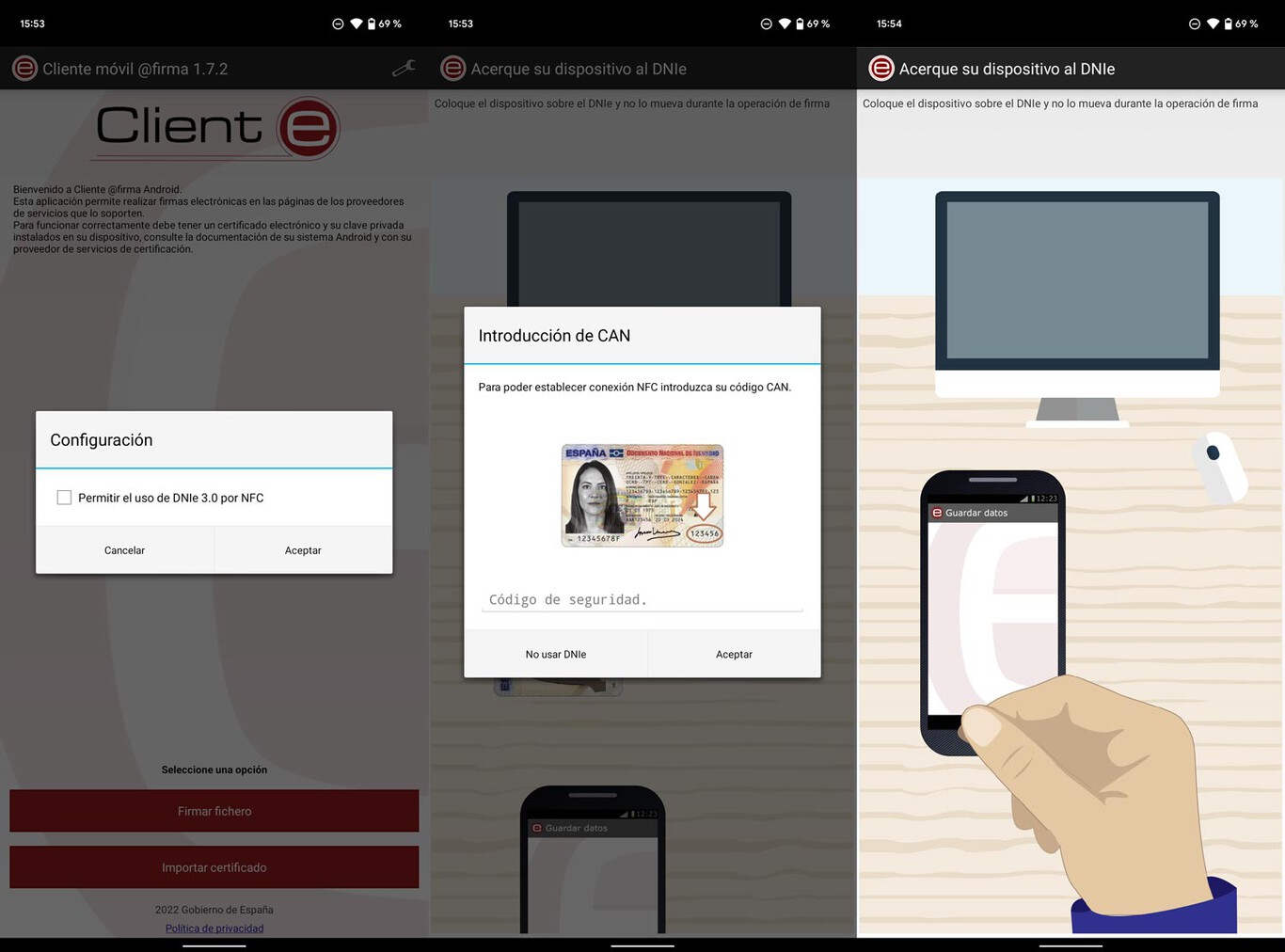
- Enter the password of your certificate and give it a name. Ideally, it should be short and unique (it will help you distinguish them if you use several).
- Now it’s time to sign the documents. Click on “Sign file” and choose the file you want to authorize with your identity. You can choose any that you need to present to the administration. We recommend that you carry out tests with other files to make sure that the app works.
- If you selected authentication by DNIe you will have to place the phone on your card so that it can read the certificate (only if it is 3.0) and enter the password. It should be your ID number with the letter in capital letters.
- If you have the digital certificate installed, you will only have to choose it to apply the signature.
- Finally, and if everything went well (fingers crossed), all that remains is to save the signed file. Choose the folder and you’re done.
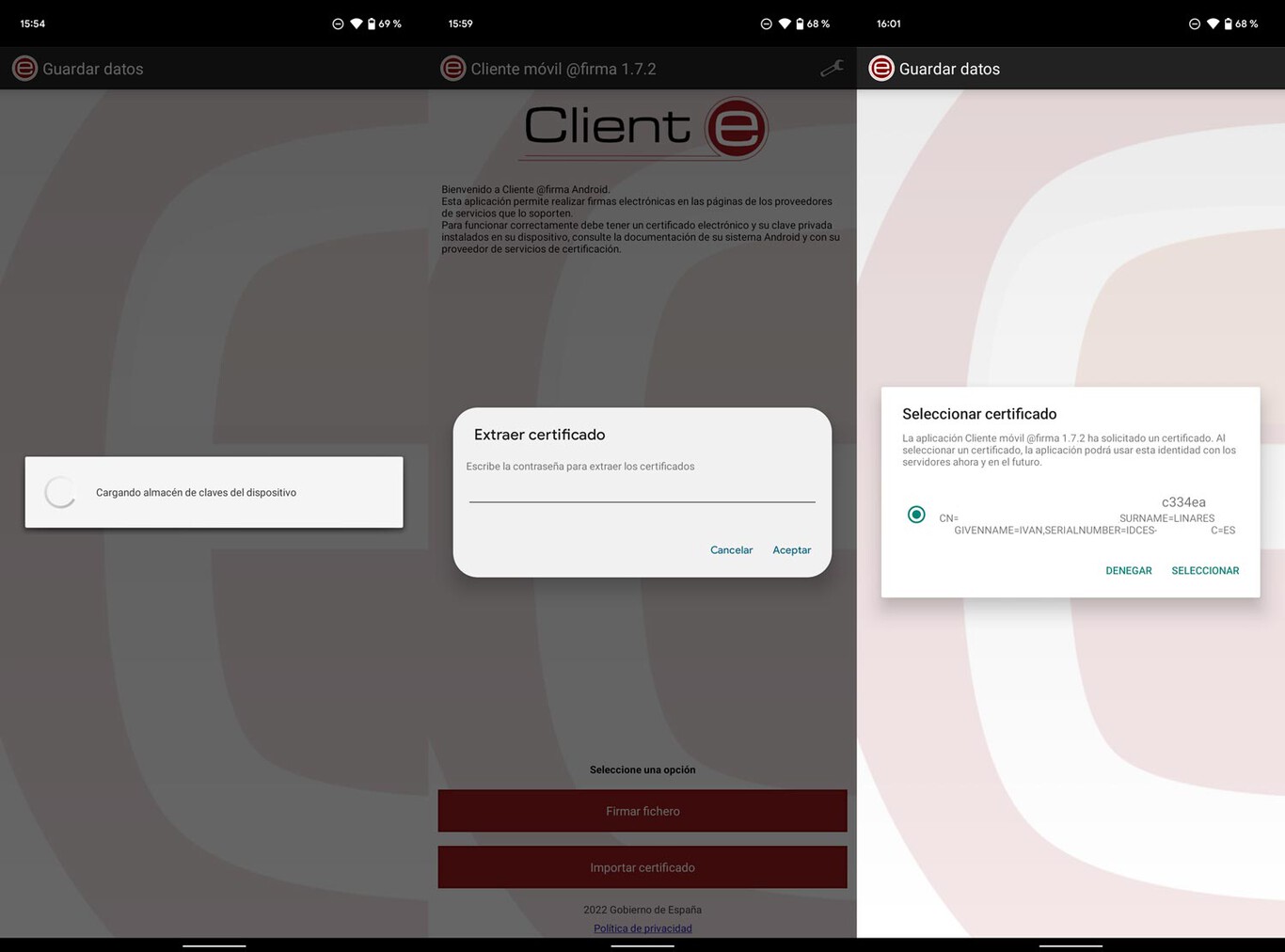
The signature with DNIe has given us many problems and we have not been able to make it work correctly. On the contrary, with the digital certificate the Autofirma app has worked for us the first time: without a doubt it is the most recommended. In the event that you still do not have said certificate, you can go to the FNMT to request it.