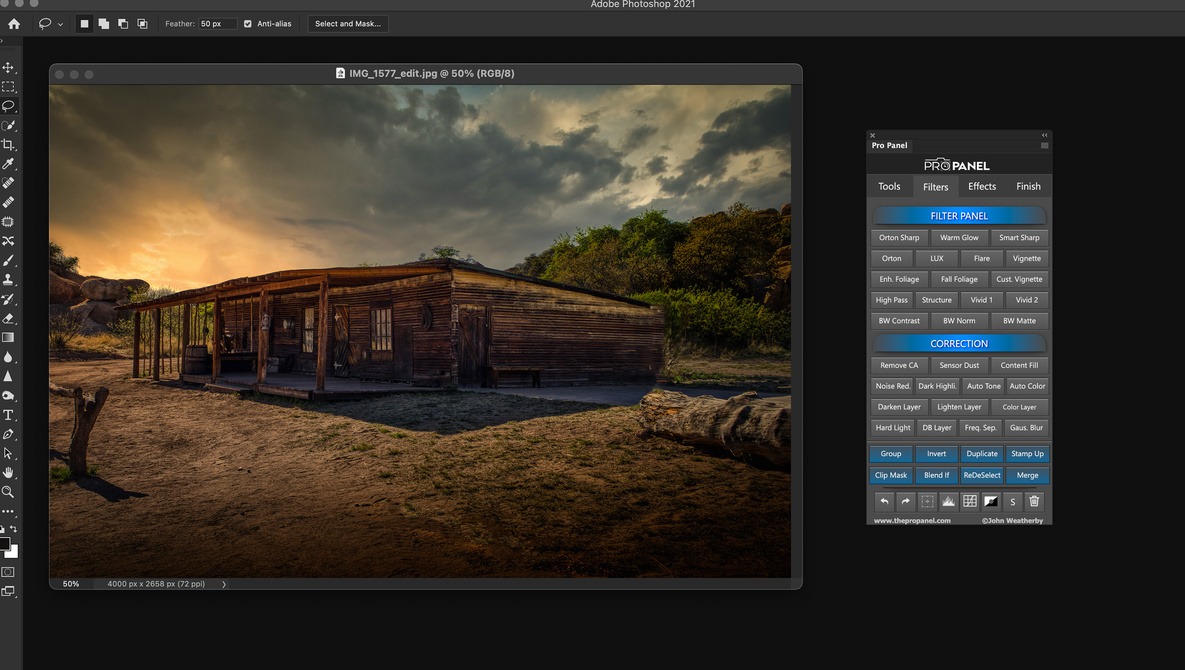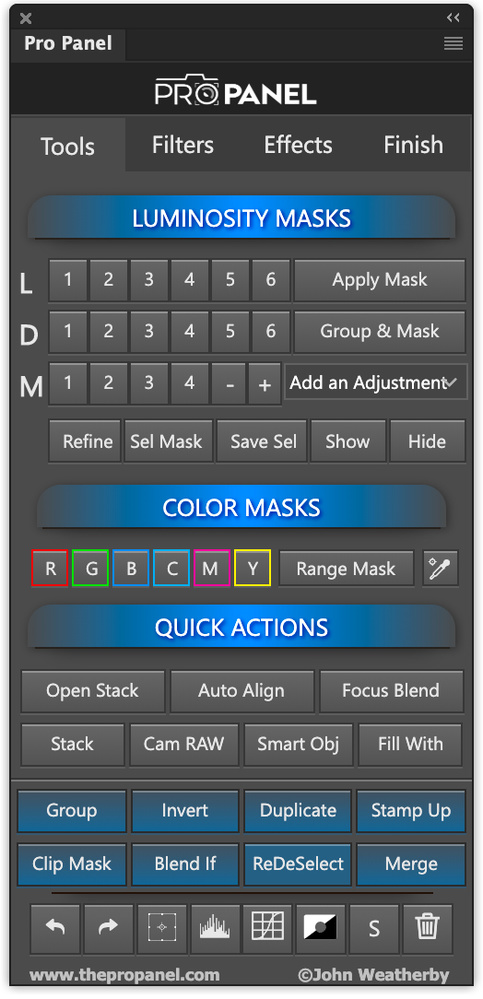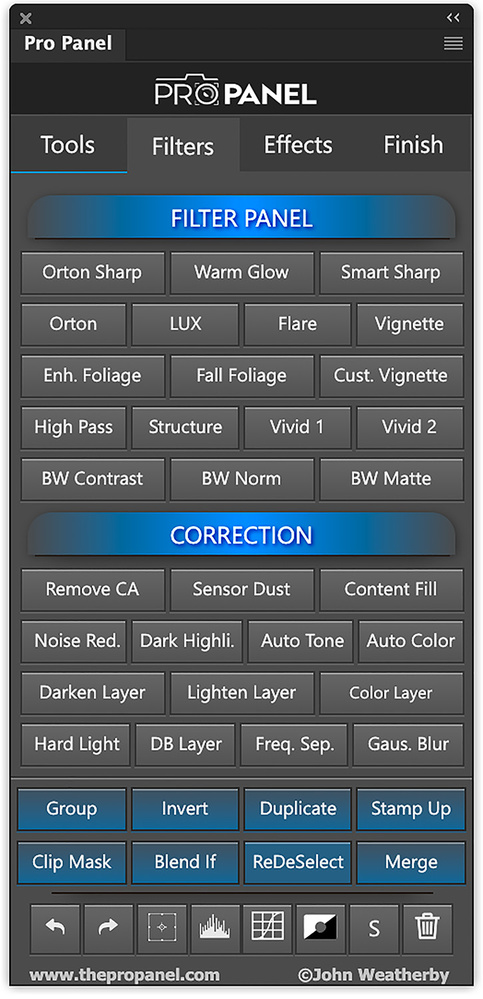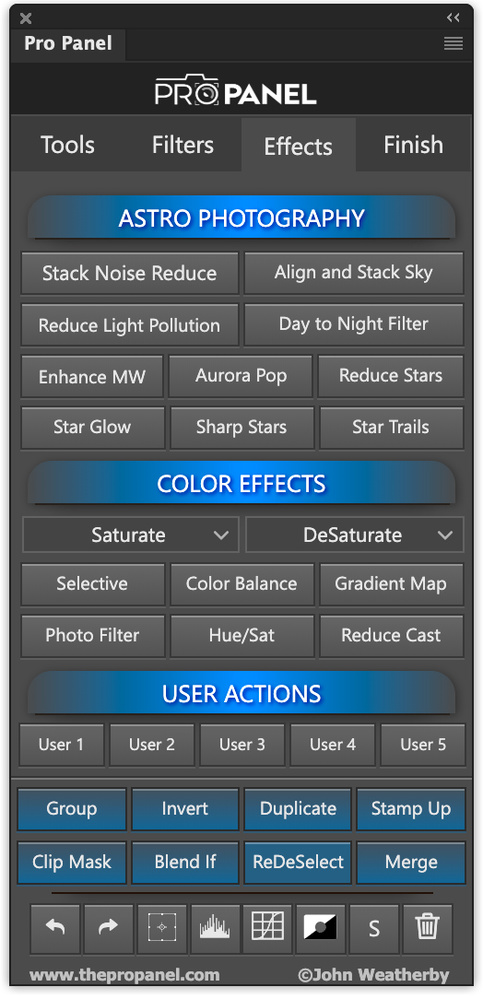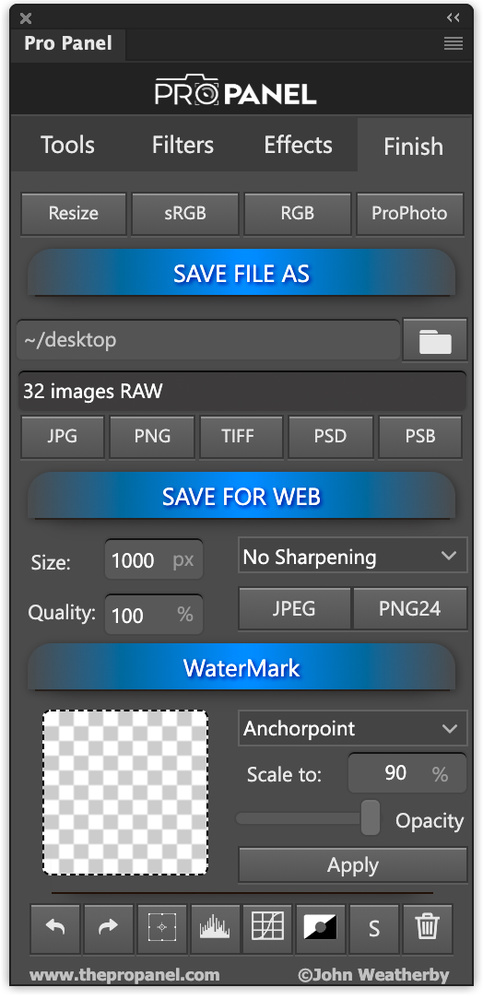Photoshop has a lot of power, but for many editors, some of the features are arcane, involve multiple steps, or are too complicated to bother with. That’s where Photoshop Extensions come in. It’s an architecture that Adobe provides that falls between a plug-in and a Photoshop Action. As a result, some experienced Photoshop users with programming skills have created some really useful extensions that are useful to both beginner editors and pros.
What Pro Panel Is
Think of these extensions as a collection of well-written macros. In general, one click, and your work is concluded, although sometimes, you’re presented with a slider to let you control the effect.
That brings me to ProPanel from travel and landscape photographer John Weatherby. When you install it, you’ll see a panel full of buttons. The panel has four tabs: tools, filters, effects, and finish. On the tools panel are buttons for things like 16-bit luminosity masks, color masks, range masks, and quick actions like “Fill with,” “Focus Blend,” and “Auto Align.”
On the filters tab are things that can modify an image, but instead of multiple adjustments, often, you can press a button and let those macros do the work.
Here’s a before image taken at Lake Powell:
One click on the structure button gave me some enhancements of the rocks structure:

Some other one-click niceties are the ability to convert a summer image to a fall one by shifting the foliage colors.
Or to take the same photo and turn it into night.
Yes, all this can be done manually in Photoshop, but the one-click buttons work quite well when you need them.
The effects panel is also interesting and happily adds some things astrophotographers will like, such as “Reduce Light Pollution” and “Align and Stack Sky.” As a frequent Milky Way imager, these are handy shortcuts. There’s even an “Enhance Milky Way” button. Of course I can do all these things manually, but having these macros can be a really big time-saver.
The final panel is “Finish.” It offers a save file collection of tools, allowing you to change the color space with a click, rather than use the edit and convert profile menu items, There’s a “save for web” option and the ability to add a watermark.
Pro Panel includes multiple undo and redo buttons and some output sharpening options for the web.
How Is Pro Panel to Use?
I liked Pro Panel a lot. I didn’t find any crashes or odd anomalies. It ran smoothly on Photoshop 2021. It can save an editor a lot of time, and it is not hard to use.
The only disappointment was the “enhance Milky Way” tool. It was just a single click, but I didn’t feel I got much enhancement. Some other available extensions that are completely geared to working with astronomical images did a better job, letting me paint on contrast and color balance. The other astronomical tools, like stacking, star reduction, and noise reduction, worked well.
I wouldn’t mind seeing tips to help identify some of the icons, but the web page from the developer has instructional videos and good explanations of how things work. You can link to the web page directly from Pro Panel.
Pro Panel is not the only Photoshop extension around. Some are quite technical and expect an experienced editor. Some are just one-click buttons and don’t allow you to make your own adjustments. Pro Panel strikes a nice balance for users at different levels of expertise.
I think most experienced editors would like using this tool and find it helpful, as it speeds your workflow. Pro Panel is priced at $49, it offers free upgrades to future versions, and your license is good for two computers, and the author has provided a discount of 20% off using the code of “PROPANEL20” at checkout for readers who are interested. The discount runs until November 23.
Pro Panel runs on Macs and PCs, and there is a planned free update when Adobe drops extensions in about a year or two and switches to UXP plug-ins. Everyone who makes extensions will have to adapt to that change, and Pro Panel will be ready as Adobe migrates.
Of course, Pro Panel doesn’t stand alone. You’ll need Photoshop CC to make it work.
Summing Up
Is Pro Panel a good buy? I think so. It saved me time in many editing sessions. Like all these Photoshop extensions, it doesn’t do anything you can’t do in Photoshop, but it’s a lot faster and easier to deal with. There’s great support from the developer and even some options to create your own macros and save them to buttons on the Pro Panel GUI.