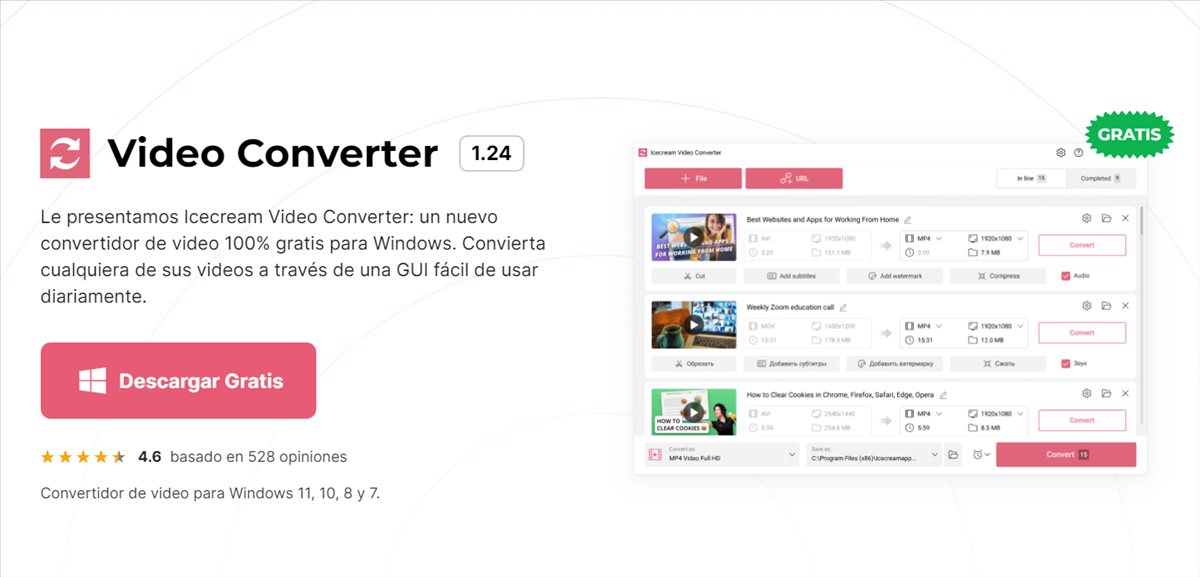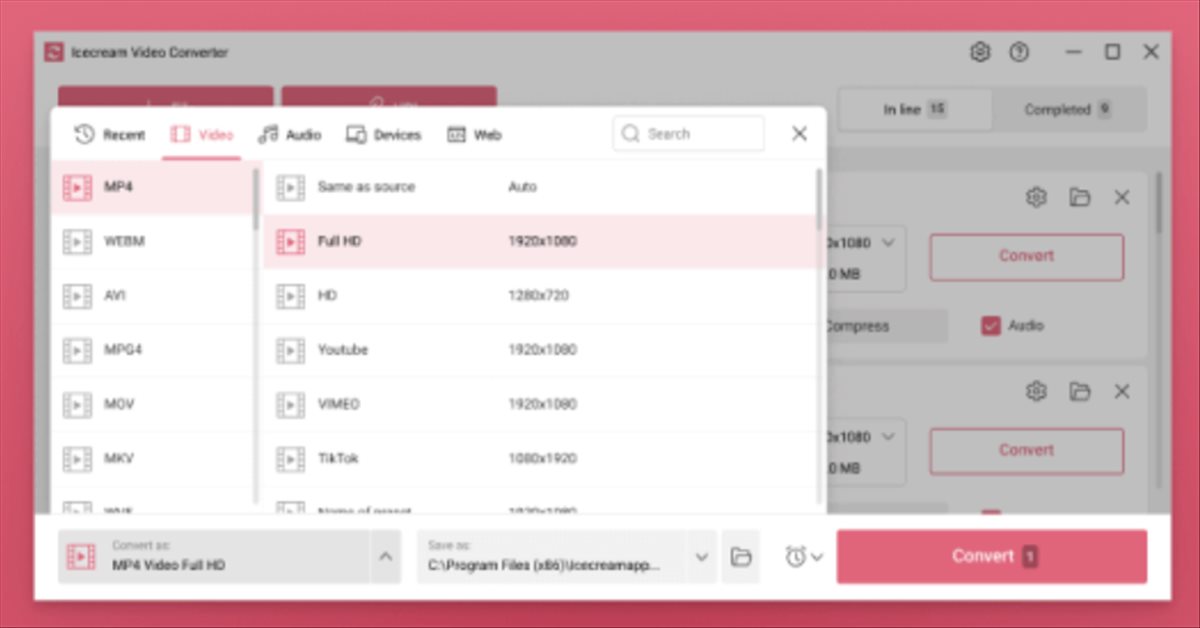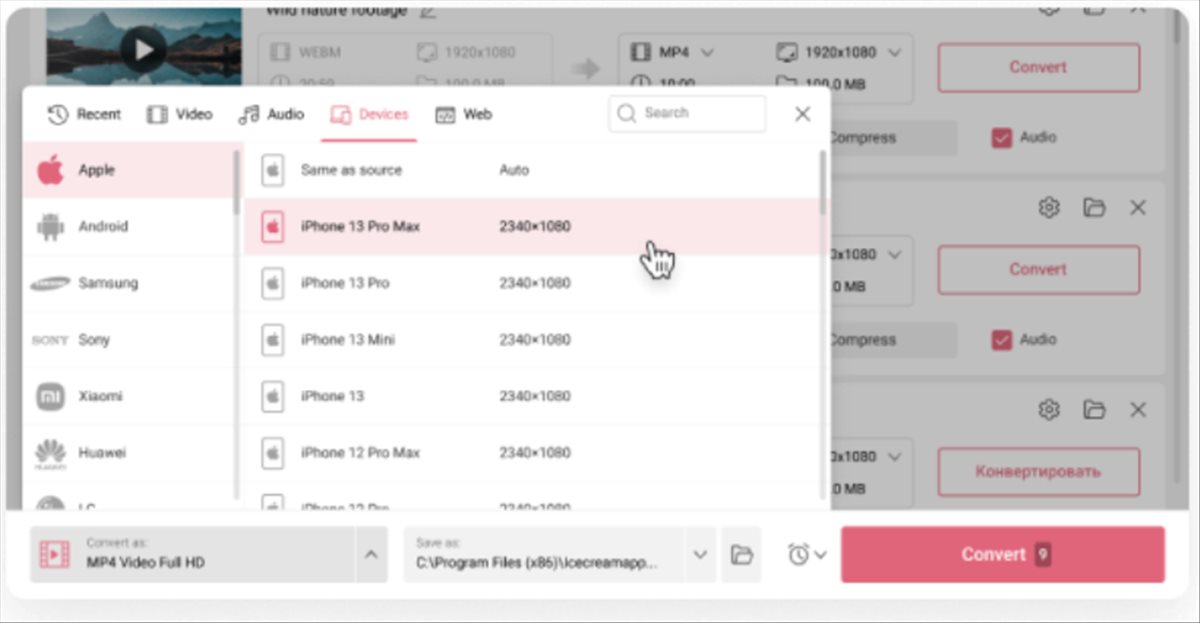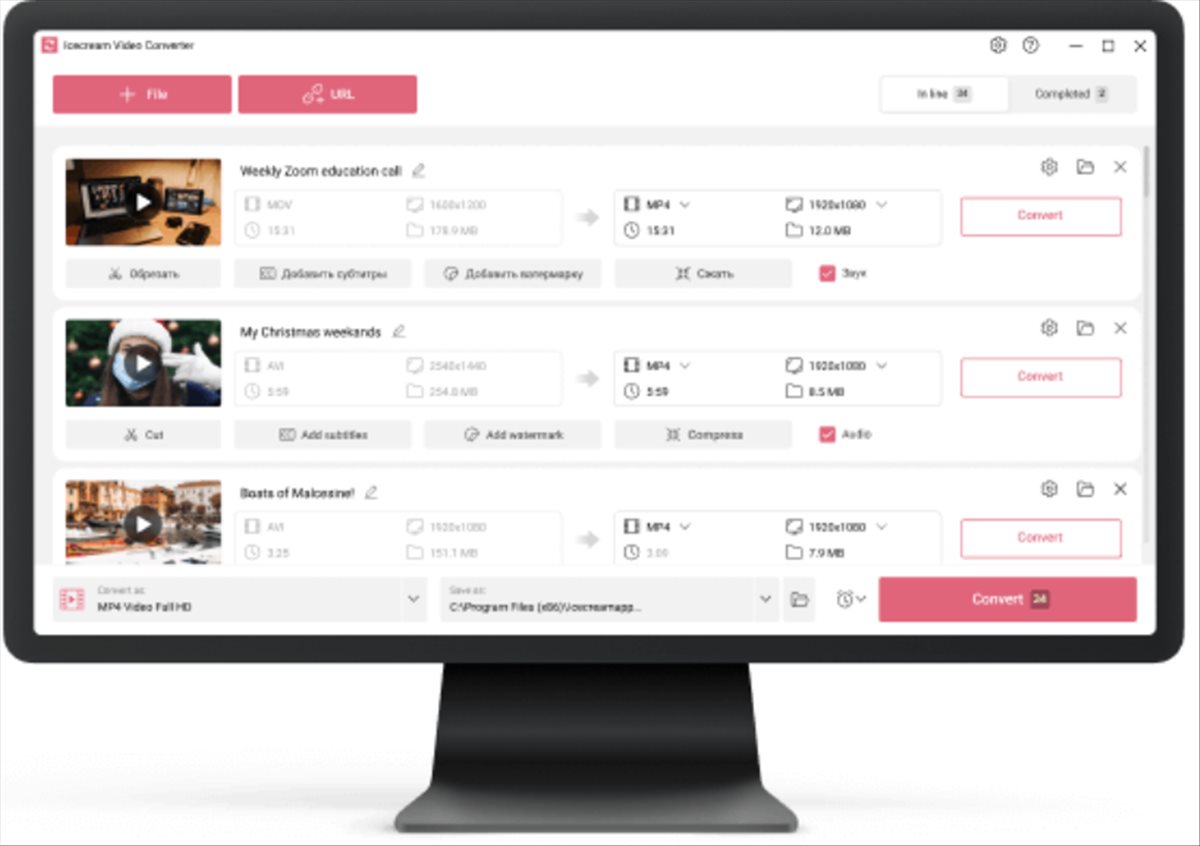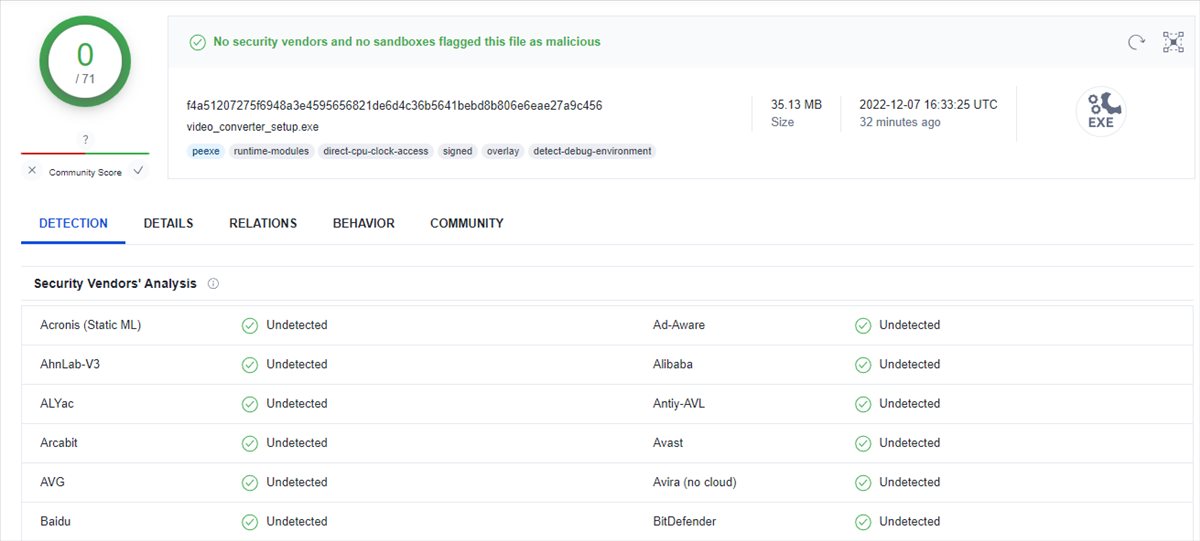Editing videos is not an easy task, but sometimes we don’t need much, we just need to cut, compress, add the occasional subtitle and little else.
Making a course with a complex platform for so little seems like an exaggerated effort, which is why it is important to know tools that, for free, can help make edits, even en masse.
That’s where Icecream Video Converter comes in, a new solution that allows you to convert videos in bulk, crop and compress them, as well as add custom subtitles and watermarks. All through an easy to use interface.
Available in several languages, this new video editor stands out mainly for allowing you to change the format of a group of videos with a single click. We only have to add several files in the conversion queue and define what the destination format is. Of course, it is also possible to change the format of a single video.
As you can see, it supports several types of formats, such as MP4, AVI, MKV, 3GP, WMV, MOV, M4V, MPG, M2TS, MTS and others, and we can export to the desired format and resolution, ideal for going from MP4 to video for Youtube, TikTok or any other platform.
If we don’t know the exact format needed for the output file, we can select the built-in presets (iPad, iPhone, Android, PS5, etc.).
free video converter
One of the main advantages of this platform is precisely its free. It is free software, without limitations or ads, with the possibility of running it without an Internet connection.
In addition to converting formats, the editor It also allows you to cut parts of a video, without the need to install anything extra. We just have to select the scene and cut from the interface.
Another of the functions that can be extremely interesting is that of extract audio from video, exporting it as mp3. It is especially interesting if we have a music video and we want the mp3 to save it on our mobile and listen to it offline anywhere. When it comes to audio editing, we can also mute a video with just one click, thus obtaining said silent video. This option is perfect to be able to make later changes or eliminate possible audios that are protected by copyright.
The software has a history that allows us to see what the converted files are, which helps to manage the work and to know exactly what we have done and what we still have to do.
On the other hand it has a compressor capable of reducing the size of videos without losing excessive quality. We can do this by selecting several videos and applying a specific compression percentage, without affecting the original, so we can try different factors until we get the right size for our video.
Finally, if what you want is to add a personalized watermark, the program allows you to include one, define its size, its transparency, and its angle and position, allowing everyone to know where the video came from and preventing its distribution without permission. from the original author.
conclusion
Over the past few years I have come across many programs that do this kind of task, but Icecream Video Converter is free and extremely easy to use.
If its integrity is suspected, virustotal accepts it as good on all existing platforms, so it does not contain any component that could be aggressive for our privacy or for our data.
As you can see in the image above, it has passed the test on the 71 platforms available on VirusTotal, giving peace of mind that, today, we all appreciate.