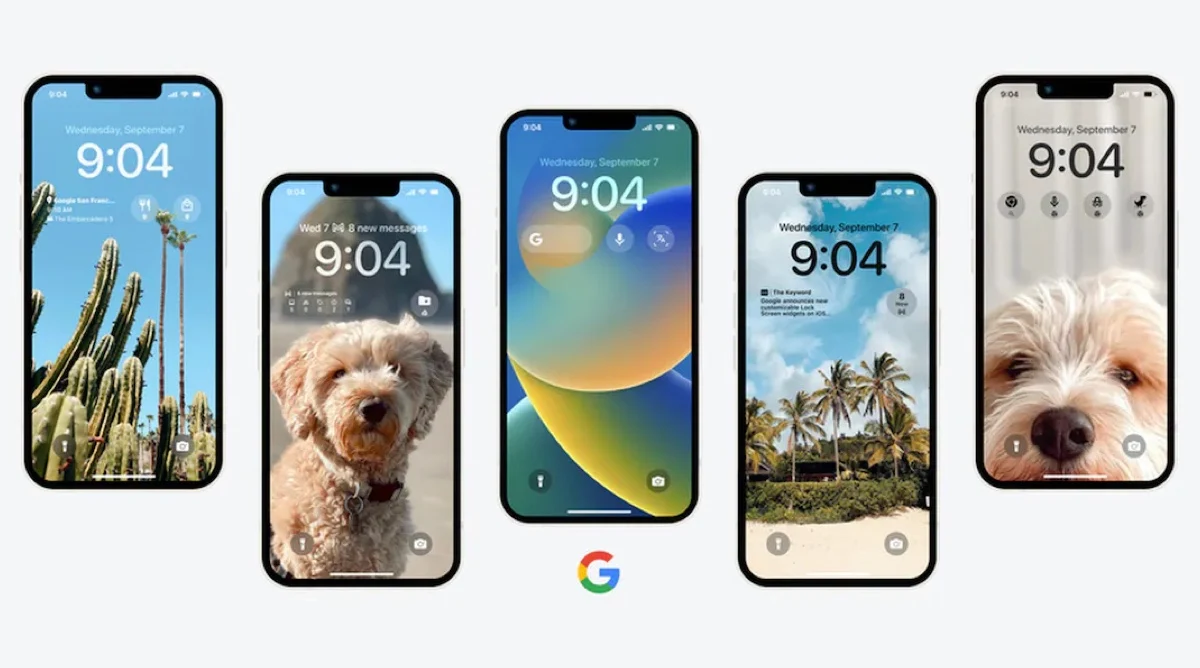After the changes incorporated by iOS 16 to the home screen and that were announced last month when the beta of this latest version of Apple’s operating system for its iPhone was known, Google has introduced its own widgets that allow you to have fully operational shortcuts that allow you to access certain functions of your applications from the lock screen.
Widgets allow executable access to apps directly from the lock screen
With this option, the iPhone user can place almost any app on his lock screen, although it always depends on the developer himself having updated his application so that this possibility is incorporated. This is what Google has now done, which makes it easier to have some of the functions offered by certain apps on the lock screen, without having to unlock the device.
Obviously, and given that it is not necessary to unlock the device, caution is recommended with the type of actions that these widgets could execute, since when the iPhone remains locked, anyone could activate them.
These widgets depend on the iPhone user having updated their device to iOS 16 and also having updated the apps corresponding to the widgets listed below:
-Google search engine: Search, voice search and shortcut to Google magnifying glass (Google Lens)
-Google Chrome: Search in incognito mode
-Google Drive: Access to files marked as favorites, search and suggested files
-Google Maps: Search shortcuts, travel time estimates on common routes
-Gmail: Access to new unread messages.
-Google news: Top news
Some of these widgets can be customized by the user, as is the case with searches on Google Maps, being able to highlight a specific search (bar, gas station, restaurant…) so that from the iPhone lock screen the widgets directly activate the search for the item. nearest establishment of that category by simply clicking on the widget.