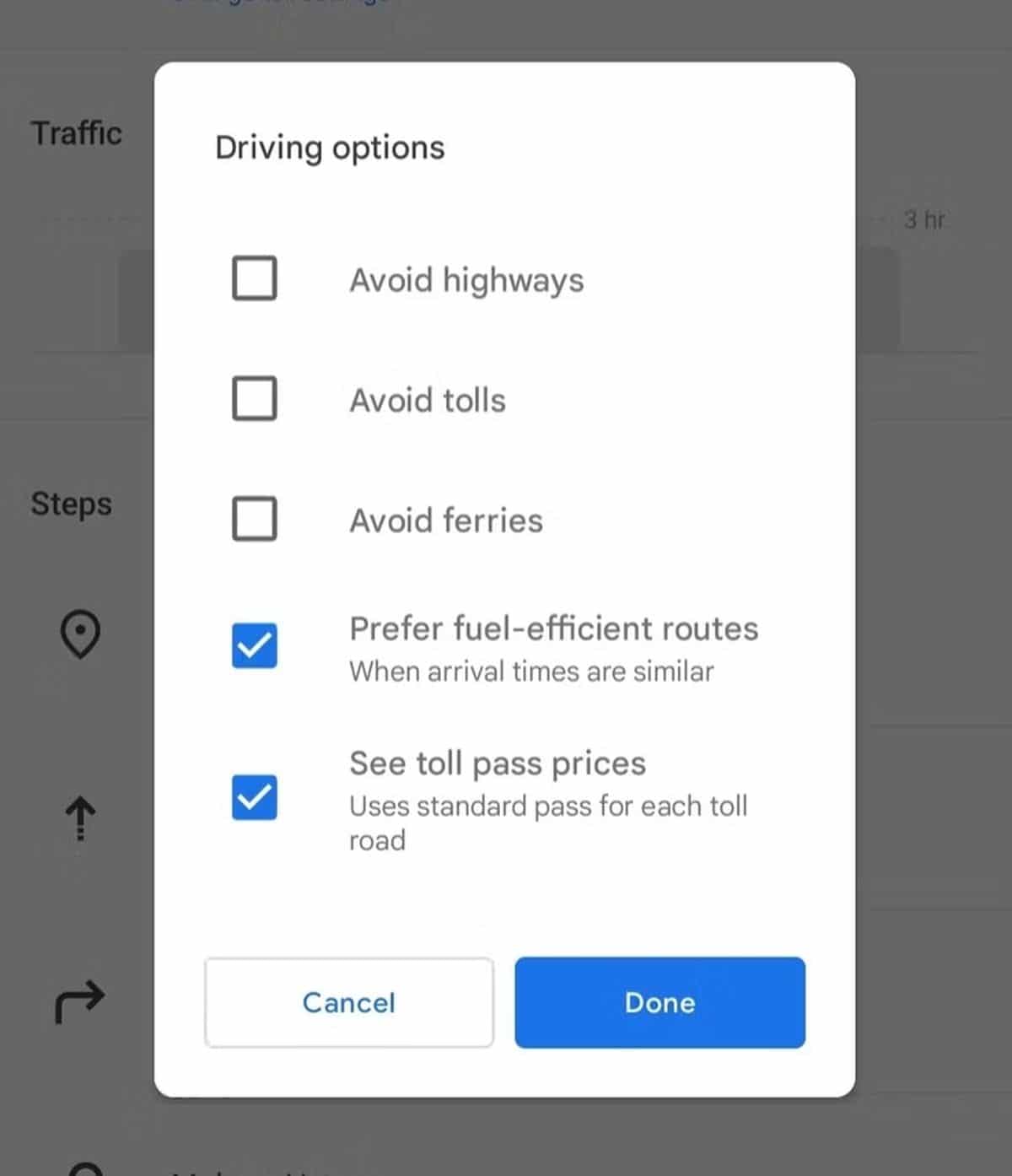Google Maps will soon include a new option for routes: the cost of the trip. Before embarking on a journey by car, you will be able to know how much the tolls will cost you. At the moment, this feature is only available in certain countries, but not in Europe.
Traveling is expensive. If you take the car, you have to count gasoline, but also the cost of tolls if you choose the highways. Google Maps will soon let you know this how much a road trip will weigh on your wallet.
Google publishes a new update for Maps on Android and iOS. By planning a trip, you can see how much you will have to pay if you pass through toll stations. Everything will be adjusted in real time in collaboration with local officials. You don’t pay the same in the middle of the day than in the middle of the night.
Google Maps wants to let you know how much a trip is going to cost you
Thus, with each planning, you will be able to have a clear idea of how much you will need to spend. Be careful though, this is an estimate, since Google does not (yet) take into account any reductions. As specified Android Police, you should also know that you have a total cost for your trip and you cannot see the individual cost of each station. Shame.
Read also – Street View: Google unveils the list of the 10 most visited places in the world
Of course, if you don’t want to take the highway, it will always be possible to ask Google to use alternative routes. The journey will certainly be longer, but cheaper. Other options, such as fastest or greenest routes, will continue to be displayed. There will be something for everyone. If this novelty is interesting, it is not yet available from us. Indeed, it only concerns the United States, Japan, India and Indonesia for the moment. Google promises us that other countries will soon be served, but without giving further details.
Google Maps therefore continues to improve in small steps. Recently, the air quality index was introduced. Apart from the routes, the software will also soon include much more detailed 3D views to make navigation even more pleasant and fun.
Source : Google