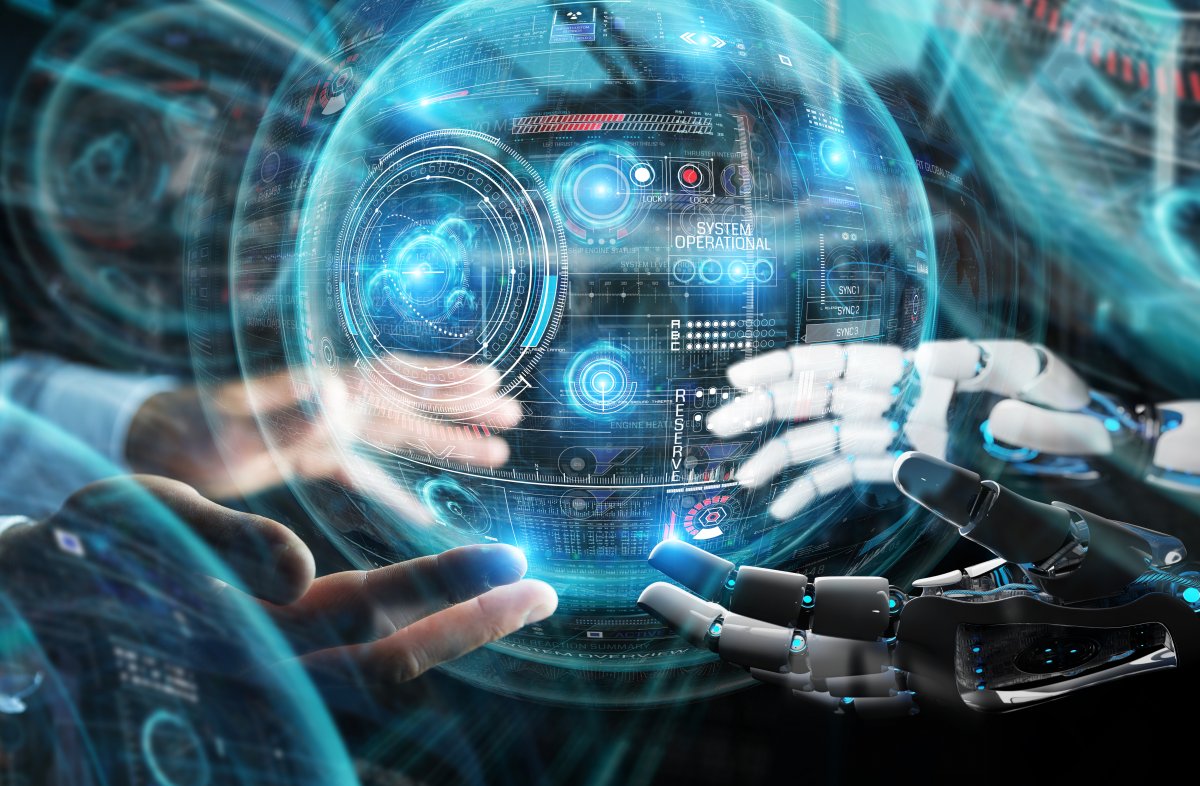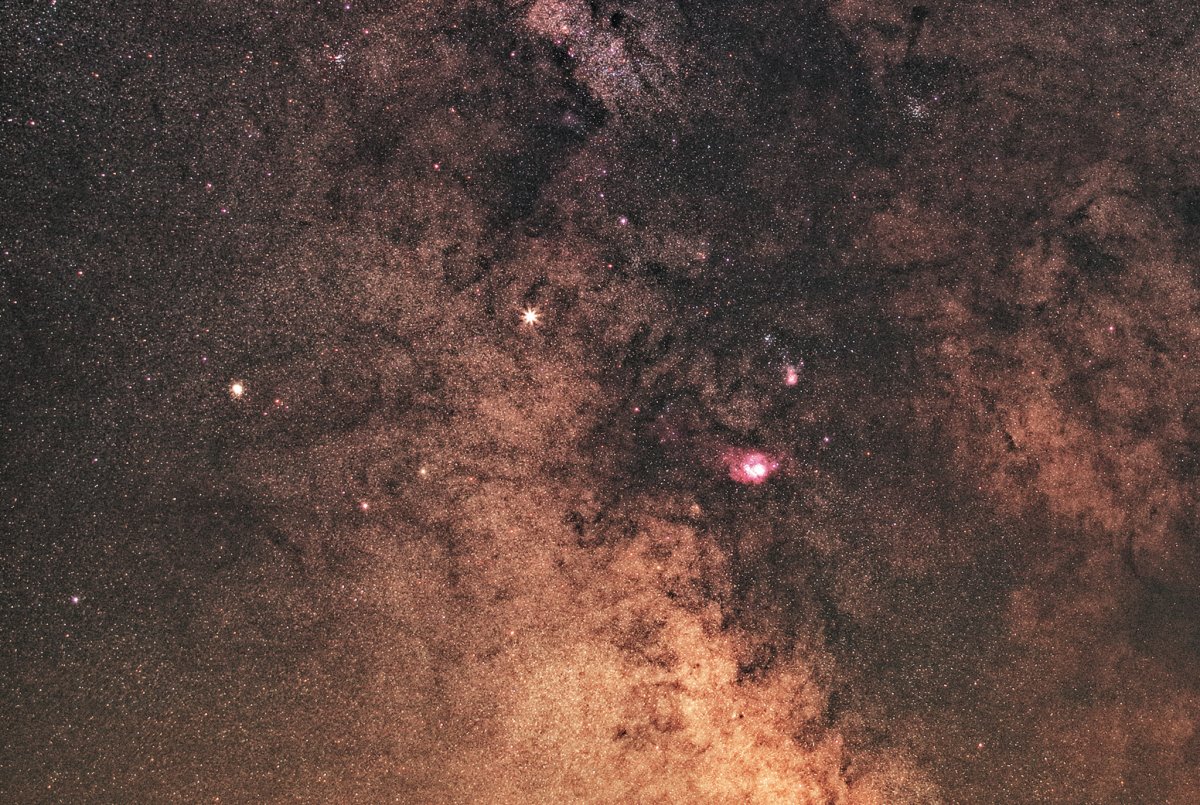Foxit: stamp with name

I put a “checked” stamp on corrected PDFs in Foxit PDF Reader, but it shows an incorrect name abbreviation. Where can this be changed?
I use Foxit PDF Reader to correct PDFs or release them after proofreading. So that you can already see in the preview tile in Windows Explorer that the file has been edited, I usually slap a stamp like “checked” from Foxit’s comment menu bar on the PDF and save it that way. Unfortunately, the stamp has a strange abbreviation that nobody knows what to do with. How can I change this?
The easiest way is to select the “Settings” submenu in the “File” menu and the entry “Identity” in the window that opens. The login name corresponds to the abbreviation that can be seen on the stamp. Irritatingly, although you can click into this line, you cannot change it. The workaround is simple: simply enter what the stamp should display in the “First name” or “First and last name” fields.
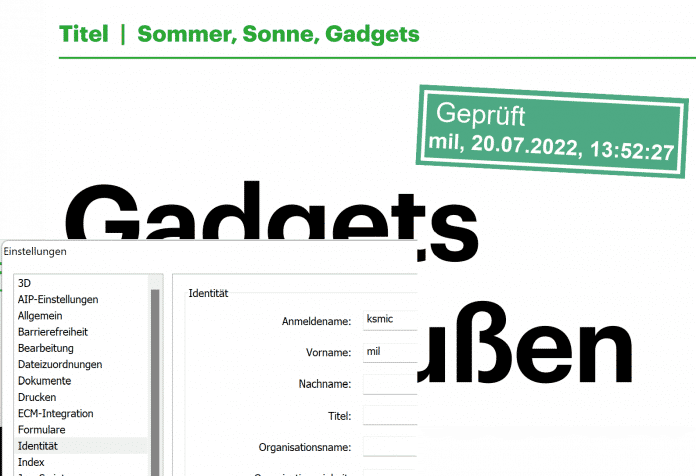
(miles)