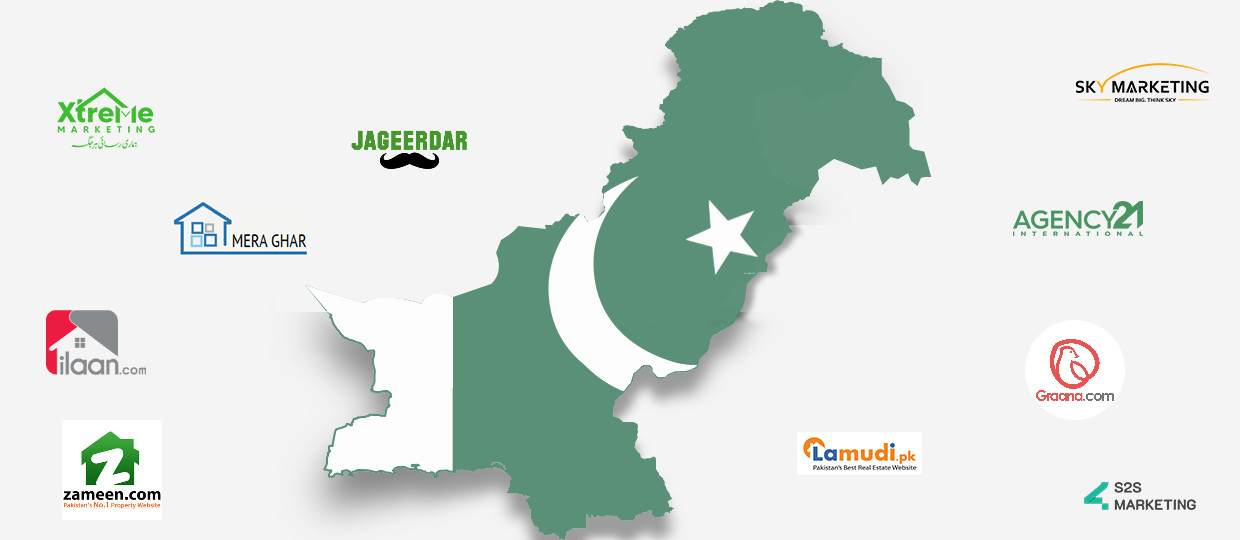The Ender 3 is one of the most popular 3D printers around and rightly so. With the S1 Pro, it gets a big, strong brother that does everything just as well as the original – and thanks to the high-temperature extruder it can also print exotic and particularly stable plastic filaments such as TPU, nylon and polycarbonate.
The Ender 3 (test report) is the classic among 3D printers. Creality has been offering the inexpensive kit printer since 2018, which achieves excellent value for money with its simple but effective construction. Also because the entire device is open source, it has become a bestseller and community favourite, for which there are now hundreds of tuning parts and opportunities for improvement. Even the revised Creality Ender 3 V2 (test report) is inexpensive, offers excellent print quality for the price and is set up in just 25 minutes. The second version of the bestseller brought many detailed improvements.
The Creality Ender-3 S1 Pro is a new edition of the Ender-3 series. In the third generation, some components have been completely revised or redesigned by Creality. This is how the Ender-3 S1 Pro became a small industrial printer. Its equipment reads like a 3D specialist’s wish list: a powerful 24-volt power supply with 350 watts, a direct-drive dual-gear extruder, Cr-Touch auto-bed leveling, double synchronized Z-axis guidance, PEI coated spring steel print bed, belt tensioner, 32-bit mainboard with quiet TMC motor drivers and a stylish user interface on the 4.3-inch color touchscreen. A lot of user comfort paired with high-performance components can bring the Ender-3 S1 Pro to the top of the Olympus.
The current price of over 500 euros is not without it, so a comparison should be made with the standard version of the Ender 3 S1 for around 400 euros and the perennial top ten placeholder Ender 3 V2 for a good 200 euros – what we do at the end of the article.
Construction
The printer kit consists of two large frame parts on which all mechanical parts are already pre-assembled. Particularly chic: the seam on which the ends of the upper U-frame are placed has been painstakingly smoothed out with a CNC milling machine. The nozzles sit seamlessly on the frame of the lower chassis.
The upper U-frame is placed on this seam of the lower chassis and fixed with two screws. Then attach the 4.3 inch touch display and clip on the filament roll holder. Now pair the wire harness to the top motors, connect the Z motors at the bottom of the U-frame to the chassis wire ends and connect the touch screen. The Sprite-Extruder-Pro is only anchored to the carriage with five screws on the left side.
Firstly, it is easier and faster to assemble than previous models, secondly, the print head can be replaced more quickly with the CV laser module with 24V and 1.6W . This is not included in the scope of delivery and can be purchased optionally for 80 euros. We will publish a detailed report on this later.
After completion, the golden kit rule for 3D printers applies again: check all parts for stable support and correct alignment. Moving parts should also be checked for stable, smooth running. The print head, print carriage and belt in particular are often too loose when they leave the factory. There, simply readjust the centering nuts of the ball-bearing nylon rollers or belt tensioners.
Once all of this has been checked, all you have to do is switch on the printer, start the fully automatic print bed measurement, insert the filament, insert the SD card and start the first test print.
software and operation
The supplied USB stick contains operating instructions in nine different languages and the Creality Slicer. The in-house software is very similar to the well-known slicer Cura. A printer profile for the Ender 3 S1 Pro for use with other software and two tutorial videos are also saved. One video shows the classic 4-point leveling with paper. The other clip accompanies the viewer through the complete assembly of the Ender-3 S1 Pro in English.
The user interface on the 4.3-inch touchscreen is clearly laid out and modern. In printing mode, the user finds all the important settings that must be available at the start of a print: nozzle temperature, heated bed temperature, speed and, above all, Z offset, the distance from nozzle to print bed. Countless other values can be changed when the printer is in off mode. It’s amazing that even with such a sophisticated device, there are still some very unfortunate translations in use. The advanced settings contain the actual basic settings, such as the limits of the print bed, motor steps and pit tuning. The heating values and Z offset can then be changed under the menu item “Ready”.
equipment and processing
The frame is stable and very precisely manufactured overall. The lower chassis is completely incorporated in a plastic box. In this there is a large pull-out compartment for small parts. The inner life is unobtrusive, the 32-bit mainboard is equipped with quiet TMC stepper motors. Creality chose the PEI-coated spring steel sheet as the printing surface for the Pro version. With this, the prints can be easily removed by simply bending after cooling. The rough PEI plastic surface offers more grip for plastics that tend to shrink a lot. PEI plastic offers a good substrate even for strongly warping materials, but without adhesive it still only works for very small components. For all materials except PLA and PETG, we also recommend using the adhesive Magigoo.