Niagara Launcherone of the most particular, minimalist and popular launchers on the Android scene that allows users to radically change the home screen of smartphones and tablets, is about to receive a substantial update that follows the great “Theming Update” of last July.
Initially available for beta testers (like the last update), this update aims to enrich the customization possibilities of the launcher with the addition of ten new themes, new wallpapers, new widgets and many other improvements. Let’s find out all the details.
Index:
- Niagara Launcher: the Artistic Update arrives
- New ad hoc wallpapers for Niagara Launcher
- New package from Anycon called “Stellar”
- New styles for the clock widget
- The theme collection receives ten new options
- Other changes brought by the Niagara Launcher Artistic Update
- The update will arrive on the stable channel but for now it is in beta
Niagara Launcher: the Artistic Update arrives
The Niagara Launcher team recently announced the arrival of the major update Artistic Update for your launcher which is preparing to expand the collection of themes introduced in July with new options, new wallpapers, new icons and more.
We’re happy to see that our theme collection has been so well received by our community. We were happy to see so many of you using this quick and easy way to update your home screen.
Since then, you have asked us to explore this idea further. That’s why today’s update brings you 10 brand new themes with a twist that will take your setups to the next level.
New ad hoc wallpapers for Niagara Launcher
With the aim of providing users with new background options that best harmonize with the minimal layout of the launcher, the Niagara team collaborated with a group of “great artists” to create a series of new illustrations.
New package from Anycon called “Stellar”
To improve the aesthetics offered by some of the new wallpapers, the Niagara team has developed a new, darker icon pack (Anycon) called Stellar Anycons Pack.
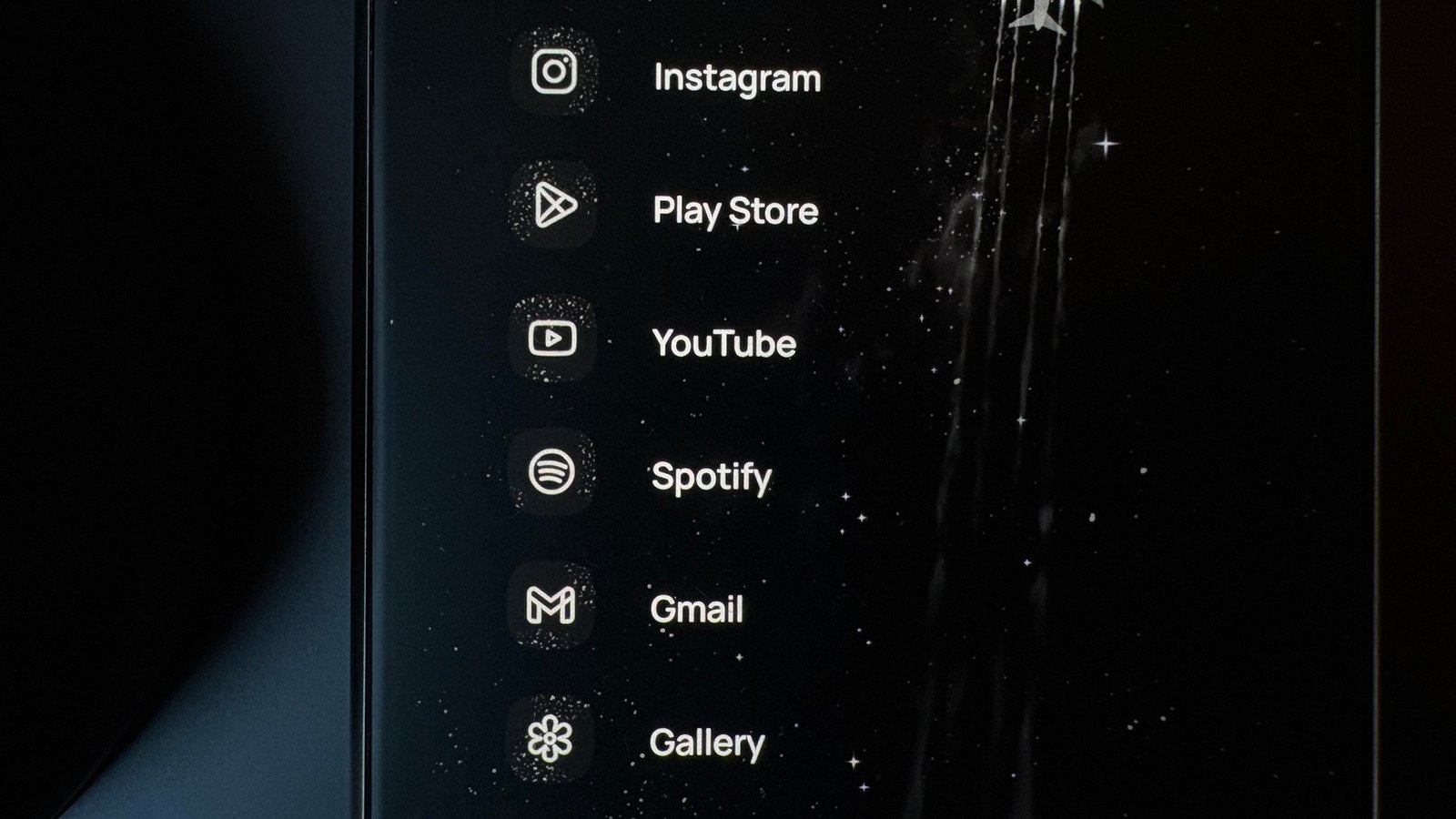
New styles for the clock widget
Another great new feature of this update is the introduction of new clock widgets to guarantee users the possibility to choose between solutions that were designed, integrated and immediately available within the launcher.
The new widgets will display information such as time, date, battery status, weather and upcoming events. There are many styles added and they are obviously also compatible with the old themes.










The theme collection receives ten new options
Putting everything together (new wallpapers, new icon pack and new clock styles), the Niagara Launcher team achieved 10 new themes which offer users the possibility to range across various styles. As usual, the ability to customize any theme (including new ones) remains even after applying them to the launcher.
From urban to serene, from understated to colorful, from cozy to adventurous, there’s plenty to explore.










Other changes brought by the Niagara Launcher Artistic Update
Although the focus of theArtistic Update whether to introduce new wallpapers, new clock styles, new icons and new themes to Niagara Launcher, this update includes other small changes:
- Possibility to choose Bing as search engine – users can choose the Microsoft search engine as the default for the launcher; to change default search engine, just follow the path “Niagara Settings > Features > Search > Web Search Suggestions”.
- Better headphone detection with music apps – the Niagara Launcher development team has added support for Bluetooth Low Energy (BLE) headphones and hearing aids; Furthermore, the problems with detecting USB headphones and Bluetooth headphones when multiple are connected at the same time have been resolved.
- Added support for widget backup – the development team has added the ability to back up widgets to be able to restore them more efficiently; however, the “internal” configuration of the widget is not backed up.
The update will arrive on the stable channel but for now it is in beta
The Niagara Launcher team makes this known Artistic Update for the launcher is currently available for beta testers. Getting the beta version of the launcher is quite simple: just tap on this link to download the APK package and proceed with the manual installation on the device.
In the stable version distributed through the Google Play Store, however, the update will arrive in the next few weeks. Unfortunately we do not have more precise indications. To download or update the app, simply tap on the badge below and select “Install” (in case you want to try the launcher for the first time) or “Update” (in case an update is available).
The Pro version of Niagara Launcher costs 9.99 euros per year, or 29.99 euros one-off. Before deciding whether to buy it or not you can freely try the free versiondownloading it by following the badge below. The app is compatible with smartphones And tablets equipped with at least Android 5.0 Lollipop.

