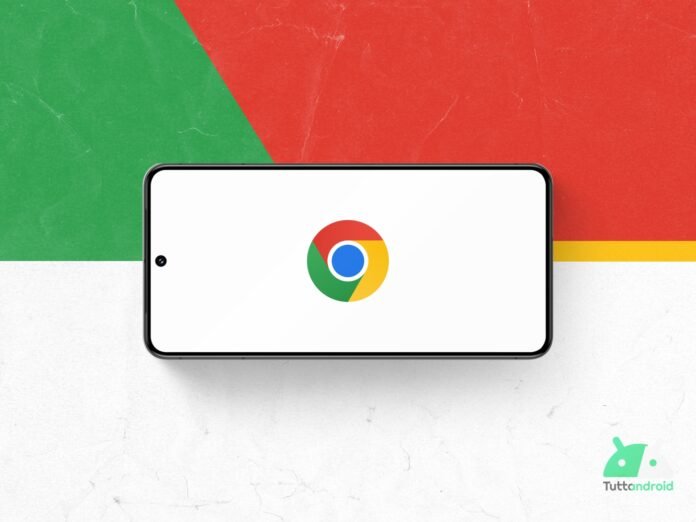After debuting on desktop over the summer, the news on the page New tab of Chrome are finally arriving on Android and iOS, bringing with them two additions that are as simple as they are useful: a button dedicated to AI Mode and another to access incognito browsing more quickly.
It is essentially a small aesthetic and functional update, which aims to make the browser startup experience more immediate and consistent with that of its desktop counterpart, as well as strengthening the increasingly close link between Google Chrome and the artificial intelligence functions introduced in recent months.
Two new buttons for the Chrome app
Starting from version 141 of Chrome for Android and iOS, users may notice the presence of two new pill-shaped buttons positioned below the main search bar: the right one allows you to directly open an incognito tab without having to go through the classic three-dot menua shortcut that is especially convenient for those who frequently use private mode.
The other button instead, the one on the left is dedicated to AI Modea function that opens the link to google.com/AI and which integrates access to Google’s experimental artificial intelligence experiences, similarly to what already happens on desktop, where the shortcut has become a fixed part of the New Tab page.
On the visual front, the revamped New Tab page takes a cleaner and mobile friendlyin line with the current design of the Google app. The previous colored ring (tested in the past as a distinctive element around the search bar) disappears in favor of more evident and clear buttons, while the favorites carousel and Discover feed are moved slightly further down to make room for new higher controls.
The result is a more functional interface, which simplifies the most common operations and at the same time introduces a small but significant step towards the convergence between Chrome and the AI experiences of the Google ecosystem.
Beyond the apparent simplicity, the addition of AI Mode on the Chrome home page represents another piece of Google’s strategy, bringing artificial intelligence ever closer to the main access point of the web, i.e. the browser. Mobile users will therefore be able to access Google’s AI with a single touch, while the shortcut for incognito mode will continue to guarantee the speed of use that really makes the difference on smartphones.