Day of changes for Google apps (and not only, given the Pixel 10 event): after the news regarding Google Messages and Tasks, they are distributed for all renewed widget in Material 3 Expressive Of Google Calendar. Let’s see what changes compared to before and we discover them together.
Follow Google Italia on Telegram, Receive news and offers first
Google Calendar welcomes the renewed widgets in Material 3 Expressive
In these weeks Google has slowly introducing many Material 3 Expressive changes on board its applications. Generally Big G started from the various Beta versions, and then reach all users through the stable releases, as in the case of Google Messages and tasks.
This time we focus on Google Calendar, an application among the most appreciated by Android users (and not only). After the Redesign inside the app, in distribution for a few days, the Renewed Widgets with Material 3 Expressive. We can immediately notice the change of the button “+”To add new events to the calendar: in the new version of the widgets it is more” crushed “and the shape of elongated pillboth on the monthly display and on the most compact one. This also reduces the higher marginwith a lower waste of space. The character The month is also slightly more often.
In addition, the compact widget It offers a further change: as we can see in the comparative screenshots (the first image shows the “old” design), tightening it the two -column interface is eliminated, and is no longer shown on the day of the week in a circle; In the new “restricted” widget, the day is indicated above the events, more completely than the simple initial.
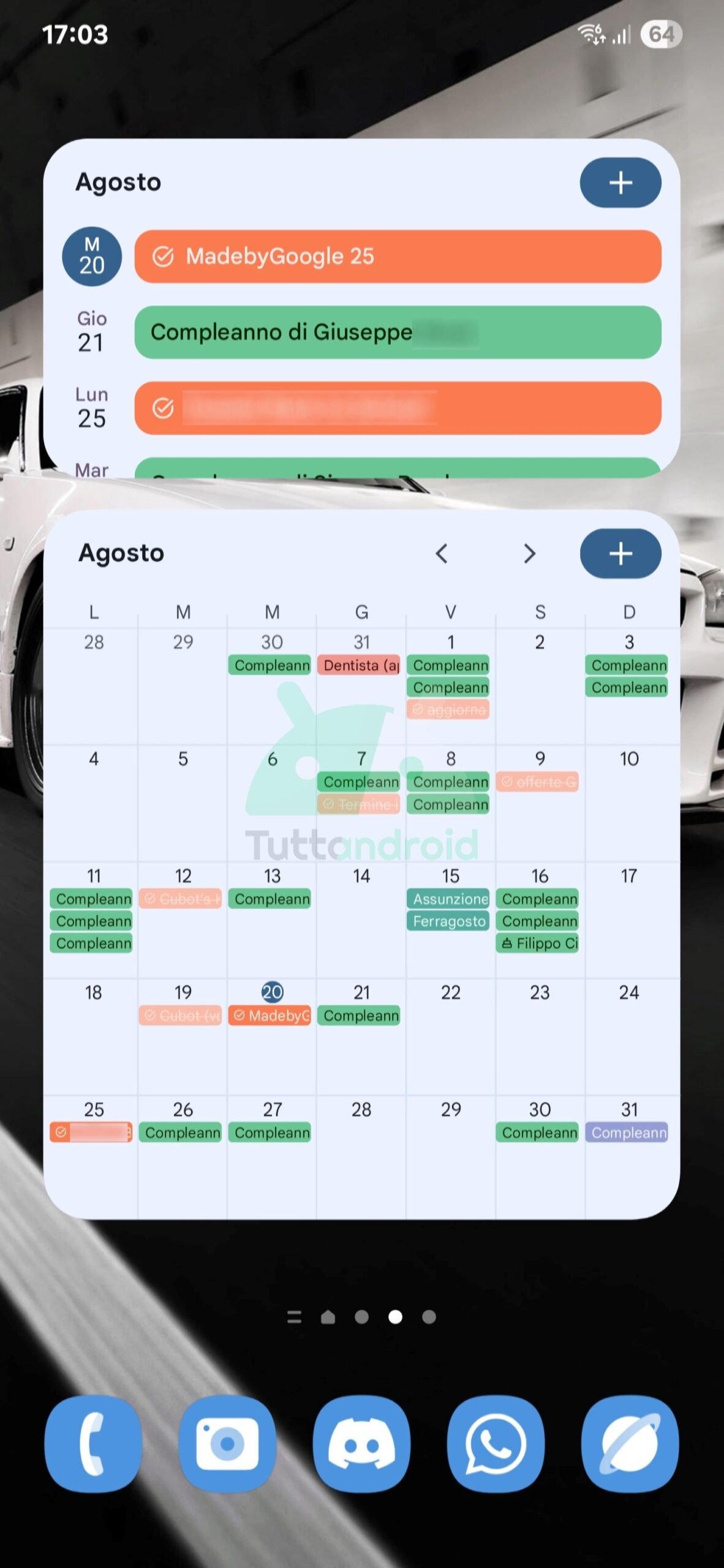

These novelties are in rollout for everyone starting from version 2025.32.0.* By Google Calendar. To verify that you have the most recent release, you can follow the badge below towards the Google Play Store. If you already have the latest version on board and the new widgets have not yet appeared, you can try to delete the application cache.
Had you already notice the renewed Google Calendar widgets? Do you like or prefer the previous ones? Let us know yours.




