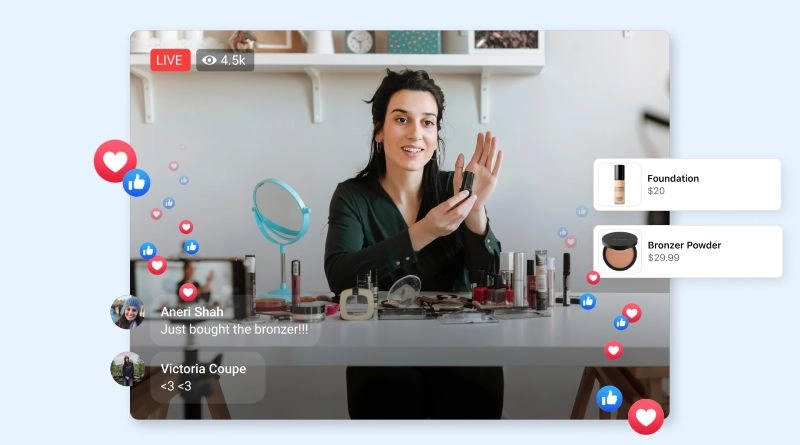Android trick: how to write much better on the phone screen

Surely on more than one occasion you have thought that it would be an excellent possibility to be able to make the keyboard of your Android phone bigger so that you do not fail when writing. And, obviously, to achieve this you do not want the solution to be to turn the terminal in landscape. Well, we are going to show you a very simple option that is exactly what you need. Luckily, on the most widely used keyboard on devices running Google’s operating system, you can do this without any hassle, and with fantastic efficiency, too. We are talking about using the application called Gboard which, if it is not the one you have on your smartphone, you can download it for free at this link (it is a good idea, since its options are wide and it has many possibilities in what It has to do with configuration). How to make your Android keyboard bigger What we are going to tell you is what you have to do to make the keyboard in question bigger, so you should not confuse it with the existing option that allows you to see the keys you press bigger so as not to be wrong. You must be very clear about this, and the steps to take are as listed below: Open the Gboard keyboard application that you will find in the Terminal Settings (generally it is in the System Settings section within Keyboard and input method). You can enter these by using the gear-shaped icon that you have in the list of installed apps. Once you see all the options that the development we are talking about has on the screen, you must use the second option that you see: Preferences. Now you have to look for Layout in which you will find Keyboard Height. Click on it as usual. A window appears with several possibilities where the higher you put the setting, the bigger the keyboard will be. Try the different possibilities until you find exactly the option that suits your needs. Once this is done, you are done and every time you use the keyboard on your Android you will see it bigger… so you will make much less mistakes when writing an email or message . As you have seen, it has no problem to customize the look of the Gboard keyboard on your Android phone. And, furthermore, if what you do does not convince you, you can always return to the previous state following the same steps. Therefore, do not forget to try the available options, since it can avoid those errors of letters that do not correspond to what you wanted to write and that appear because the input method you use is very small. >