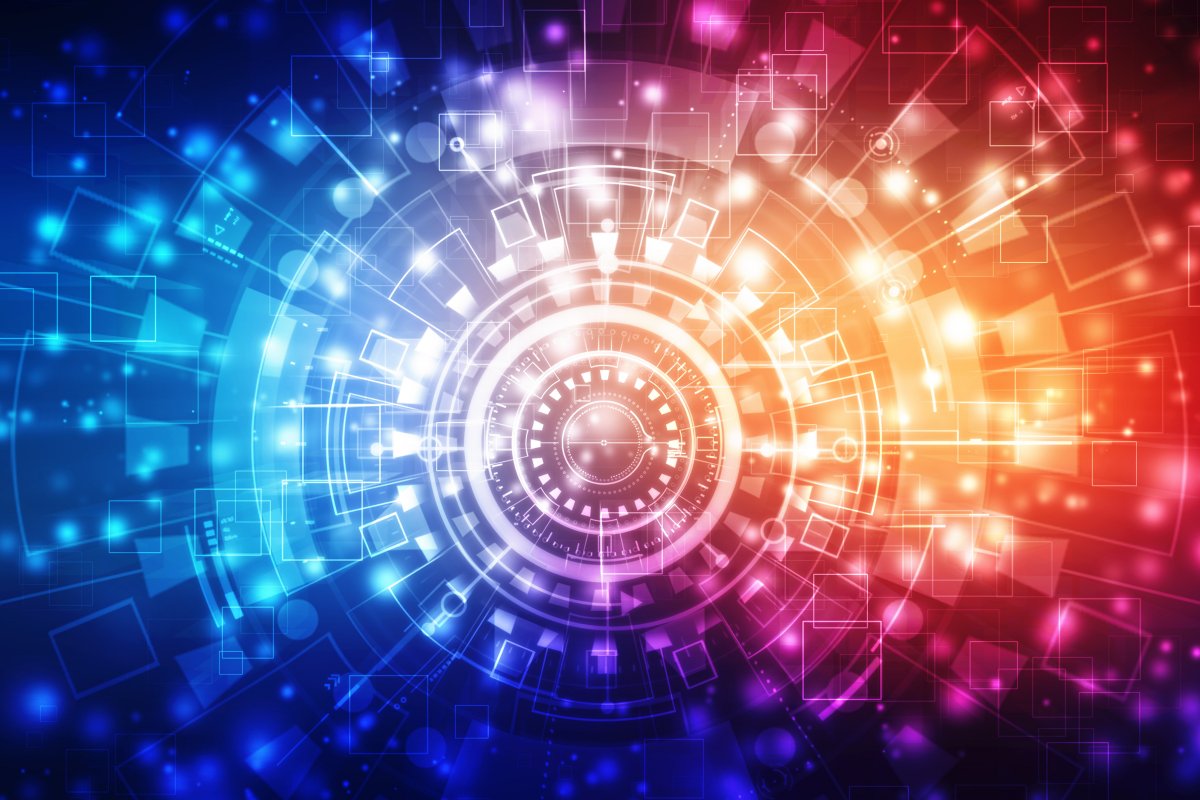Default selection in the boot menu

I have a dual boot system and Windows 7 as default. I can’t find any setting at boot to make Windows 10 the default.
I have a dual boot system for historical reasons and set Windows 7 as the default when setting it up. Since I’m primarily using Windows 10 now, I want to make this the new standard, but I can’t find any setting options for it when booting.
This works with the msconfig utility that comes with Windows. Open the Run dialog with Windows+R, enter msconfig there and confirm with Enter. In the tool that has now started, click on the Start tab, you should now see Windows 10 and Windows 7 in the list. Select Windows 10 and set it using the button below the “As default” list.
Clicking on “Apply” will help you to start Windows 10 by default. Under “Timeout” you can also adjust the display duration of the selection menu between 3 and 999 seconds. Other values can be entered in a command prompt running with admin rights bcdedit /timeout x enter where x indicates the time in seconds.
The whole thing also works with other combinations of modern(er) Windows versions, such as 10 and 11.