The Street View car, on Google Maps: so you can use it as a navigation icon
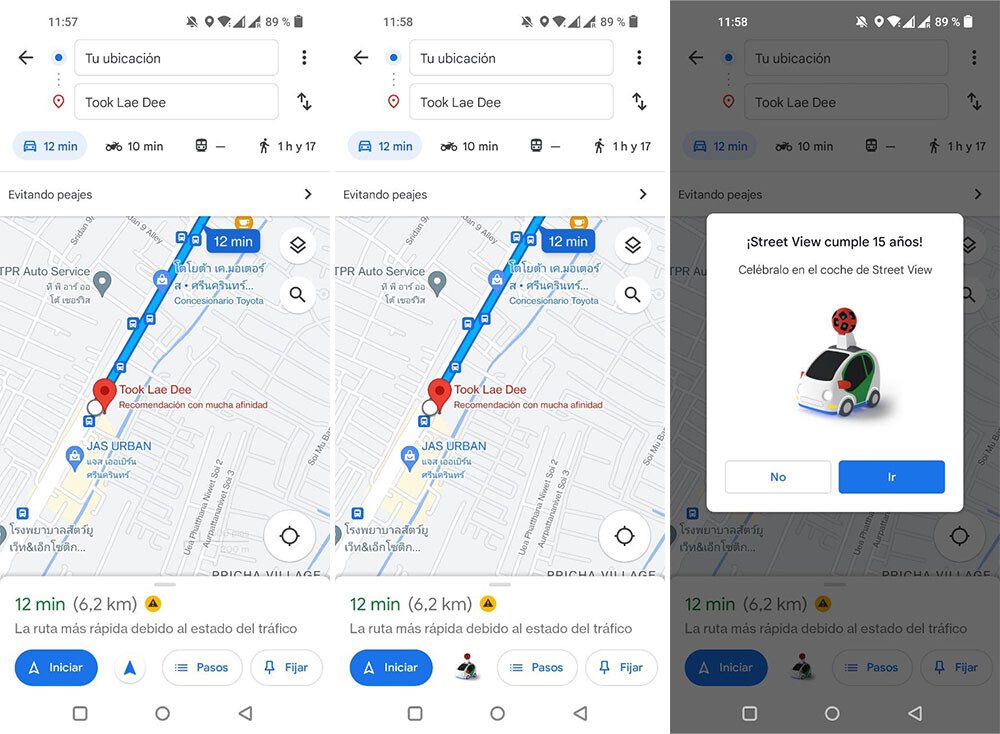
-
/home/u233641744/domains/voonze.com/public_html/wp-content/plugins/mvp-social-buttons/mvp-social-buttons.php on line 120
- /home/u233641744/domains/voonze.com/public_html/wp-content/plugins/mvp-social-buttons/mvp-social-buttons.php on line 123
- /home/u233641744/domains/voonze.com/public_html/wp-content/plugins/mvp-social-buttons/mvp-social-buttons.php on line 126
- /home/u233641744/domains/voonze.com/public_html/wp-content/plugins/mvp-social-buttons/mvp-social-buttons.php on line 129
https://voonze.com/the-street-view-car-on-google-maps-so-you-can-use-it-as-a-navigation-icon/&t=
Warning: Undefined variable $post in /home/u233641744/domains/voonze.com/public_html/wp-content/plugins/mvp-social-buttons/mvp-social-buttons.php on line 120
Warning: Attempt to read property "ID" on null in /home/u233641744/domains/voonze.com/public_html/wp-content/plugins/mvp-social-buttons/mvp-social-buttons.php on line 120
The Street View car, on Google Maps: so you can use it as a navigation icon', 'facebookShare', 'width=626,height=436'); return false;" title="Share on Facebook">
The Street View car, on Google Maps: so you can use it as a navigation icon &url=
Warning: Undefined variable $post in /home/u233641744/domains/voonze.com/public_html/wp-content/plugins/mvp-social-buttons/mvp-social-buttons.php on line 123
Warning: Attempt to read property "ID" on null in /home/u233641744/domains/voonze.com/public_html/wp-content/plugins/mvp-social-buttons/mvp-social-buttons.php on line 123
https://voonze.com/the-street-view-car-on-google-maps-so-you-can-use-it-as-a-navigation-icon/', 'twitterShare', 'width=626,height=436'); return false;" title="Tweet This Post">
https://voonze.com/the-street-view-car-on-google-maps-so-you-can-use-it-as-a-navigation-icon/&media=
Warning: Undefined variable $post in /home/u233641744/domains/voonze.com/public_html/wp-content/plugins/mvp-social-buttons/mvp-social-buttons.php on line 126
Warning: Attempt to read property "ID" on null in /home/u233641744/domains/voonze.com/public_html/wp-content/plugins/mvp-social-buttons/mvp-social-buttons.php on line 126
https://voonze.com/wp-content/uploads/2022/05/The-Street-View-car-on-Google-Maps-so-you-can.jpg&description=
Warning: Undefined variable $post in /home/u233641744/domains/voonze.com/public_html/wp-content/plugins/mvp-social-buttons/mvp-social-buttons.php on line 126
Warning: Attempt to read property "ID" on null in /home/u233641744/domains/voonze.com/public_html/wp-content/plugins/mvp-social-buttons/mvp-social-buttons.php on line 126
The Street View car, on Google Maps: so you can use it as a navigation icon', 'pinterestShare', 'width=750,height=350'); return false;" title="Pin This Post">
The Street View car, on Google Maps: so you can use it as a navigation icon&BODY=I found this article interesting and thought of sharing it with you. Check it out:
Warning: Undefined variable $post in /home/u233641744/domains/voonze.com/public_html/wp-content/plugins/mvp-social-buttons/mvp-social-buttons.php on line 129
Warning: Attempt to read property "ID" on null in /home/u233641744/domains/voonze.com/public_html/wp-content/plugins/mvp-social-buttons/mvp-social-buttons.php on line 129
https://voonze.com/the-street-view-car-on-google-maps-so-you-can-use-it-as-a-navigation-icon/">
A week ago Google announced some changes in Street View on Google Maps on the occasion of the 15th anniversary. The most important is that, at last, you could go back in time to see images of Street View from the past, but it also included a easter egg in google maps navigation: a new car for navigation.
Like practically everything Google announces, both the easter egg and the Street View “time machine” were not available on the same day as the announcement, but have been activated little by little. easter egg for use street view car in navigation It’s finally coming to mobile.
googletag.cmd.push(function() { googletag.display(“div-gpt-out”); });
New “car” on Google Maps
{“videoId”:”x7zvldh”,”autoplay”:true,”title”:”13 TRUCOS para sacarle el MÁXIMO PROVECHO a GOOGLE MAPS”,”tag”:”#Google”}
For many years, use Google Maps navigation to make a route meant being represented by a blue arrow, but that changed a couple of years ago. Since then, Google Maps allows you to choose between three designs with 3D cars, and it has remained so until now, except for the occasional celebration for which an additional car was included for a limited time.
Google’s Street View has just turned 15 and to celebrate it, the Google Maps application is waiting to incorporate the historical images of Street View, which until now were only accessible from the web. Also added exceptionally a new 3D car for Google Maps: the street view car.
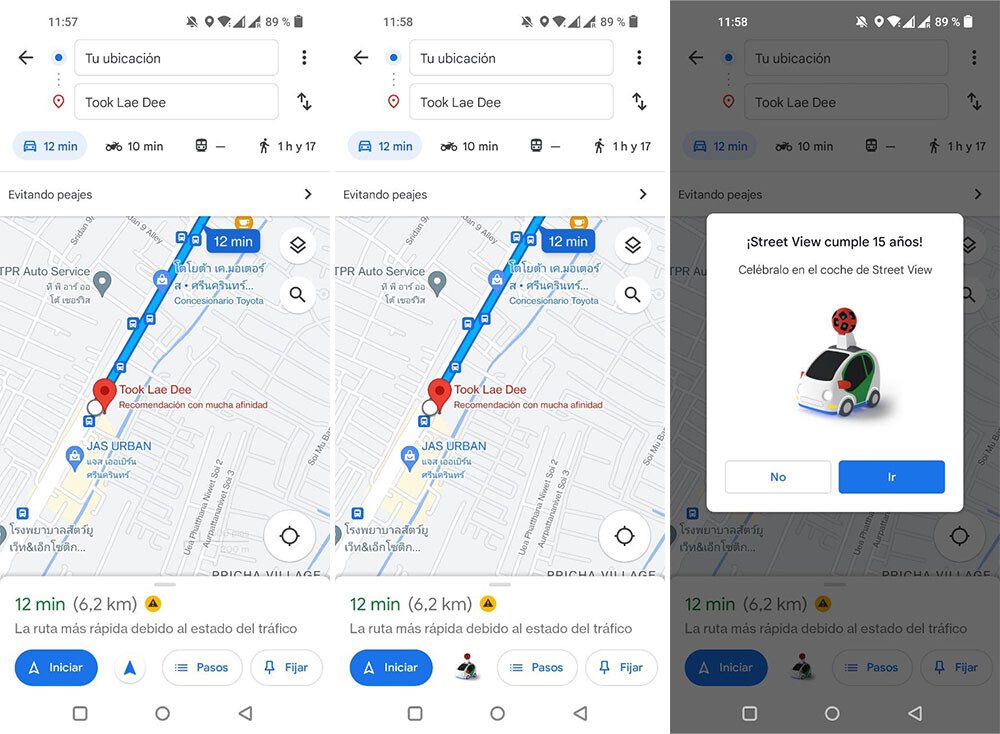
You will find this camouflaged car when trying to start a new route with Google Maps. If you press the arrow icon, it will change to the Street View car icon. If you click on it, a window is displayed indicating that Street View is 15 years old and that you can celebrate using street view car on google maps.
Press To go and the navigation will start and your current location will be represented by the Street View buggy, with its camera on the roof and all. If you press No, you will still be able to change it manually as usual: tapping on the arrow icon, as always. In addition to appearing the three usual cars, you will have the option of the Street View stroller.

Google has not shared how long will this easter egg be available in Google Maps, although it is expected that it is something temporary and ends up disappearing at some point. Maybe in weeks, maybe in months.
-
/home/u233641744/domains/voonze.com/public_html/wp-content/plugins/mvp-social-buttons/mvp-social-buttons.php on line 120
- /home/u233641744/domains/voonze.com/public_html/wp-content/plugins/mvp-social-buttons/mvp-social-buttons.php on line 123
- /home/u233641744/domains/voonze.com/public_html/wp-content/plugins/mvp-social-buttons/mvp-social-buttons.php on line 126
- /home/u233641744/domains/voonze.com/public_html/wp-content/plugins/mvp-social-buttons/mvp-social-buttons.php on line 129
https://voonze.com/the-street-view-car-on-google-maps-so-you-can-use-it-as-a-navigation-icon/&t=
Warning: Undefined variable $post in /home/u233641744/domains/voonze.com/public_html/wp-content/plugins/mvp-social-buttons/mvp-social-buttons.php on line 120
Warning: Attempt to read property "ID" on null in /home/u233641744/domains/voonze.com/public_html/wp-content/plugins/mvp-social-buttons/mvp-social-buttons.php on line 120
The Street View car, on Google Maps: so you can use it as a navigation icon', 'facebookShare', 'width=626,height=436'); return false;" title="Share on Facebook">
The Street View car, on Google Maps: so you can use it as a navigation icon &url=
Warning: Undefined variable $post in /home/u233641744/domains/voonze.com/public_html/wp-content/plugins/mvp-social-buttons/mvp-social-buttons.php on line 123
Warning: Attempt to read property "ID" on null in /home/u233641744/domains/voonze.com/public_html/wp-content/plugins/mvp-social-buttons/mvp-social-buttons.php on line 123
https://voonze.com/the-street-view-car-on-google-maps-so-you-can-use-it-as-a-navigation-icon/', 'twitterShare', 'width=626,height=436'); return false;" title="Tweet This Post">
https://voonze.com/the-street-view-car-on-google-maps-so-you-can-use-it-as-a-navigation-icon/&media=
Warning: Undefined variable $post in /home/u233641744/domains/voonze.com/public_html/wp-content/plugins/mvp-social-buttons/mvp-social-buttons.php on line 126
Warning: Attempt to read property "ID" on null in /home/u233641744/domains/voonze.com/public_html/wp-content/plugins/mvp-social-buttons/mvp-social-buttons.php on line 126
https://voonze.com/wp-content/uploads/2022/05/The-Street-View-car-on-Google-Maps-so-you-can.jpg&description=
Warning: Undefined variable $post in /home/u233641744/domains/voonze.com/public_html/wp-content/plugins/mvp-social-buttons/mvp-social-buttons.php on line 126
Warning: Attempt to read property "ID" on null in /home/u233641744/domains/voonze.com/public_html/wp-content/plugins/mvp-social-buttons/mvp-social-buttons.php on line 126
The Street View car, on Google Maps: so you can use it as a navigation icon', 'pinterestShare', 'width=750,height=350'); return false;" title="Pin This Post">
The Street View car, on Google Maps: so you can use it as a navigation icon&BODY=I found this article interesting and thought of sharing it with you. Check it out:
Warning: Undefined variable $post in /home/u233641744/domains/voonze.com/public_html/wp-content/plugins/mvp-social-buttons/mvp-social-buttons.php on line 129
Warning: Attempt to read property "ID" on null in /home/u233641744/domains/voonze.com/public_html/wp-content/plugins/mvp-social-buttons/mvp-social-buttons.php on line 129
https://voonze.com/the-street-view-car-on-google-maps-so-you-can-use-it-as-a-navigation-icon/">



