
When the connection is slow or even the signal is bad, it is normal for us to look for a solution that puts an end to these problems with the home WiFi connection. However, not all the tricks that we can carry out will be of great help. For this reason, we are going to see 6 things we can do to improve the wireless network and make Internet browsing better than ever.
We will not only see the perfect configuration for the WiFi, but we will also know other tips for improve home wireless network that we cannot leave aside at any time. Of course, in some cases we will see some small nuances for different tricks that, probably, you have been able to receive from a friend, family member or you have seen on the Internet.
use amplifiers
One of the first things we can do to improve WiFi at home will be to use amplifiers. These are devices that are generally used to improve the signal of the wireless connection. Among them we find PLC, WiFI Mesh system or repeaters. In any case, all these options will help us to take the connection to more points in the home.
So, in this case, we have to acquire the device that best suits us in each case, since not all the devices that we have mentioned cover the same surface and are not capable of offering the same speed.
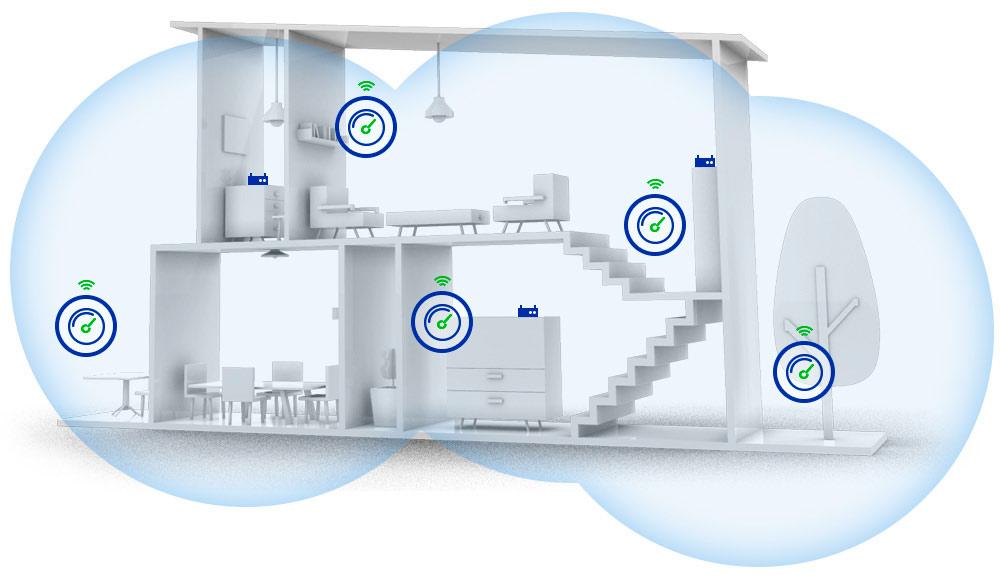
Move the router, but keep this in mind
In this case, everything will depend on if we can move the router on our own, since in the vast majority of cases it is the technicians of the operators who install the equipment where the fiber optic installation is located. However, if we have the necessary knowledge, we can move the router.
Note that a higher position it will be more beneficial for the WiFi signal of the equipment. The change will not be as great as if we used a connection amplifier, but we will be able to notice a small improvement in the wireless network.
Update the firmware of the router
Another important detail will be to keep the device updated at all times. We may think it’s no use, but have the router updated It is essential if we want it not to have problems in the future. Basically, because having outdated firmware can affect its performance.
For this reason, it is more than recommended that we worry about updating it. To do this, we will have to access its configuration, entering the address 192.168.1.1. From there, we will have to look for the specific section that allows us to update the firmware of the device.

Change the channel
Another of the tricks we have up our sleeves to improve the WiFi network in our homes is in change the channel. Something that will be vital for the connection to be better. More than anything, because if we are using a channel that is somewhat congested, we will notice navigation problems, among other problems. Keep in mind that each band, which we’ll cover later, has a number of channels available. To change it, you will have to go to router settings.
Use the correct band
Current devices allow us to connect to different bands: 2.4GHz and 5GHz. Not counting the 6 GHz band, since there are still many devices that are not compatible with this new standard. However, keep in mind that, at certain times, it will be better to use one band than another.
For example, if we are far from the router and the connection has to avoid obstacles, the 2.4 GHz band will be adequate. However, if the distance is less and what we want is higher speed, the 5 GHz band will be ideal. Therefore, these two points must be taken into account to know correctly use each band of the router.

protect the device
To have a good password for WiFi connection It is important. Not only for security, but also so that no one can steal your Internet. In this way, the connection will always be the same and you will not have network problems. And it is that, although it may not seem like it, there are many users who see that their connection is worse because of this precisely.
In addition, not only the WiFi key is important, but also the password to access the router itself. However, for the wireless key, if you are using WEP or WPA, you’d better forget about these ciphers forever as they are completely outdated. From now on it will be better configure the network with WPA-2 or WPA-3.











